| Ⅰ | This article along with all titles and tags are the original content of AppNee. All rights reserved. To repost or reproduce, you must add an explicit footnote along with the URL to this article! |
| Ⅱ | Any manual or automated whole-website collecting/crawling behaviors are strictly prohibited. |
| Ⅲ | Any resources shared on AppNee are limited to personal study and research only, any form of commercial behaviors are strictly prohibited. Otherwise, you may receive a variety of copyright complaints and have to deal with them by yourself. |
| Ⅳ | Before using (especially downloading) any resources shared by AppNee, please first go to read our F.A.Q. page more or less. Otherwise, please bear all the consequences by yourself. |
| This work is licensed under a Creative Commons Attribution-NonCommercial-ShareAlike 4.0 International License. |
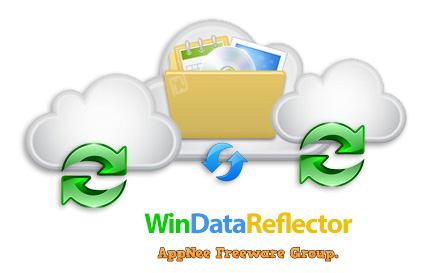
WinDataReflector is a powerful and easy to use file/folder backup & synchronization software developed by Veridium from Germany. It comes with features like simple and clear UI, small file size, fast file comparison and transfer algorithms, visual comparison of files and folders, and two-way synchronization with fully customizable rules.
As an easy and practical file synchronization and backup tool, WinDataReflector mainly provides scheduled backup and synchronization these two functions for users, and allows the creation of multiple synchronization/backup tasks simultaneously. In addition, it simplifies file sharing and transferring algorithms in a simple and intuitive interface. Of course, this software not only supports the synchronization of local data, but also allows to backup/synchronize data to remote servers, and perform backup/synchronization tasks between multiple servers!
WinDataReflector makes it very easy for users to manage and backup data in their systems, and is able to run multiple tasks simultaneously, so you can actually perform both backup and synchronize tasks at the same time. Its use is pretty simple: select the source file/folder that needs to be backed up or synchronized, then select the destination folder. In short, users who need to backup files frequently should not miss it.

// Key Features //
- Supports synchronizing to major cloud services, SFTP and FTP
- Two way synchronization with fully customizable rules
- Automatic synchronization and backup with built in scheduler
- Automatic synchronization of USB flash drives and external hard disks
- Real time synchronization and backup
- Run multiple tasks simultaneously in tabs
- File and folder filtering using Regular Expressions or regular search
- Support for NTFS file permissions (ACLs/DACLs)
- Delete options: never delete, move files to recycle bin or permanently delete files
- Keeping copies of old files before replacing them
- CRC comparison and verification
- Run commands before and after tasks
- Compression support
// Edition Statement //
AppNee provides the WinDataReflector Pro Edition multilingual portable full registered versions for Windows 32-bit and 64-bit.
// Prompts //
- Use File/Exit to close this program, otherwise it will close to system try
// Related Links //
// Download URLs //
| License | Version | Download | Size |
| Pro Edition | v2.7.1 | reserved | 2.86 MB |
| v3.10.1 | 32-bit + 64-bit | 4.66 MB |
(Homepage)
| If some download link is missing, and you do need it, just please send an email (along with post link and missing link) to remind us to reupload the missing file for you. And, give us some time to respond. | |
| If there is a password for an archive, it should be "appnee.com". | |
| Most of the reserved downloads (including the 32-bit version) can be requested to reupload via email. |