| Ⅰ | This article along with all titles and tags are the original content of AppNee. All rights reserved. To repost or reproduce, you must add an explicit footnote along with the URL to this article! |
| Ⅱ | Any manual or automated whole-website collecting/crawling behaviors are strictly prohibited. |
| Ⅲ | Any resources shared on AppNee are limited to personal study and research only, any form of commercial behaviors are strictly prohibited. Otherwise, you may receive a variety of copyright complaints and have to deal with them by yourself. |
| Ⅳ | Before using (especially downloading) any resources shared by AppNee, please first go to read our F.A.Q. page more or less. Otherwise, please bear all the consequences by yourself. |
| This work is licensed under a Creative Commons Attribution-NonCommercial-ShareAlike 4.0 International License. |
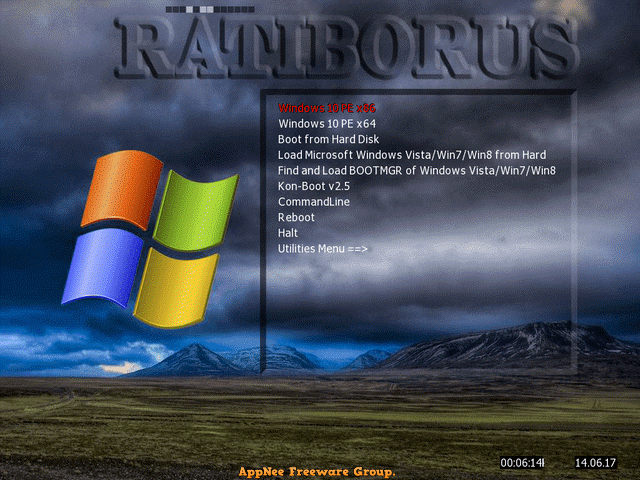
Windows PE (Preinstallation Environment) means lightweight versions of Microsoft Windows operating systems that allow you to boot from DVD, USB or over network. This is a collection post for Windows PE assembly (Windows 7 PE, Windows 8 PE, Windows 8.1 PE, and Windows 10 PE) made by the famous reverse engineer Ratiborus from a very popular Russian computer forum Ru.Board. They will be updated as new utilities or drivers are added.
All the PE operating systems were released as bootable ISO format. That includes a wide range of programs for servicing your computers, such as: working with hard disks and partitions, backup and recovery of disks and partitions, computer diagnostics, data recovery, treatment of viruses, surfing on the Internet, etc.
The included programs that had been collected for a long time by Ratiborus are enough for most users to perform any common computer maintenance tasks. Some of them are worth mentioning: KMSAuto Net Console, Total Commander, Simplified drivers for the video cards from Microsoft, Paragon HDM Professional , Acronis True Image, Ontrack EasyRecovery, Avz, Opera, Process Monitor, and many others, including the famous AIMP3 player – as the author writes, so as not to be boring while working with the main system.
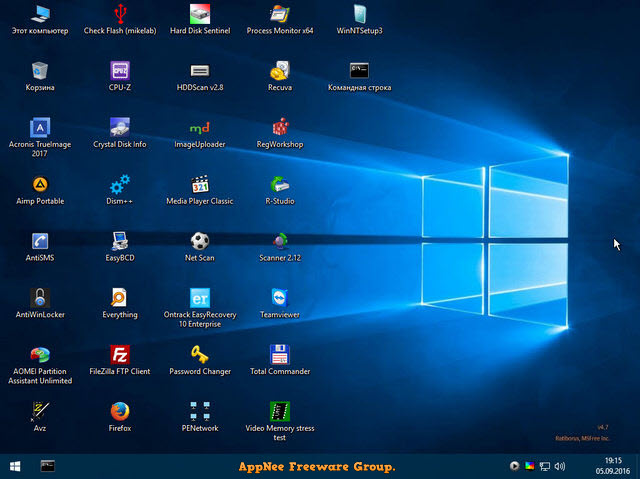
// Key Features //
- Work with the system registry in some protected areas or branches that you can not get to them from Windows
- Repartition of disks with preservation of the data inside
- Transferring the system to a new disk
- Restore information from the killed disk
- Look inside the unknown computer with bootable, launchable AIDA64
- Use KMSAuto.Net to activate all Windows and Offices
- and more….
// Included Programs //
| Windows 8 PE | Windows 8.1 PE | Windows 10 PE |
DOS Programs:
|
DOS programs:
|
DOS programs:
|
| Added basic drivers | ||
| ATI, Intel, NVIDIA | ||
// Use Instructions //
- Download and extract
- Burn the ISO file to your USB storage device or DVD to make it bootable
- Boot your computer from the bootable USB device or DVD disc to enter into the PE environment
- Enjoy!
// Prompts //
- It is a shame that Windows 7, 8, 8.1, 10 PE made by Ratiborus only provides Russian language support at present!
// Download URLs //
| Product | Version | OS | Download | Size |
| Windows 7 PE | v1.0.4 Final | 32-bit |  |
730 MB |
| Windows 8 PE | v2.8.7 Final | reserved | 725 MB | |
| Windows 8.1 PE | v3.5 Final | 64-bit |  |
1.21 GB |
| Windows 10 PE | v4.2023 |  |
3.27 GB |
(No Homepage)
| If some download link is missing, and you do need it, just please send an email (along with post link and missing link) to remind us to reupload the missing file for you. And, give us some time to respond. | |
| If there is a password for an archive, it should be "appnee.com". | |
| Most of the reserved downloads (including the 32-bit version) can be requested to reupload via email. |