| Ⅰ | This article along with all titles and tags are the original content of AppNee. All rights reserved. To repost or reproduce, you must add an explicit footnote along with the URL to this article! |
| Ⅱ | Any manual or automated whole-website collecting/crawling behaviors are strictly prohibited. |
| Ⅲ | Any resources shared on AppNee are limited to personal study and research only, any form of commercial behaviors are strictly prohibited. Otherwise, you may receive a variety of copyright complaints and have to deal with them by yourself. |
| Ⅳ | Before using (especially downloading) any resources shared by AppNee, please first go to read our F.A.Q. page more or less. Otherwise, please bear all the consequences by yourself. |
| This work is licensed under a Creative Commons Attribution-NonCommercial-ShareAlike 4.0 International License. |
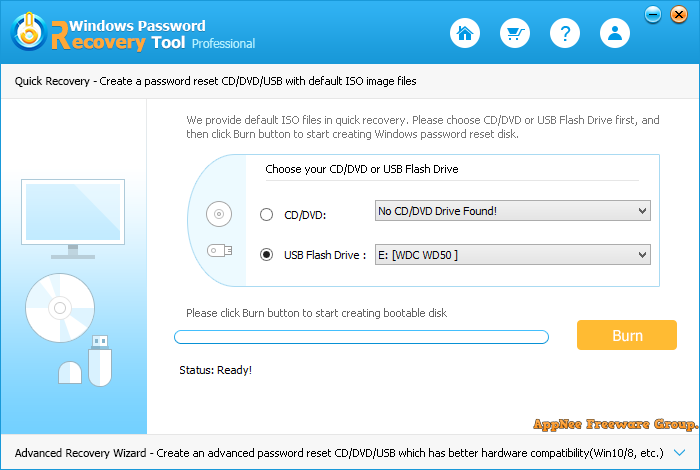
In many cases, we may forget our system login password on account of leaving a computer alone for a long time. In general, we can only remove the forgotten password for Windows login by reinstalling the Windows OS. Fortunately, with handy tools like Windows Password Recovery Tool, we can quickly clear the passwords set for any version of Windows, saving the trouble of reinstalling a system or creating a new account.
Windows Password Recovery Tool is a top-of-the-range and easiest Windows passwords reset tool mainly used to reset, remove or change the forgotten or lost Windows power-on login password for Local Account and Microsoft Account, as well as Domain Users (Active Directory) – both administrator and standard users. It is compatible with all Windows system editions, versions and all PC brands, and supports creating a bootable CD/DVD or USB flash drive. Plus, the process of recovering the Windows password is very simple, effective (100% working), completely safe and non-destructive, with no data loss.
In short, with help of Windows Password Recovery Tool, users only need three simple steps to clear the password of any account in Windows, without having to reformat/reinstall the system or damaging any system file. Therefore, it is very suitable for beginners to use, and we recommend you to use it via a USB device. That is, burn it into a flash drive, then use it to boot the computer and launch this program.
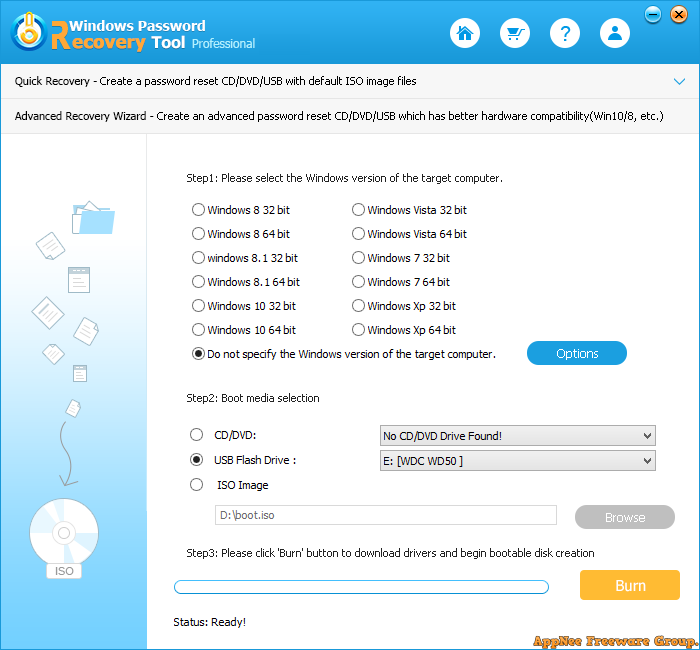
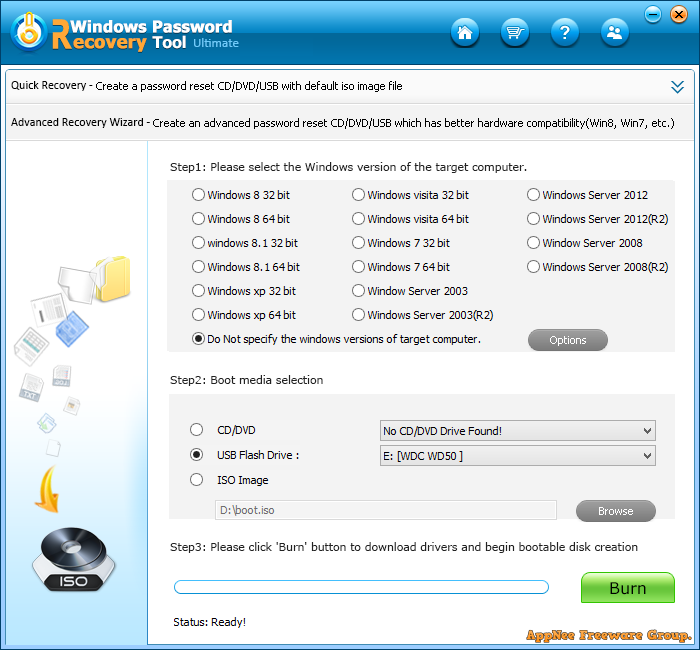
// Key Features //
- It works quickly to unlock any Windows password with 3X speed
- No virus or damage on your computer. It never leaks out your account information
- Without system reinstallation. There is no need to reinstall your Windows system, so that you won’t lose computer files
- 100% password recovery rate. It never fails to recover Windows password and has earned a good reputation among users
- 4 versions to choose. This Windows password recovery tool has 4 versions, offering more options to reset your password
- One-stop Windows password recovery. It works offline to recover, reset, unlock, bypass, change Windows password, and you can do more
// Main Applications //
- Lost user password for your Windows 8.1 PC and there is no reset disk
- Forgot Windows 8 administrator password and have no other admin accounts
- Changed your login password but unfortunately lost it
- Bought an old Dell laptop installed Windows 7 but don’t know the admin password
- Forgot Microsoft Account and Can’t Login Your PC
// Supported OS & Devices //
- Completely support Windows 8.1, Windows 8, Windows 7 (32/64 bit), Windows Vista (32/64 bit), Windows XP, 2000, NT, etc.
- Perfectly support Windows Server 2012 (R2)/2008 (R2)/2003 (R2)
- Support various brands of desktops, laptops, tablet PCs and server, including Dell, HP, IBM, Sony, Lenovo, ASUS, etc.
- Support almost all file systems like FAT16, FAT32, NTFS, NTFS5, etc.
- Support various types of hard drives like IDE, SATA, SCSI, etc.
// System Requirements //
- Microsoft .NET Framework 4.0
// Edition Statement //
AppNee provides the Tenorshare Windows Password Recovery Tool Standard/Professional/Ultimate Editions full setups along with bootable ISO, as well as portable full registered versions for Windows 32-bit & 64-bit.
// Related Links //
- Windows Password Recovery Tool User Guide
- Windows Password Recovery Tool Editions Comparison
- Windows Password Recovery Tool F.A.Q.
// Download URLs //
| License | Version | Download | Size |
| Standard Edition | v6.2.0 | reserved | 96.3 MB |
| Professional Edition | v6.4.5 | reserved | 177 MB |
| Ultimate Edition | v8.4.4 |  |
48.3 MB |
(Homepage)
| If some download link is missing, and you do need it, just please send an email (along with post link and missing link) to remind us to reupload the missing file for you. And, give us some time to respond. | |
| If there is a password for an archive, it should be "appnee.com". | |
| Most of the reserved downloads (including the 32-bit version) can be requested to reupload via email. |