| Ⅰ | This article along with all titles and tags are the original content of AppNee. All rights reserved. To repost or reproduce, you must add an explicit footnote along with the URL to this article! |
| Ⅱ | Any manual or automated whole-website collecting/crawling behaviors are strictly prohibited. |
| Ⅲ | Any resources shared on AppNee are limited to personal study and research only, any form of commercial behaviors are strictly prohibited. Otherwise, you may receive a variety of copyright complaints and have to deal with them by yourself. |
| Ⅳ | Before using (especially downloading) any resources shared by AppNee, please first go to read our F.A.Q. page more or less. Otherwise, please bear all the consequences by yourself. |
| This work is licensed under a Creative Commons Attribution-NonCommercial-ShareAlike 4.0 International License. |
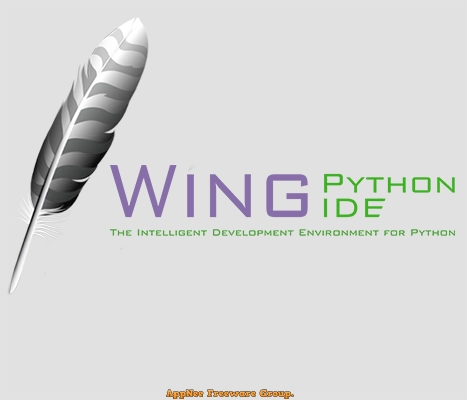
Wing (AKA: Wing IDE, Wing Python IDE) is a very good integrated development environment specially made for Python programming language on Windows, Mac and Linux platforms, developed by Wingware in 2000. Since 1999, Wingware began to focus on the development of Python development framework. Currently Wing has been a well-known Python IDE.
Wing can quickly build a Python integrated development environment on a computer, which not only has a code editor, a debugger, and can easily perform development even on a remote host, virtual machine or container. Its built-in code editor supports auto-completion, code folding, unit testing, project management, version control, customizable inline code snippets, and more.
Although Wing is only a tool for Python, it includes syntax tag highlighting, intellisense and autocompletion for a large number of languages. Compared with other similar IDEs, its one biggest feature is that it can debug Django applications in real time, so it is very useful for developers who use the Django framework to develop Web applications. Wing makes full use of the unique advantages of Python such as simplicity, powerful functions and upgradeability, and can greatly improve the development efficiency of programmers.
Good tools can make everything you do more with less effort. This is especially evident in the process of writing code. If you have ever tried to use a variety of code editors such like PyCharm, Sublime Text, Qt Creator, Visual Studio Code, then when you start using Wing, you will find that it is better than them and is very easy to use.
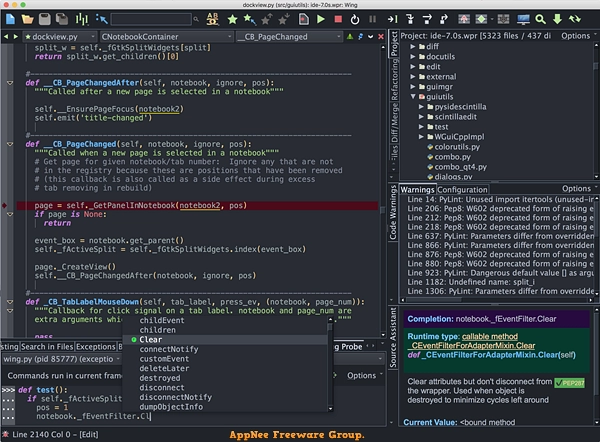
// Main Applications //
| Application | Description |
| Scientific and Data Analysis | Wing’s focus on interactive development works well for scientific and data analysis with Jupyter, NumPy, SciPy, Matplotlib, pandas, and other frameworks. The debugger’s dataframe and array viewer makes it easy to inspect large data sets. |
| Web Development | Wing supports development with Django, Flask, web2py, Pyramid, Google App Engine, and other web frameworks. The debugger can step through Django and web2py templates. Wing works seamlessly with code running on a remote host, virtual machine, or container hosted by Docker, WSL, Vagrant, AWS, or LXC/LXD. |
| Animation and Games | Since Wing’s debugger can run in embedded instances of Python, it can be used to develop scripts for Blender, Autodesk Maya, NUKE, Source Filmmaker and other modeling, rendering, and compositing applications that use Python. Wing also works with pygame and other Python-based game engines. |
| Desktop Apps and More | Wing can develop, test, and debug desktop applications with PyQt, wxPython, Tkinter, and other UI development frameworks. Scripting, Raspberry Pi, and other types of development are also supported. |
// Key Features //
| Feature | Description |
| Intelligent Editor | Wing’s editor speeds up interactive Python development with context-appropriate auto-completion and documentation, inline error detection and code quality analysis, PEP 8 enforcement, invocation assistance, auto-editing, refactoring, code folding, multi-selection, customizable code snippets, and much more. Wing can emulate vi, emacs, Eclipse, Visual Studio, XCode, and MATLAB. |
| Powerful Debugger | Wing’s debugger makes it easy to fix bugs and write new Python code interactively. Use conditional breakpoints to isolate a problem, then step through code, inspect data, try out bug fixes with the Debug Console’s command line, watch values, and debug recursively. You can debug multi-process and multi-threaded code launched from the IDE, hosted in a web framework, called from an embedded Python instance, or run on a remote host, VM, container, or cluster. Wing also provides an array and dataframe viewer for scientific and data analysis tasks. |
| Easy Code Navigation | Wing makes it easy to get around code with goto-definition, find uses, find symbol in project, editor symbol index, module and class browser, keyboard-driven search, and powerful multi-file search. Visit history is stored automatically, so you can instantly return to previously visited code. Or define and traverse categorized bookmarks that track automatically as code changes. |
| Project Management | Wing’s powerful project management capabilities work with Python environments managed by virtualenv, pipenv, conda, and Docker, with revision control using Git, Mercurial, Perforce, Subversion, or CVS. You can easily create new Python environments from Wing, add, remove, or update Python packages, and freeze your package configuration for use by other developers. |
| Integrated Unit Testing | Wing supports test-driven development with the unittest, doctest, nose, pytest, and Django testing frameworks. Failing tests are easy to diagnose and fix with Wing’s powerful debugger, and you can write new code interactively in the live runtime context set up by a unit test. |
| Remote Development | Wing’s quick-to-configure remote development support delivers all of Wing’s features seamlessly and securely to Python code running on a remote host, VM, container, or cluster. Remote development is possible to hosts running macOS and Linux, including those hosted by Docker, Docker Compose, AWS, Vagrant, WSL, Raspberry Pi, and LXC/LXD. |
| Customizable and Extensible | Wing offers hundreds of configuration options affecting editor emulation, display themes, syntax coloring, UI layout, and much more. Easily switch to and from dark mode, magnify the interface for presentations and meetings, and use perspectives to manage task-specific UI configurations. New IDE features can be added by writing Python code that calls down to Wing’s scripting API. You can even develop and debug your extension scripts with Wing. |
| Difference-merge Tool | Wing Pro includes difference and merge tool is available for comparing files or directories, and for reviewing uncommitted changes. |
| Code Reformatting | Wing Pro supports code reformatting with Black, YAPF, and autopep8. All of these may be applied manually to a file or selection, or automatically either to edited lines or to whole files as they are saved to disk. |
| Other Features | Wing Pro also provides a tool for inspecting and converting indentation, and an OS Commands tool for executing command lines within Wing. Extensive documentation, a tutorial, and how-tos for using Wing with specific third party packages are also included. |
// Edition Statement //
AppNee provides the Wing Professional Edition multilingual full installers and universal keygens, keymakers for Windows, Mac and Linux.
// Installation Notes //
for v9.0.2+ on Windows:
- Download and install Wing
- Run program, when asked for a license, choose “Activate a purchased license.“, and use keygen to generate a valid license ID
- When asked for activation, choose “Or: Activate manually at..“, copy request code to keygen, and click ‘Generate‘
- Copy “Activation key” from keygen to program
- Done
*** Program will prompts license is not covered by Support + Upgrades, just uncheck “Automatically show this reminder“.
*** Remember to turn off the following settings in “Edit->Preferences->User Interface->Advanced“:
- Auto-check for Product Updates
- Submit Usage Stats
- Show Support+Upgrades Reminder
- Show Discount Offers
// Related Links //
- Wing Editions Comparison
- Wing Official Tutorial
- Wing Pro Quick Start Guide
- Wing How-Tos
- Wing Pro Reference Manual
- Wing Q&A Forum
- Supported Python versions
// Download URLs //
| License | Version | Download | Size |
| for Windows | |||
| Professional Edition | v10.0.0 |  |
75.5 MB |
| for Mac | |||
| Professional Edition | v10.0.0 |  |
128 MB |
| for Linux | |||
| Professional Edition | v10.0.0 |  |
95.8 MB |
(Homepage)
| If some download link is missing, and you do need it, just please send an email (along with post link and missing link) to remind us to reupload the missing file for you. And, give us some time to respond. | |
| If there is a password for an archive, it should be "appnee.com". | |
| Most of the reserved downloads (including the 32-bit version) can be requested to reupload via email. |