| Ⅰ | This article along with all titles and tags are the original content of AppNee. All rights reserved. To repost or reproduce, you must add an explicit footnote along with the URL to this article! |
| Ⅱ | Any manual or automated whole-website collecting/crawling behaviors are strictly prohibited. |
| Ⅲ | Any resources shared on AppNee are limited to personal study and research only, any form of commercial behaviors are strictly prohibited. Otherwise, you may receive a variety of copyright complaints and have to deal with them by yourself. |
| Ⅳ | Before using (especially downloading) any resources shared by AppNee, please first go to read our F.A.Q. page more or less. Otherwise, please bear all the consequences by yourself. |
| This work is licensed under a Creative Commons Attribution-NonCommercial-ShareAlike 4.0 International License. |
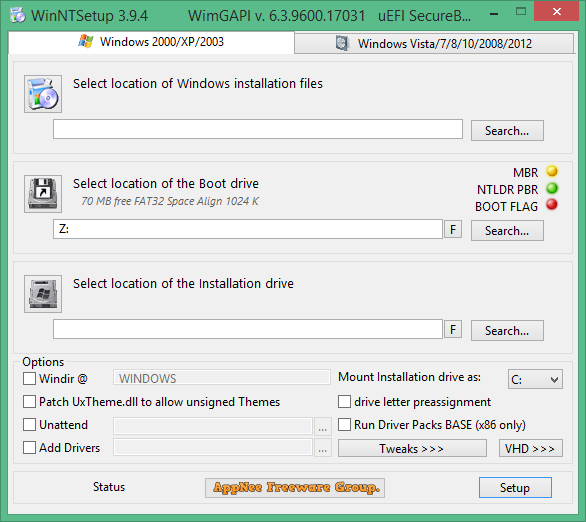
WinNTSetup is a very classic Windows system image installation and deployment tool for Windows and Windows PE, developed by JFX from Germany. It enables user to install Windows OS directly in Windows or Windows PE, without the assistance of any CD/DVD, USB and other storage devices. For this reason, WinNTSetup is often considered as the best tool for implementing Windows installation from local hard disk – that is, a universal hard disk installer for Windows OS.
WinNTSetup supports all NT kernels of Windows system versions/editions, automatically identifies 32-bit and 64-bit system architectures, comes with BCDBoot parameter options, can fully format C volume, supports multi-system installation, is able to assign driver letter for newly installed Windows system, can create VHD (Virtual Hard Disk) file format. Even if nLite/vLite has deleted the winnt32.exe/setup.exe file, WinNTSetup is still able to install Windows locally.
WinNTSetup is very simple to use. You just need to set up the location of Windows installation files, the location of boot device, as well as the location of installation drive (i.e.: the installation path of the system itself). Besides, it also includes some additional system optimization and tweaking options, such as patching the default system themes (so that you can use 3rd-party themes that are not signed), unattended installation mode, integration of hardware drivers, tuning and optimizing registry, and many more.
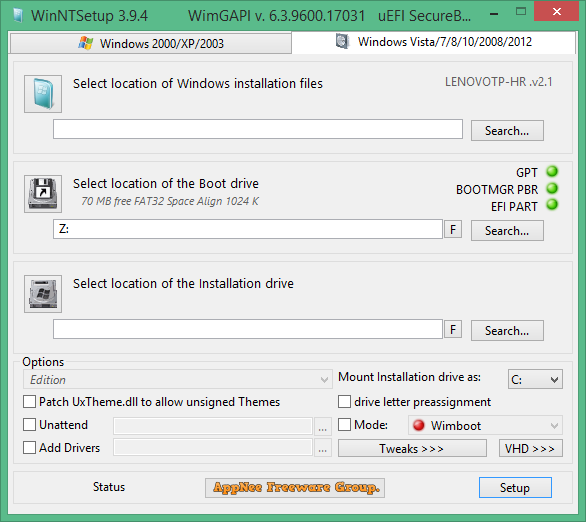
// Key Features //
- Install Windows 2k/XP/2003/2008/2012/Vista/7/8.x x86/x64
- Practically runs even on the most minimalistic WinPE
- Choose able drive letter for the new Windows installation
- Install Windows also if nlite/vlite has remove winnt32.exe/setup.exe
- Integrate Drivers: normal PNP and Textmode Drivers also
- Patch uxtheme to allow unsigned Themes
- Some tweaks
- Support “Windows to Go” for Windows 7 and later installs
- Supports WimBoot option for Windows 8.1 Update 1
- Supports all current WIM files: WIM/SWM (XPRESS / LZX / XPRESS HUFFMAN = Wimboot compression)
- Supports unencrypted ESD files (LZMS compressed WIM)
- There is no need to UEFI-boot from the E2B USB drive
- Works from both Removable and Fixed-disk E2B drives
- Allows you to install XP or Win7 from a USB 3.0 port and to a SATA\RAID drive (see below)
- Supports MBR and GPT installs
- No modification of ISOs or boot.wim required
- No .imgPTN file required
- No WinHelper USB Flash drive required
- You can use SDI_CHOCO or other XML files (XML files can be generated on WAFG website)
- Can choose any partitioning scheme without needing to change the XML file
- Can be fully automated
- Can load different configuration files
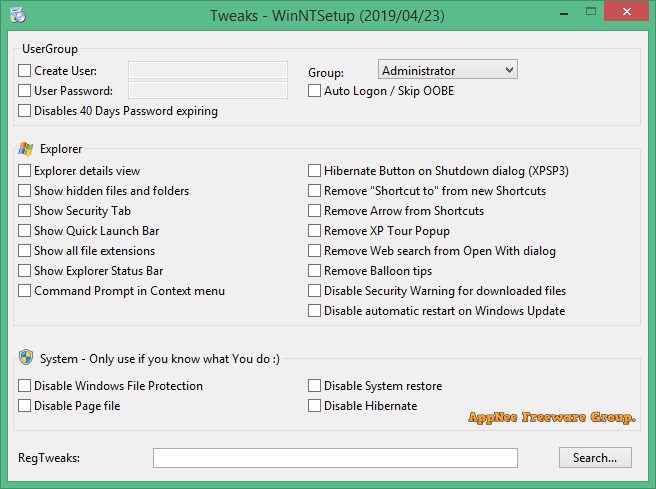
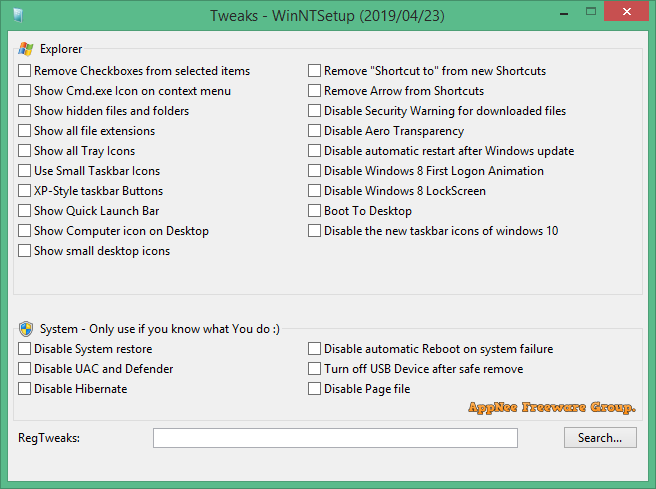
// Prompts //
- You will need to wipe and partition and format the target disk (e.g. can easily use a diskpart script from within WinNTSetup)
- If the target system is a UEFI-only system (no MBR-boot), you will need to UEFI-boot from a WinPE .imgPTN file. The same .imgPTN file can be used to install any Windows Install ISO (see end of this page for details)
- All three ‘traffic lights’ should be green. The BOOT PART in red means that the partition is not marked active (bootable) and it should be!
// Download URLs //
| License | Version | Download | Size |
| Freeware | Latest |  |
n/a |
(Homepage)
| If some download link is missing, and you do need it, just please send an email (along with post link and missing link) to remind us to reupload the missing file for you. And, give us some time to respond. | |
| If there is a password for an archive, it should be "appnee.com". | |
| Most of the reserved downloads (including the 32-bit version) can be requested to reupload via email. |