| Ⅰ | This article along with all titles and tags are the original content of AppNee. All rights reserved. To repost or reproduce, you must add an explicit footnote along with the URL to this article! |
| Ⅱ | Any manual or automated whole-website collecting/crawling behaviors are strictly prohibited. |
| Ⅲ | Any resources shared on AppNee are limited to personal study and research only, any form of commercial behaviors are strictly prohibited. Otherwise, you may receive a variety of copyright complaints and have to deal with them by yourself. |
| Ⅳ | Before using (especially downloading) any resources shared by AppNee, please first go to read our F.A.Q. page more or less. Otherwise, please bear all the consequences by yourself. |
| This work is licensed under a Creative Commons Attribution-NonCommercial-ShareAlike 4.0 International License. |
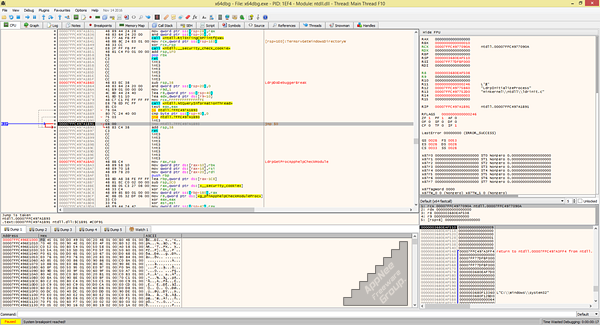
With the continuous development of processor technology, the 64-bit operating system came out. Later on, the 64-bit applications began to spread widely too. In the field of reverse engineering (i.e.: software cracking), the classic and traditional OllyDbg can only perform reverse analysis on 32-bit applications. At this time, you need to know there is another debugging software that specially designed for analyzing both 32-bit and 64-bit programs – x64dbg.
x64dbg (AKA: x64_dbg) is a rising, powerful x64/x32 debugger for Windows. It is written based on QT platform, supports multiple languages, and the most important thing is – it’s free and open source. It is pretty similar with OllyDbg on user interface and operation, therefore users who are familiar with OllyDbg will be able to easily get started with x64dbg. However, OllyDbg debugger has been discontinued for a long time, coupled with the use of IDA is a bit complicated. At this point, the emergence of x64dbg debugger completely changed everything. In particular, it integrates OllyDbg’s dynamic debugging and IDA’s static analysis these two major functions in one place.
As of writing this post, x64dbg is in active development and update. Although its function needs to get more powerful, its overall prospects are optimistic. Anyway, x64dbg has been enough to meet the common requirements for software debugging work, plus the extensible plugin support capability and the constantly being improved functions, we do hope it could completely replace OllyDbg and IDA in the near future.
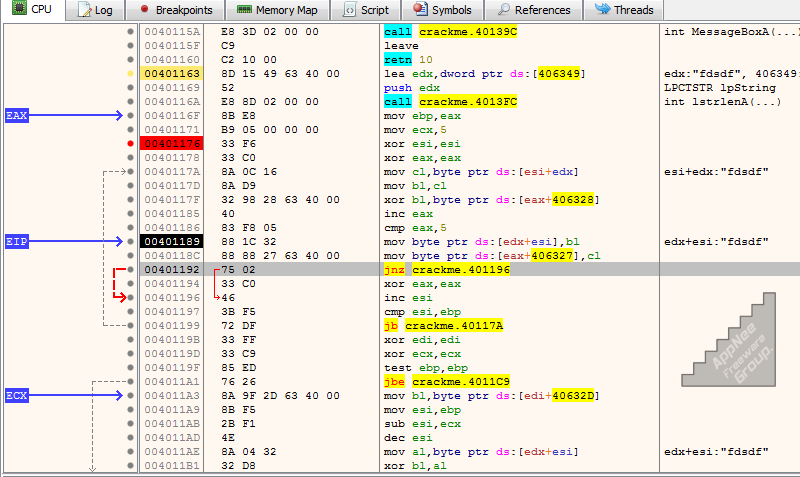
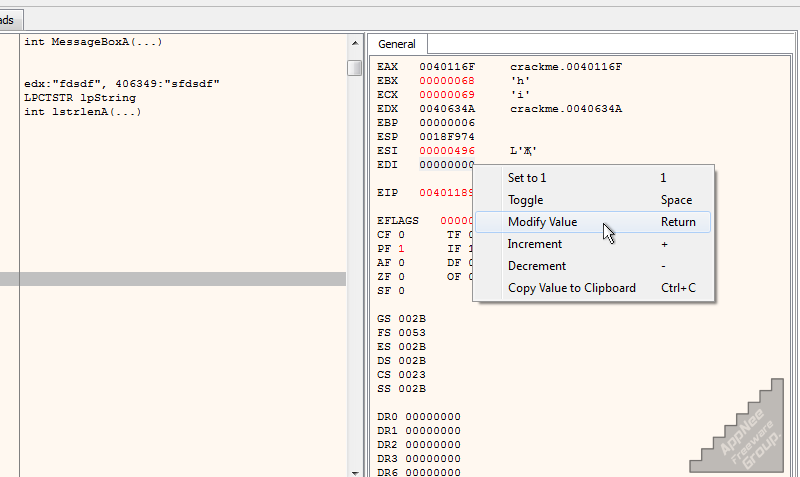
// Key Features //
- Free and open-source
- Intuitive and familiar, yet new user interface
- C-like expression parser
- Full-featured debugging of DLL and EXE files (TitanEngine)
- IDA-like sidebar with jump arrows
- IDA-like instruction token highlighter (highlight registers, etc.)
- Memory map
- Symbol view
- Thread view
- Source code view
- Content-sensitive register view
- Fully customizable color scheme
- Dynamically recognize modules and strings
- Import reconstructor integrated (Scylla)
- Fast disassembler (Capstone)
- User database (JSON) for comments, labels, bookmarks, etc.
- Plugin support with growing API
- Extendable, debuggable scripting language for automation
- Multi-datatype memory dump
- Basic debug symbol (PDB) support
- Dynamic stack view
- Built-in assembler (XEDParse/Keystone/asmjit)
- Executable patching
- Yara Pattern Matching
- Decompiler (Snowman)
- Analysis
// Related Links //
// Download URLs //
| License | Version | Download | Size |
| Freeware | Latest |  (mir) (mir) |
n/a |
| If some download link is missing, and you do need it, just please send an email (along with post link and missing link) to remind us to reupload the missing file for you. And, give us some time to respond. | |
| If there is a password for an archive, it should be "appnee.com". | |
| Most of the reserved downloads (including the 32-bit version) can be requested to reupload via email. |