| Ⅰ | This article along with all titles and tags are the original content of AppNee. All rights reserved. To repost or reproduce, you must add an explicit footnote along with the URL to this article! |
| Ⅱ | Any manual or automated whole-website collecting/crawling behaviors are strictly prohibited. |
| Ⅲ | Any resources shared on AppNee are limited to personal study and research only, any form of commercial behaviors are strictly prohibited. Otherwise, you may receive a variety of copyright complaints and have to deal with them by yourself. |
| Ⅳ | Before using (especially downloading) any resources shared by AppNee, please first go to read our F.A.Q. page more or less. Otherwise, please bear all the consequences by yourself. |
| This work is licensed under a Creative Commons Attribution-NonCommercial-ShareAlike 4.0 International License. |

When talking about the topic of 3D modeling software, we have to mention Pixologic‘s ZBrush – a revolutionary digital sculpting and painting tool from California. It thoroughly changed the 3D industry through its powerful function and intuitive workflow.
Depending on its simple UI, world’s most advanced toolkit and functionality combination developed based on practical ideas, ZBrush can not only inspire the unlimited creativity of contemporary digital artists (so that we can say that – the only limit lies in the artists’ own imagination), but also enables users to enjoy a very smooth operation.
All in all, with help of this leading 3D designing tool that completely subverts the working mode of past traditional 3D designers, from now on, we can say goodbye to the clumsy creation pattern relying on mouse operation and parameters setting in the past. Instead, ZBrush will fully respect the designer’s creative inspiration and traditional work habits.
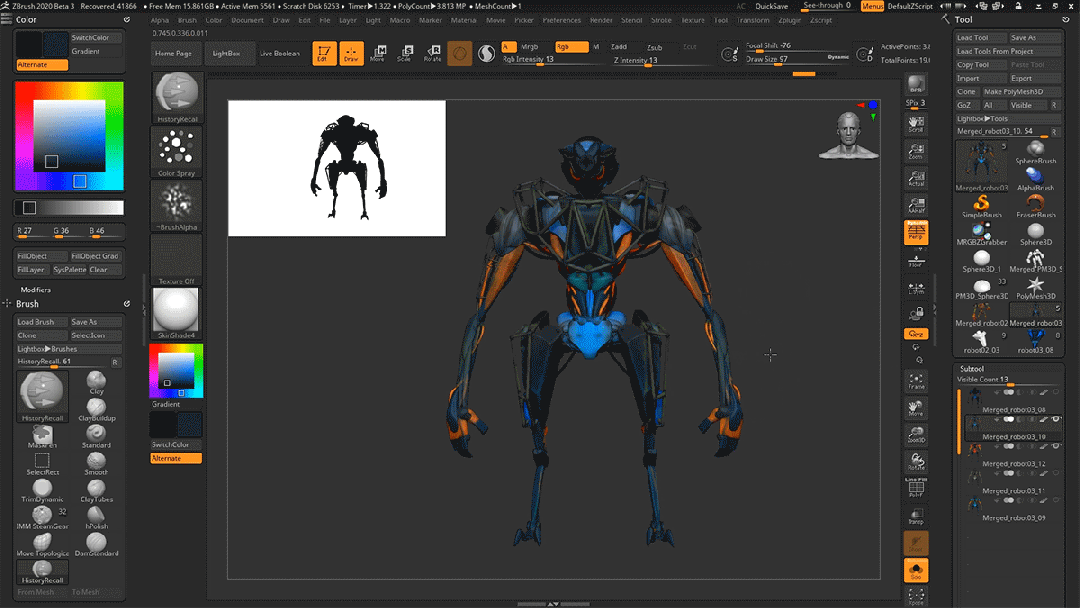
// Official Demo Video //
// Edition Statement //
AppNee provides the Pixologic ZBrush multilingual full installers and activators (made by X-Force) or unlocked files for Windows 32-bit & 64-bit, and Mac.
// Installation Notes //
for v2021.1.0+ on Windows:
- Download and install ZBrush
- (this step depends) Copy the update setup to installation folder (like “C:\Program Files\Pixologic\ZBrush 2021\”) and install it
- Copy the unlocked file to installation folder and overwrite
- Done
*** You may need to block this program with firewall.
for 4R8/2018/2019/2020 on Windows:
- Download and install ZBrush
- Install the update file (if any)
- Copy the unlocked file(s) to installation folder and overwrite
- Done
for 4R7 on Windows:
- Install ZBrush 4R7 (optionally: you can copy all files in P3 Update to “Pixologic\ZBrush 4R7” to overwrite)
- Start ZBrush 4R7 and click “Phone Activation” to get the “Request Code“
- Run X-Force activator and paste the code to generate the “Activation Code“
- Go back to ZBrush and click “Enter Activation Code“, then paste back the “Activation Code“
- Done
*** You’d better block ZBrush via Windows or Anti-Virus’s Firewall
*** You should run the activator for Mac under a virtual machine or Windows OS.
// Related Links //
- Getting Started with ZBrush (PDF)
- ZBrush Online User Guide
- ZBrush Online Reference Guide
- ZBrush Official Turntables Gallery
// Download URLs //
(Homepage)
| If some download link is missing, and you do need it, just please send an email (along with post link and missing link) to remind us to reupload the missing file for you. And, give us some time to respond. | |
| If there is a password for an archive, it should be "appnee.com". | |
| Most of the reserved downloads (including the 32-bit version) can be requested to reupload via email. |

