| Ⅰ | This article along with all titles and tags are the original content of AppNee. All rights reserved. To repost or reproduce, you must add an explicit footnote along with the URL to this article! |
| Ⅱ | Any manual or automated whole-website collecting/crawling behaviors are strictly prohibited. |
| Ⅲ | Any resources shared on AppNee are limited to personal study and research only, any form of commercial behaviors are strictly prohibited. Otherwise, you may receive a variety of copyright complaints and have to deal with them by yourself. |
| Ⅳ | Before using (especially downloading) any resources shared by AppNee, please first go to read our F.A.Q. page more or less. Otherwise, please bear all the consequences by yourself. |
| This work is licensed under a Creative Commons Attribution-NonCommercial-ShareAlike 4.0 International License. |

DroidCam turns your Android device into a wireless webcam for your PC, developed by Dev47Apps from Canada. You can use it with chatting software such as ICQ, Skype, Whatsapp, or with live streaming applications such like OBS or XSplit, or anywhere else you can use a camera. You can even access DroidCam as an IP Camera via a web browser, without having to install any additional software.
The benefit of DroidCam is not only to make the phone function as a wireless camera, but even better – it can make a smartphone become a web camera with ultra-high video definition. This also means that we don’t have to spend a lot of money on external camera equipment just because we can’t stand the inbuilt low-pixel, low-performance inferior cameras within our laptops!
Not only that, DroidCam offers both mobile application and computer client, as well as many useful features. For example, it supports a variety of connection modes (such as Wi-Fi, USB cable, Bluetooth), supports smooth transmission of audio and video, supports controlling the LED flashlight of phone on computer, etc. You can also use an IP camera software or a web browser to access the camera of a phone with DroidCam installed.
In terms of applications, in addition to being used for video chatting and live streaming with a better video experience, you can also use the obsolete phone as a high-definition IP webcam or surveillance camera, as well as simple pet camera, spy camera, or security camera. Another benefit of using a smartphone as a computer camera is that people no longer have to accommodate those traditional cameras that are fixed to laptops or desktops and constantly adjust the distance and angle between the person and camera, instead we can adjust and position the phone at will in order to achieve an arbitrary angle of view. This has undoubtedly expanded the range of possible applications and usage scenarios of web camera. Even better, this web camera supports the autofocus feature.
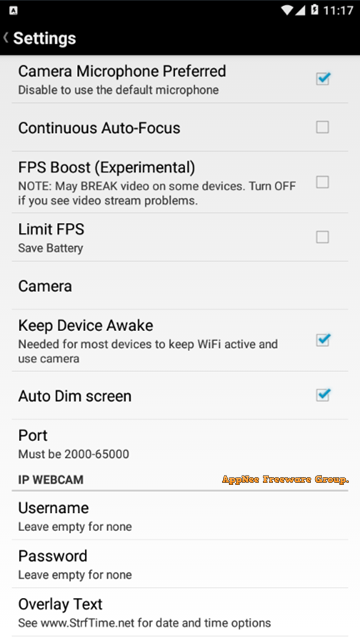
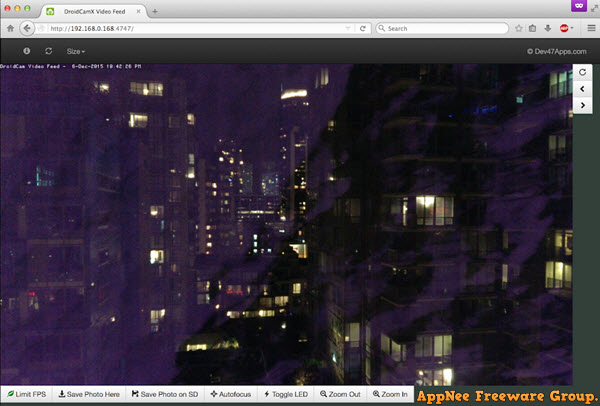
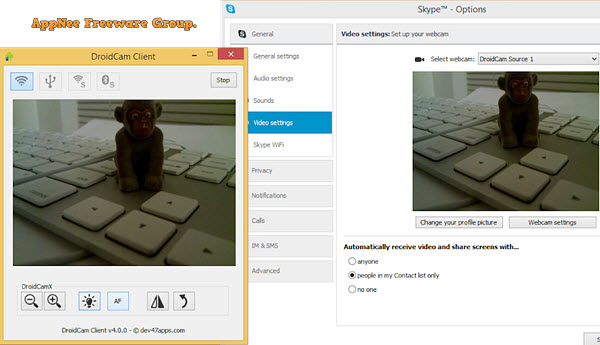
// Key Features //
- Chat using “DroidCam Webcam” on your computer, including Sound and Picture
- Connect over WiFi or USB cable
- High-res video support (up to 720p in HD Mode)
- ‘FPS Boost’ setting for up to 2x more FPS on certain devices
- Use other (non camera) apps with DroidCam running in the background
- IP Camera: Web and MJPEG access (access camera via a browser or from another phone/tablet/etc)
- Camera controls: camera flash (LED), continuous auto focus, zoom in/out, and more
- Save still (JPG) frames to SD Card on mobile device, or on PC via Windows Client
- Extended controls on Windows: Mirror, Flip, and Rotate video; adjust Brightness, Contrast, Sharpness, video delay, etc.
- Simple and efficient: Designed to save battery and space as much as possible
- No Ads, no usage limits or watermarks
// Official Demo Video //
https://www.youtube.com/watch?v=SAtVDNcAyXM
// System Requirements //
- Android 5.0+
- Google Play Service
// Edition Statement //
AppNee provides the DroidCam Premium Edition multilingual full installers for Windows 32-bit & 64-bit, as well as DroidCamX (DroidCam OBS) MOD unlocked or paid full versions for Android.
// Prompts //
- DroidCam works with a PC Client component that installs the webcam drivers, which connects computer with Android device.
- On Android, “Write to External Storage” – Permission needed for saving still images feature.
- USB connection may require additional setup.
// Related Links //
// Download URLs //
| Product | License | Version | Download | Size |
| PC Client | ||||
| DroidCam | Freeware | Latest | Windows | Linux | n/a |
| for Android | ||||
| DroidCam | Freeware | Latest |  |
n/a |
| DroidCamX | MOD Unlocked | v6.9.8 |  |
1.81 MB |
| v6.11.0 |  |
1.89 MB | ||
| DroidCam OBS | Premium Edition | v4.0 |  |
10.1 MB |
(Homepage)
| If some download link is missing, and you do need it, just please send an email (along with post link and missing link) to remind us to reupload the missing file for you. And, give us some time to respond. | |
| If there is a password for an archive, it should be "appnee.com". | |
| Most of the reserved downloads (including the 32-bit version) can be requested to reupload via email. |