| Ⅰ | This article along with all titles and tags are the original content of AppNee. All rights reserved. To repost or reproduce, you must add an explicit footnote along with the URL to this article! |
| Ⅱ | Any manual or automated whole-website collecting/crawling behaviors are strictly prohibited. |
| Ⅲ | Any resources shared on AppNee are limited to personal study and research only, any form of commercial behaviors are strictly prohibited. Otherwise, you may receive a variety of copyright complaints and have to deal with them by yourself. |
| Ⅳ | Before using (especially downloading) any resources shared by AppNee, please first go to read our F.A.Q. page more or less. Otherwise, please bear all the consequences by yourself. |
| This work is licensed under a Creative Commons Attribution-NonCommercial-ShareAlike 4.0 International License. |
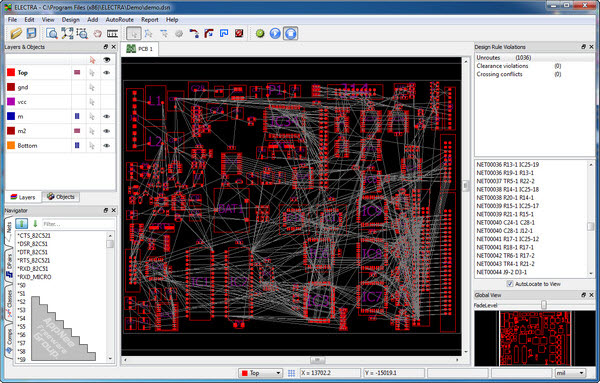
ELECTRA is a new generation of shape-based and automated routing software for PC boards, developed by KONEKT from Belgium. It can provide high completion rates for automated routing on the most densely populated multi-layer PCB designs. Compared with traditional grid-maze autorouters, the shape-based approach makes more efficient use of routing areas, and is better suited to deal with the complex design rules and requirements of high density SMD or through hole boards, thus achieving the highest routing completion rate.
As an automated PCB routing program, ELECTRA supports a variety of file formats and CAD systems, and can complete routing designs as quickly as possible – no matter how complex the design requirements are, it can meet them. ELECTRA employs an effective cost-based multi-channel conflict reduction algorithm to find routing solutions that adapt to the natural flow of grid. Adaptive routing algorithms are the only proven way to achieve high completion rates on today’s complex PCBs. In addition, ELECTRA provides immediate feedback on routing progress and conflict reduction rates.
ELECTRA can be integrated into all PCB CAD systems (such like Altium Designer, Pulsonix, CADInt, TargetPCB, SeeTrax, DipTrace, DEX, EAGLE, etc.) that support DSN file format, and has been adopted by many famous business users around the world. Its users are from amateurs to large corporations, for example: Airbus, BOSCH, BMW, Electrolux, Epson, Fairchild Semiconductor, Flex, HP, IBM, Kyoritsu, LG Electronics, NASA, Pioneer, Renault, Siva Power, Sharp Corporation, SONY, STMicroelectronics, Volkswagen, and more.
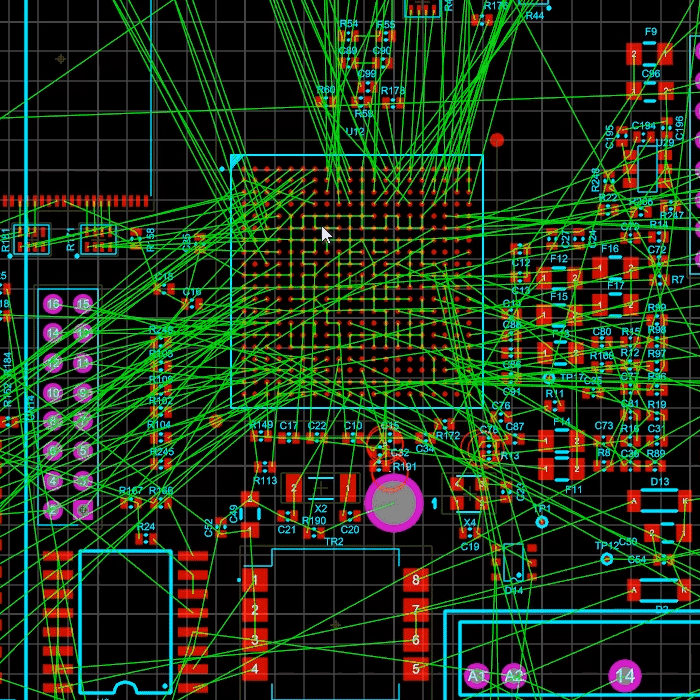
// Key Features //
- Gridless routing of up to 256 layers
- Shape-based architecture
- Differential pairs autorouting
- Length matching autorouting
- Autorouting to target length
- Wiring and Clearance rule by layer, net intra-classes and inter-classes
- Via size and use_layer rule by net class
- Width and spacing rule by area
- Split/full power and ground plane support
- SMD escape fanout control
- Routes SMDs on both sides of the board
- Blind via and buried via support
- Support for embedded components
- Split Power/Ground Planes support
- AutoRouting by polygonal keep-in fences
- Memory routing pass
- Supports pre-defined fanout patterns
- Customization of cost factors
- Post-route cleanup optimization
- Real-time display of routing progress
- Shadow mode display on selection
- DRC Violation browser
- Preview DO file
- Batch routing option
- TCL Scriptable routing strategy (DO file)
// Supported PCB CAD Systems //
| Altium Designer | OrCAD | Proteus |
| CADint | Pantheon | Pulsonix |
| DipTrace | PADS PCB | Ranger |
| Eagle | PCB Designer – CDS | Target 3001! |
| Easy PC | PCAD | UltiBoard |
| KiCAD | PollEx – Polliwog | Vutrax |
| Protel | WinPCB |
// System Requirements //
- Microsoft Visual C++ 2005 Redistributable Packages
// Edition Statement //
AppNee provides the KONEKT ELECTRA multilingual full installers and universal keygen for Windows 32-bit & 64-bit.
// Installation Notes //
for v5.91/v6.56 on Windows:
- Download and install ELECTRA
- Launch program, and run keygen (in sandbox is highly recommended)
- Copy the “Site code” to keygen (replace the text “raduga_fb“)
- Copy the generated “Activation code“
- Go back to program window, select “Unlock application“, paste the activation code, and click ‘Continue‘
- Done
// Warning //
The keygen might be reported as Win32:Malware-gen threat with high risk. Use VirusTotal to make a full, authoritative scan, and decide to use it or not by yourself.
*** Please remember: antivirus software is not always right, just be careful and use it at your own risk.
// Download URLs //
| Version | Download | Size |
| for Windows | ||
| v5.91 | reserved | 13.3 MB |
| v6.56 |  |
13.9 MB |
(Homepage)
| If some download link is missing, and you do need it, just please send an email (along with post link and missing link) to remind us to reupload the missing file for you. And, give us some time to respond. | |
| If there is a password for an archive, it should be "appnee.com". | |
| Most of the reserved downloads (including the 32-bit version) can be requested to reupload via email. |