| Ⅰ | This article along with all titles and tags are the original content of AppNee. All rights reserved. To repost or reproduce, you must add an explicit footnote along with the URL to this article! |
| Ⅱ | Any manual or automated whole-website collecting/crawling behaviors are strictly prohibited. |
| Ⅲ | Any resources shared on AppNee are limited to personal study and research only, any form of commercial behaviors are strictly prohibited. Otherwise, you may receive a variety of copyright complaints and have to deal with them by yourself. |
| Ⅳ | Before using (especially downloading) any resources shared by AppNee, please first go to read our F.A.Q. page more or less. Otherwise, please bear all the consequences by yourself. |
| This work is licensed under a Creative Commons Attribution-NonCommercial-ShareAlike 4.0 International License. |

Krita (formerly called KImageShop, Krayon) is a free, open-source and cross-platform digital painting software developed by Krita Foundation (part of the KDE Community) from Sweden. It is fully functional, capable of the entire painting process from drafting, lining, coloring to post-adjustment; can draw concept sketch, illustration, cartoon, animation, scene and 3D mapping; supports digital board, pressure sensing, anti-shake, layers, filters, color management, and other functions.
Krita is an all-purpose drawing software with common image processing functions. This means that it is suitable for hand-painted use and has a fair amount of graphics capabilities, so it can be used in many scenarios as an alternative to many popular commercial painting programs such as Adobe Photoshop and Paint Tool SAI. It was originally positioned as a general-purpose image processing software like Photoshop or GIMP. Later, it adjusted its development direction and aimed to become a digital painting software similar to Corel Painter or Paint Tool SAI.
Krita provides highly customizable brush system and complete layer functionality, and allows for non-destructive editing through transparency and deformation masks. It can draw bitmap images, vector graphics, and make animations. It has full color management capabilities, can edit and debug HDR images, and is able to dock with Blender. It has intuitive operations, less interface interference elements, supports multithreading, and can utilize OpenGL to speed up the canvas display.
Overall, Krita is well established as a professional digital drawing software. It has not become the universally accepted “best” one, but to say it’s “already pretty good” is not outrageous at all. Because its function has been not inferior to the vast majority of industry standard commercial software, and more and more professionals began to use it to create digital artworks. BTW, besides Krita, there are several other excellent open-source painting tools to choose from: GIMP, MyPaint, Inkscape, etc.
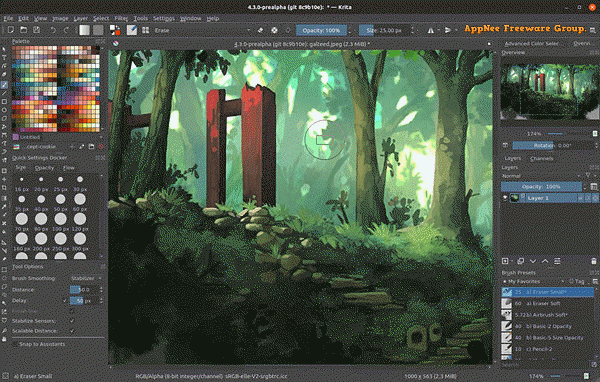
// Key Features //
| Clean and Flexible Interface |
An intuitive user interface that stays out of your way. The dockers and panels can be moved and customized for your specific workflow. Once you have your setup, you can save it as your own workspace. You can also create your own shortcuts for commonly used tools.
|
| Beautiful Brushes |
| Over 100 professionally made brushes that come preloaded. These brushes give a good range of effects so you can see the variety of brushes that Krita has to offer. |
| Brush Stabilizers |
| Have a shaky hand? Add a stabilizer to your brush to smoothen it out. Krita includes 3 different ways to smooth and stabilize your brush strokes. There is even a dedicated Dynamic Brush tool where you can add drag and mass. |
| Vector & Text |
| Built-in vector tools help you create comic panels. Select a word bubble template from the vector library and drag it on your canvas. Change the anchor points to create your own shapes and libraries. Add text to your artwork as well with the text tool. Krita uses SVG to manage its vector format. |
| Brush Engines |
| Customize your brushes with over 9 unique brush engines. Each engine has a large amount of settings to customize your brush. Each brush engine is made to satisfy a specific need such as the Color Smudge engine, Shape engine, Particle engine, and even a filter engine. Once you are done creating your brushes, you can save them and organize them with Krita’s unique tagging system. |
| Wrap-around mode |
| It is easy to create seamless textures and patterns now. The image will make references of itself along the x and y axis. Continue painting and watch all of the references update instantly. No more clunky offsetting to see how your image repeats itself. |
| Resource Manager |
| Import brush and texture packs from other artists to expand your tool set. If you create some brushes that you love, share them with the world by creating your own bundles. Check out the brush packs that are available in the Resource area. |
| Simple and Powerful 2D Animation |
Changing your workspace to Animation transforms Krita into an animation studio. Bring your drawings to life by layering your animations and export them to share with your friends.
|
| Drawing Assistants |
| Use a drawing aid to assist you with vanishing points and straight lines. The Assistant Tool comes with 9 unique assistants to help you make that perfect shape. These tools range from drawing ellipses to creating curvilinear perspective with the Fisheye Point tool. Use multiple assistants at the same time when drawing. |
| Layer Management |
| In addition to painting, Krita comes with vector, filter, group, and file layers. Combine, order, and flatten layers to help your artwork stay organized. |
| Select & Transform |
| Highlight a portion of your drawing to work on. There are additional features that allow you to add and remove from the selection. You can further modify your selection by feathering and inverting it. Paint a selection with the Global Selection Mask. |
| Full Color Management |
| Krita supports full color management through LCMS for ICC and OpenColor IO for EXR, allowing you to incorporate Krita into your existing color management pipeline. Or let it be the start of one: Krita comes with a wide variety of icc working space profiles for every need, with a color space browser to visualise and explore them. |
| OpenGL Enhanced |
| Krita takes advantage of OpenGL for some of its operations. With OpenGL enabled, you will see increased canvas rotation and zooming speed. The canvas will also look better when zoomed out. (The Windows version also supports Direct3D 11 in place of OpenGL, via the ANGLE compatibility layer.) |
| PSD Support |
| Open PSD files that even Photoshop cannot open. Load and save to PSD when you need to take your artwork across different programs. |
| HDR Painting |
| Krita is the only dedicated painting application that lets you open, save, edit and author HDR and scene-referred images. Furthermore, with OCIO and OpenEXR support, you can manipulate the view to examine HDR images, and use it in the most cutting edge workflows from the film and visual effects industries. |
| Python Scripting |
| Powerful API for creating your own widgets and extending Krita. With using PyQt and Krita’s own API, there are many possibilities. A number of plugins come pre-installed for your reference. |
| Training Resources |
| In addition to training and educational material found on the Internet, Krita produces its own training material to help you learn all of the tools fast. |
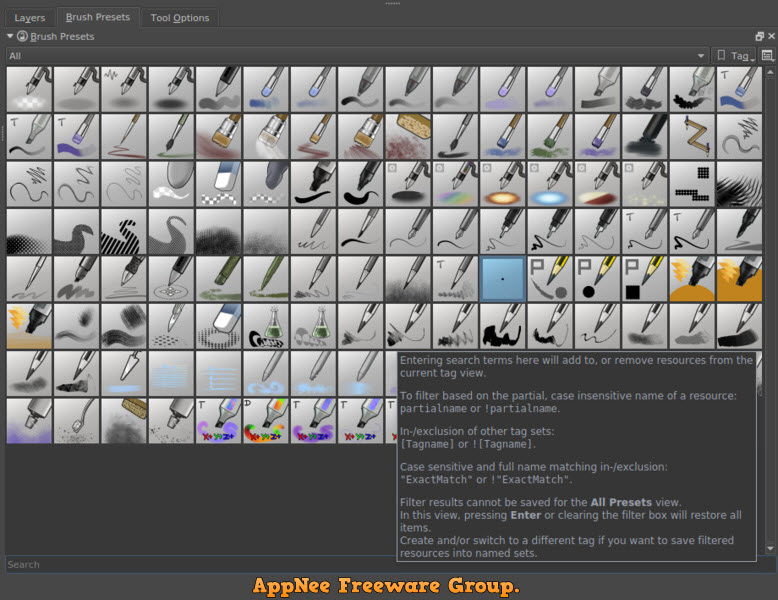
// Official Demo Video //
// System Requirements //
- Operating System: Windows 8.1+, OSX 10.12+, Linux
- RAM: Recommended 4GB+
- Optional GPU: OpenGL 3.0+
- Graphics Tablet Supported: Wacom, Huion, Yiyinova, Surface Pro
// Related Links //
// Download URLs //
| License | Version | Download | Size |
| Freeware | Latest |  |
n/a |
(Homepage)
| If some download link is missing, and you do need it, just please send an email (along with post link and missing link) to remind us to reupload the missing file for you. And, give us some time to respond. | |
| If there is a password for an archive, it should be "appnee.com". | |
| Most of the reserved downloads (including the 32-bit version) can be requested to reupload via email. |