| Ⅰ | This article along with all titles and tags are the original content of AppNee. All rights reserved. To repost or reproduce, you must add an explicit footnote along with the URL to this article! |
| Ⅱ | Any manual or automated whole-website collecting/crawling behaviors are strictly prohibited. |
| Ⅲ | Any resources shared on AppNee are limited to personal study and research only, any form of commercial behaviors are strictly prohibited. Otherwise, you may receive a variety of copyright complaints and have to deal with them by yourself. |
| Ⅳ | Before using (especially downloading) any resources shared by AppNee, please first go to read our F.A.Q. page more or less. Otherwise, please bear all the consequences by yourself. |
| This work is licensed under a Creative Commons Attribution-NonCommercial-ShareAlike 4.0 International License. |
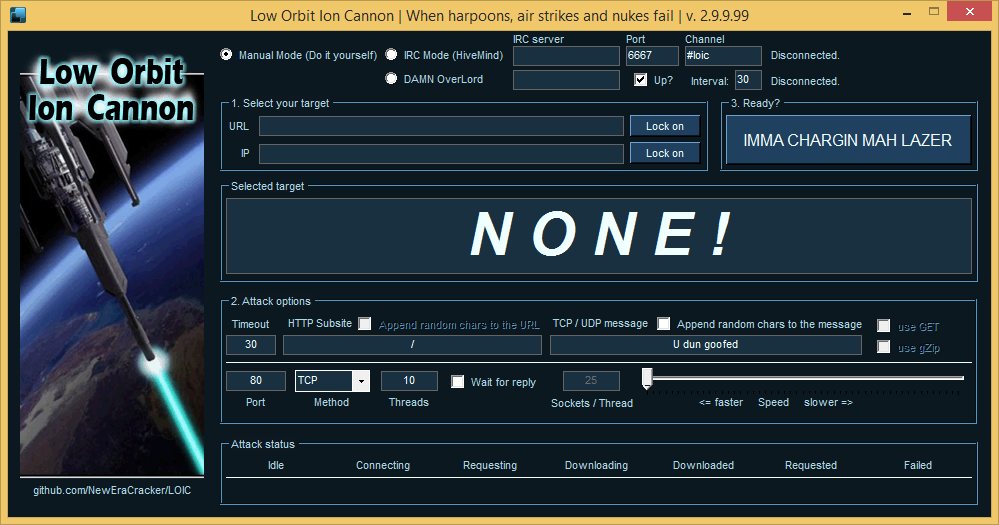
LOIC (short for Low Orbit Ion Cannon) is a free and open-source network/website stress testing tool initially developed by Praetox Technologies (currently maintained by the open source community) with C# in 2014. It’s made for educational purposes only (that’s to say, you should not use this software for illegal or unethical purposes, including activities that give rise to criminal or civil liability), and intended to help server owners develop a “hacker defense” attitude.
But in reality, LOIC is more often used as a simple and effective denial-of-service attack (DoS) application, and when used by multiple individuals, that’s distributed denial-of-service attack (DDoS). As the most popular and easy-to-use (D)DoS attacking tool, it was ever used by the Anonymous, a well-known hacking group, in cyber attacks on many large companies.
LOIC does not need to control any botnets, or something like that. But attacks are often organized and launched through IRC (Internet Relay Chat) channels by building or joining voluntary botnets for the use of large groups. Originally, this program only worked on Windows, but now it’s also compatible with other platforms. In addition, it supports connecting to IRC servers, and allows users of this channel to control the client software to further attack the target network.
LOIC can use TCP packet, UDP packet, HTTP request these three ways to perform DoS/DDoS test on the target website/server, so as to make the performance of the hosting computer get its ultimate play. The HTTP request method (unstable, but effective) is recommended, because the UDP and TCP ways can easily bring your router to its knees due to the huge volume of data packets.
BTW, LOIC also inspired the creation of an independent JavaScript version called JS LOIC, as well as an LOIC-derived web version called Low Orbit Web Cannon (LOWC). They enable the DoS/DDoS attack from a web browser. XOIC, on the other hand, can be seen as an enhanced version of LOIC.
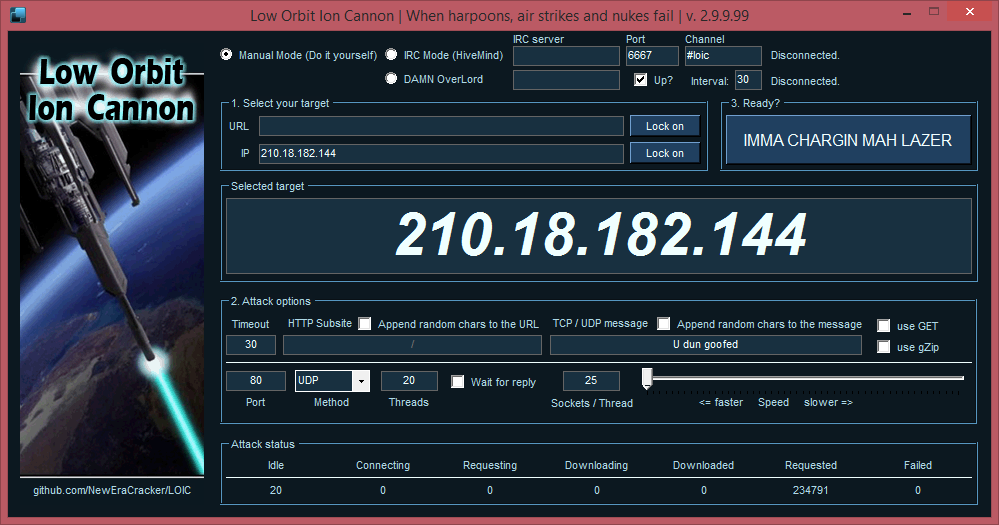
// Hivemind/Hidden Mode //
HIVEMIND mode will connect your client to an IRC server so it can be controlled remotely. Think of this as a voluntary botnet. Please be aware that your client can potentially be made to do naughty things.
Note: It does NOT allow remote administration of your machine; it just providees control of LOIC itself.
If you want to start up in Hivemind mode, run something such as this, which will connect to irc://irc.server.adress:6667/loic:
- LOIC.exe /hivemind irc.server.address
You can also specify a port and channel, which will connect to irc://irc.server.adress:1234/secret:
- LOIC.exe /hivemind irc.server.address 1234 #secret
In order to run Hivemind Hidden mode, run something such as this, which will connect to irc://irc.server.adress:6667/loic without any visible GUI:
- LOIC.exe /hidden /hivemind irc.server.address
// Control LOIC from IRC //
As an OP, Admin or Owner, set the channel topic or send a message such as the following:
- !lazor targetip=127.0.0.1 message=test_test port=80 method=tcp wait=false random=true
To start an attack, type:
- !lazor start
or append “start” to the END of the topic:
- !lazor targetip=127.0.0.1 message=test_test port=80 method=tcp wait=false random=true start
To reset LOIC’s options back to their defaults:
- !lazor default
To stop an attack:
- !lazor stop
*** Be sure to remove “start” from the END of the topic, if it exists, as well.
// System Requirements //
- Microsoft .NET Framework 3.5 Service Pack 1
// Prompts //
- Please Note: the effectiveness of this software depends only on the number of people using it.
// Related Links //
- LOWC (Low Orbit Web Cannon)
- How to run LOIC on Mac/Linux
// Download URLs //
| License | Version | Download | Size |
| Freeware | Latest |  |
n/a |
(Homepage)
| If some download link is missing, and you do need it, just please send an email (along with post link and missing link) to remind us to reupload the missing file for you. And, give us some time to respond. | |
| If there is a password for an archive, it should be "appnee.com". | |
| Most of the reserved downloads (including the 32-bit version) can be requested to reupload via email. |