| Ⅰ | This article along with all titles and tags are the original content of AppNee. All rights reserved. To repost or reproduce, you must add an explicit footnote along with the URL to this article! |
| Ⅱ | Any manual or automated whole-website collecting/crawling behaviors are strictly prohibited. |
| Ⅲ | Any resources shared on AppNee are limited to personal study and research only, any form of commercial behaviors are strictly prohibited. Otherwise, you may receive a variety of copyright complaints and have to deal with them by yourself. |
| Ⅳ | Before using (especially downloading) any resources shared by AppNee, please first go to read our F.A.Q. page more or less. Otherwise, please bear all the consequences by yourself. |
| This work is licensed under a Creative Commons Attribution-NonCommercial-ShareAlike 4.0 International License. |
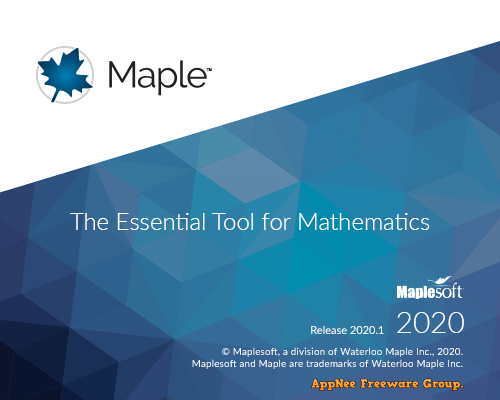
Maple is a general-purpose commercial computer algebra system (symbolic computing environment + numeric computing environment + multi-paradigm programming language) developed by Maplesoft (Waterloo Maple) from Canada in 1982. It is known as one of the three major mathematical software programs along with MATLAB and Mathematica, and its main competitor should be Mathematica
Maple combines the world’s most powerful math engine and interface to make analyzing, exploring, visualizing and solving math problems easier and faster. It has the advantages of simple usage, flexibility, strong program structure, good expandability, and so on, and provides power mathematical operation abilities, convenient and practical drawing functions, as well as highly integrated programming languages. In short, Maple is one of the essential scientific computing tools for professors, researchers, scientists, engineers and students.
As one of the most professional and comprehensive mathematics and engineering computing programs in the world, Maple enjoys the high reputation of “mathematician’s software” in the fields of mathematics and science. It has millions of users in the world’s major universities, research institutes and Fortune 500 companies, and is widely used in the fields of science, engineering and education. Therefore, it is very useful for mathematicians, educators, engineers and scientists.
Maple builds in a dynamic command-line style of programming language that supports scoped variables. Meanwhile, it also comes with interfaces for other programming languages (like C, Fortran, Java, MATLAB, and Visual Basic), as well as interfaces to interact with Microsoft Excel. Its inbuilt advanced technologies can solve mathematical problems in modeling and simulating, and its comprehensive calculation commands cover almost all branches of mathematics, such as calculus, differential equations, special functions, linear algebra, image & sound processing, statistics, dynamic systems, and so on.
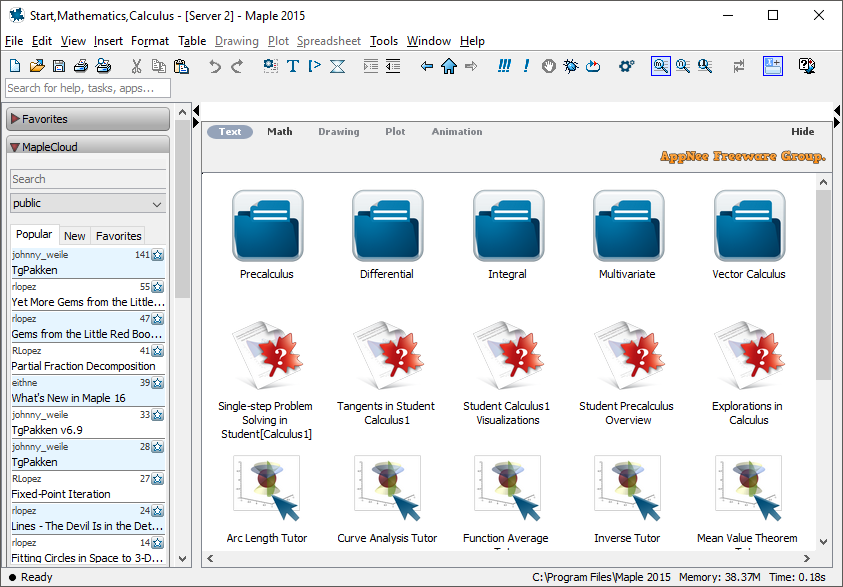
// Key Features //
- Support for symbolic and numeric computation with arbitrary precision
- Elementary and special mathematical function libraries
- Complex numbers and interval arithmetic
- Arithmetic, greatest common divisors and factorization for multivariate polynomials over the rationals, finite fields, algebraic number fields, and algebraic function fields
- Limits, series and asymptotic expansions
- Gröbner basis
- Differential Algebra
- Matrix manipulation tools including support for sparse arrays
- Mathematical function graphing and animation tools
- Solvers for systems of equations, diophantine equations, ODEs, PDEs, DAEs, DDEs and recurrence relations
- Numeric and symbolic tools for discrete and continuous calculus including definite and indefinite integration, definite and indefinite summation, automatic differentiation and continuous and discrete integral transforms
- Constrained and unconstrained local and global optimization
- Statistics including model fitting, hypothesis testing, and probability distributions
- Tools for data manipulation, visualization and analysis
- Tools for probability and combinatoric problems
- Support for time-series and unit based data
- Connection to online collection of financial and economic data
- Tools for financial calculations including bonds, annuities, derivatives, options etc.
- Calculations and simulations on random processes
- Tools for text mining including regular expressions
- Tools for signal processing and linear and non-linear control systems
- Discrete math tools including number theory
- Tools for visualizing and analyzing directed and undirected graphs
- Group theory including permutation and finitely presented groups
- Symbolic tensor functions
- Import and export filters for data, image, sound, CAD, and document formats
- Technical word processing including formula editing
- Programming language supporting procedural, functional and object-oriented constructs
- Tools for adding user interfaces to calculations and applications
- Tools for connecting to SQL, Java, .NET, C++, Fortran and http
- Tools for generating code for C, C#, Fortran, Java, JavaScript, Julia, Matlab, Perl, Python, R, and Visual Basic
- Tools for parallel programming
// Official Demo Videos //
// System Requirements //
- Microsoft Visual C++ 2012, 2013, 2015-2022 Redistributable Packages
// Edition Statement //
AppNee provides the Maple Professional Edition multilingual full installers, unlocked files and license files, as well as portable full registered versions for Windows, Mac and Linux (64-bit only).
// Installation Notes //
for v2021.0.0+ on Windows:
- Download and install Maple as “Single User License” (uncheck all options, and uncheck the “Activate Maple 202X now” after installation)
- (this step depends) Install update files
- Copy the unlocked file to the path as follows and overwrite:
- X:\Program Files\Maple 202X\bin.X86_64_WINDOWS\
- Copy the license file to the path like:
- X:\Program Files\Maple 202X\license\
- Done
// Prompts //
- Make sure the program path is short enough and has not special character, otherwise the program will report errors.
// Related Links //
- Maple Official Demo Videos
- Maple Online Help
- Maple 2020 User Manual (PDF)
- Maple Prior Versions’ User Manual (PDF)
- Maple 202 Programming Guide (PDF)
- Maple Training & Tutorials
// Download URLs //
| License | Version | Download (64-bit) | Size |
| for Windows | |||
| Professional Edition | v2024.0 |  |
3.23 GB |
| for Mac | |||
| Professional Edition | v2024.0 |  |
3.48 GB |
| for Linux | |||
| Professional Edition | v2024.0 |  |
3.38 GB |
(Homepage)
| If some download link is missing, and you do need it, just please send an email (along with post link and missing link) to remind us to reupload the missing file for you. And, give us some time to respond. | |
| If there is a password for an archive, it should be "appnee.com". | |
| Most of the reserved downloads (including the 32-bit version) can be requested to reupload via email. |