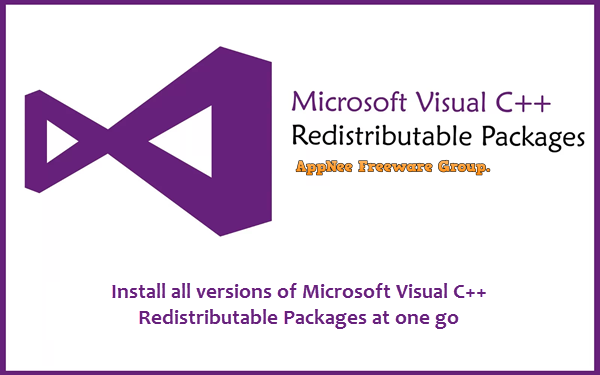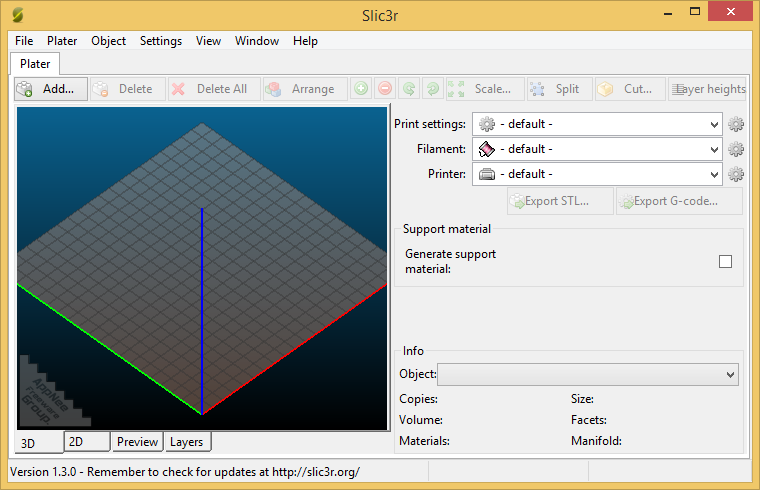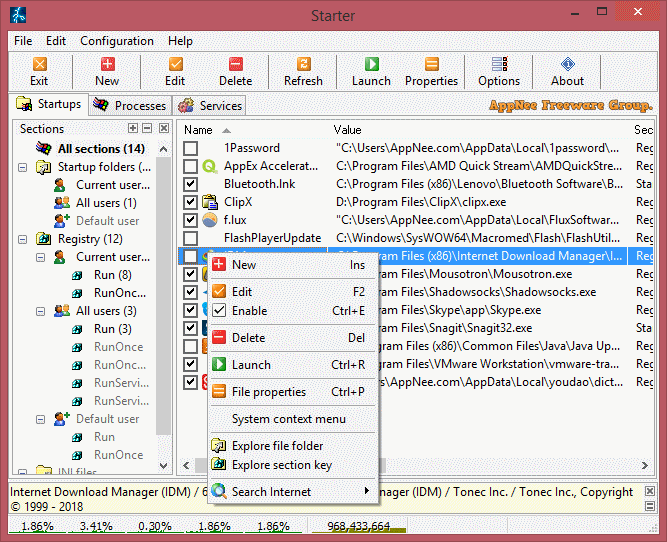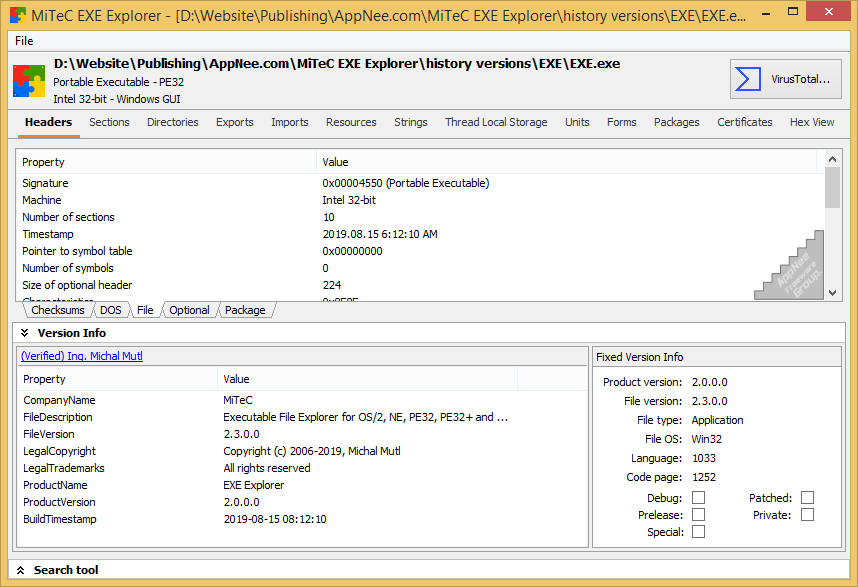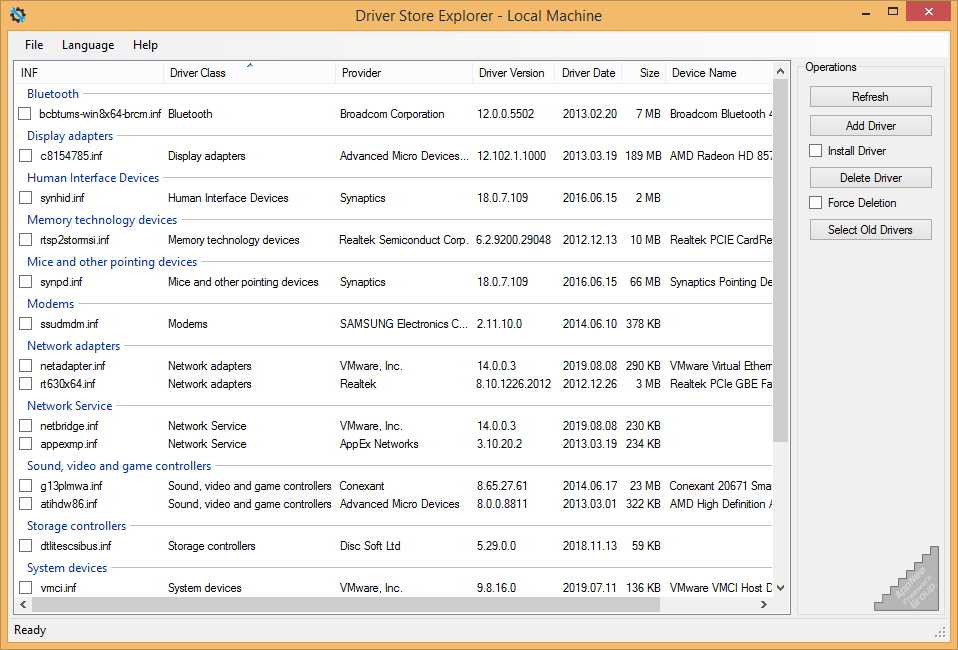| Ⅰ | This article along with all titles and tags are the original content of AppNee. All rights reserved. To repost or reproduce, you must add an explicit footnote along with the URL to this article! |
| Ⅱ | Any manual or automated whole-website collecting/crawling behaviors are strictly prohibited. |
| Ⅲ | Any resources shared on AppNee are limited to personal study and research only, any form of commercial behaviors are strictly prohibited. Otherwise, you may receive a variety of copyright complaints and have to deal with them by yourself. |
| Ⅳ | Before using (especially downloading) any resources shared by AppNee, please first go to read our F.A.Q. page more or less. Otherwise, please bear all the consequences by yourself. |
| This work is licensed under a Creative Commons Attribution-NonCommercial-ShareAlike 4.0 International License. |
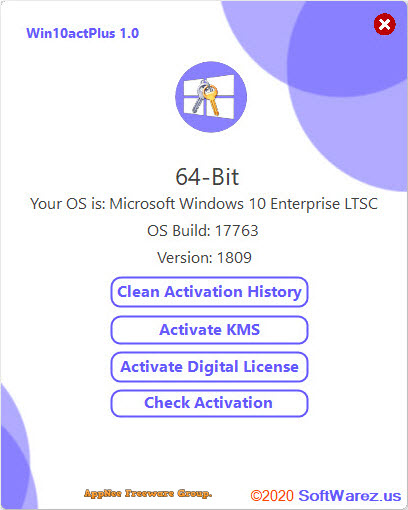
Win10actPlus is a new Windows 10 permanent activation tool based on s1ave77‘s famous HWID Windows 10 digital activation script,developed by SoftWarez. It uses a digital license to permanently activate Windows 10 with one click, is easy to use, and requires no skill or experience to operate. In addition, it also supports activation using a product key.
Continue reading [v1.1] Win10actPlus – Windows 10 permanent activation tool