| Ⅰ | This article along with all titles and tags are the original content of AppNee. All rights reserved. To repost or reproduce, you must add an explicit footnote along with the URL to this article! |
| Ⅱ | Any manual or automated whole-website collecting/crawling behaviors are strictly prohibited. |
| Ⅲ | Any resources shared on AppNee are limited to personal study and research only, any form of commercial behaviors are strictly prohibited. Otherwise, you may receive a variety of copyright complaints and have to deal with them by yourself. |
| Ⅳ | Before using (especially downloading) any resources shared by AppNee, please first go to read our F.A.Q. page more or less. Otherwise, please bear all the consequences by yourself. |
| This work is licensed under a Creative Commons Attribution-NonCommercial-ShareAlike 4.0 International License. |
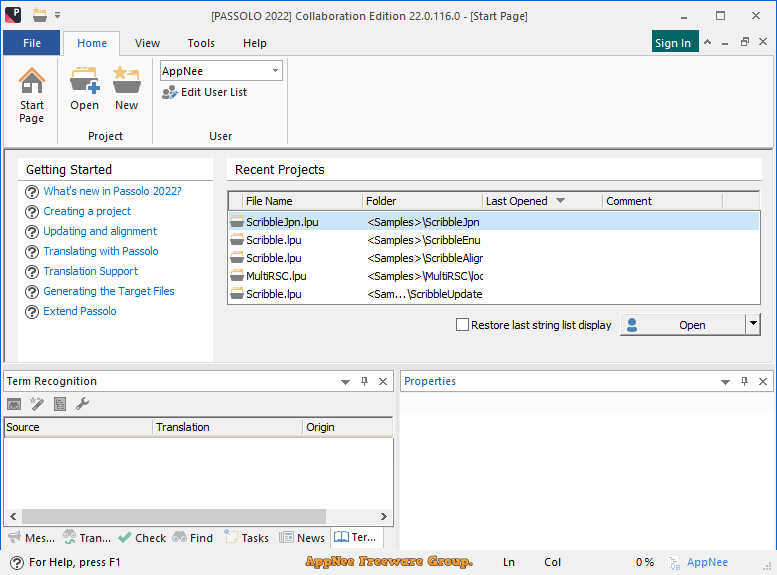
Releasing new software or games in multiple markets simultaneously is a major challenge that many companies are facing. Software localization is the process of adapting software to meet the language, cultural and technical requirements of the target market. As part of many software development projects, localization is a labor-intensive process that usually requires a lot of time and effort from the development team.
Passolo (formerly called SDL Passolo) is a very professional, powerful and award-winning software localization tool, originally developed by PASS Engineering from Germany, and acquired by SDL (now called RWS) from United Kingdom in 2007. It comes with clean interface, logical layout, stable performance, and WYSIWYG editing method, so it’s very easy to use. And, it does not require user to have any programming experience or take time-consuming and expensive specialized training, nor does it require access to the software’s source code. Better yet, many errors that may occur during the localization process can be recognized and automatically corrected by Passolo, greatly improving the efficiency and quality of the software localization.
As one of the world’s most popular and professional software localization tools, Passolo supports the localization of executables compiled in all major programming languages, various databases, as well as XML, scripts, and many other text formats; can translate text into many languages; and can localize various resources (dialogs, menus, bitmaps, icons, pointers, etc.) in the software user interface in a targeted manner. It can also be tightly integrated with a variety of translation software (e.g. SDL Trados Studio, SDL Trados GroupShare, MultiTerm), making it easier for translators to work on Passolo projects in their preferred translation environment, and increasing productivity.
Passolo has the translation memory technology that can reuse existing translation resources, fuzzy matching technology that can search for similar and exact matching text, quality assurance function that can check text for potential errors such as spelling, simulated translation function that can check whether the software is suitable for localization before actual translation, etc. These can greatly improve the work efficiency of translators. In addition, Passolo is able to exchange data with all major translation memory systems, and supports common data exchange formats.
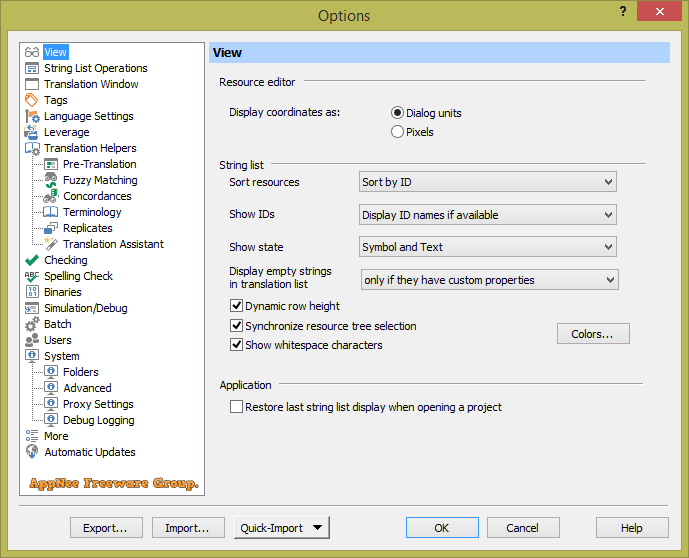
// Key Features //
| Feature | Description |
| Localization Features |
|
| Translation Features |
|
| Productivity Features |
|
| Data Exchange Features |
|
| QA Features |
|
| Project Features |
|
| Customization and Automated Features |
|
// Official Demo Video //
// Edition Statement //
AppNee provides the Passolo Collaboration Edition multilingual full installers and unlocked files for Windows 32-bit and 64-bit.
// Installation Notes //
for v22.0:
- Download and install Passolo
- Copy the unlocked files to installation folder and overwrite
- Done
// Related Links //
// Download URLs //
| License | Version | Download | Size |
| Collaboration Edition | v22.0.116 |  |
144 MB |
(Homepage 1 | Homepage 2)
| If some download link is missing, and you do need it, just please send an email (along with post link and missing link) to remind us to reupload the missing file for you. And, give us some time to respond. | |
| If there is a password for an archive, it should be "appnee.com". | |
| Most of the reserved downloads (including the 32-bit version) can be requested to reupload via email. |