| Ⅰ | This article along with all titles and tags are the original content of AppNee. All rights reserved. To repost or reproduce, you must add an explicit footnote along with the URL to this article! |
| Ⅱ | Any manual or automated whole-website collecting/crawling behaviors are strictly prohibited. |
| Ⅲ | Any resources shared on AppNee are limited to personal study and research only, any form of commercial behaviors are strictly prohibited. Otherwise, you may receive a variety of copyright complaints and have to deal with them by yourself. |
| Ⅳ | Before using (especially downloading) any resources shared by AppNee, please first go to read our F.A.Q. page more or less. Otherwise, please bear all the consequences by yourself. |
| This work is licensed under a Creative Commons Attribution-NonCommercial-ShareAlike 4.0 International License. |
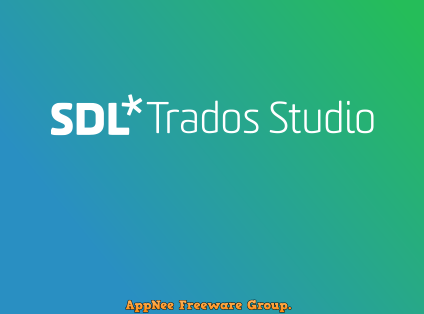
SDL Trados Studio‘s core technology – Translation Memory (TM) is currently the only computer-aided translation technology suitable for the professional translation field in the world. Practice has proved, with help of SDL Trados Studio, user’s translation work efficiency can been improved by 30% ~ 80%, and the translation cost can been reduced by 30% ~ 60%. In fact, it already has tens of thousands of enterprise users around the world, and practically occupies more than 70% market share in this field.
SDL Trados Studio is the industry-recognized ancestor of desktop computer-aided translation software and industry standard that has decades of translation technology and experience. It is the successor of MultiTerm and Translator’s Workbench made by Trados company from Germany in 1992, which was founded in 1984, and finally acquired by SDL in 2005. Its name TRADOS is an acronym for “TRAnslation + DOcumentation + Software” these three words. It has become a leader in the desktop translation memory software industry since 1997, thanks to its being employed by Microsoft for the localized translation of their software.
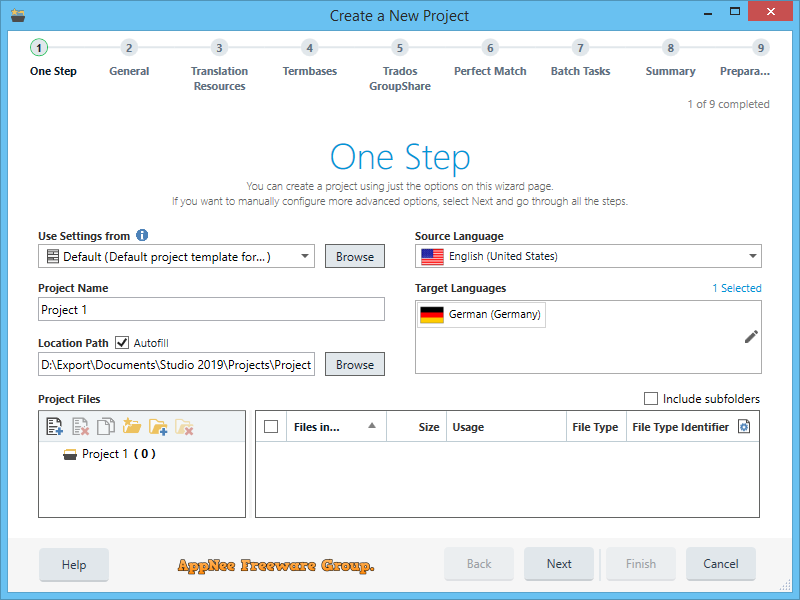
As a very powerful, professional and user friendly computer-aided translation (CAT) tool, SDL Trados Studio combines its powerful translation memory technology, terminology library technology and the first self-learning machine translation engine integrated into the CAT tool together, and its working principle is to reuse any previously translated content. These enable any translation projects to be completed faster, better and with higher quality, so as to ensure that users can provide the best translation for customers with the fastest speed and lowest cost.
SDL Trados Studio is undoubtedly a complete and excellent translation platform suitable for various language professionals, which has been favored by many professional translators since its first release. In addition to the translation itself, it also can be used to edit, proofread, manage translation projects and corporate terminology. In short, SDL Trados Studio not only improves the translation efficiency, but also improves the translation quality. Therefore, it is the rare, preferred translation software for individuals, enterprises and government agencies.
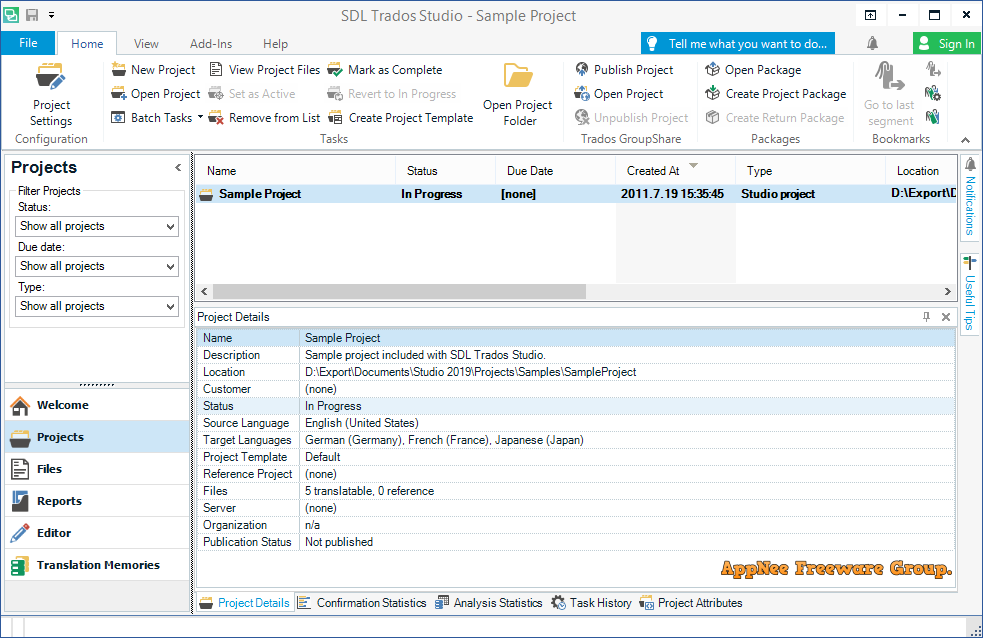
// Key Features //
| Translating single files |
|
| Multiple files / languages translation |
|
| SDL Package support |
|
| Productivity features |
|
| Environment |
|
// System Requirements //
- Microsoft Visual C++ 2008, 2010, 2013, 2017 Redistributable Packages
- Microsoft .NET Framework 4.7.1
// Edition Statement //
AppNee provides the SDL Trados Studio Professional Edition multilingual full installers and unlocked files for Windows 32-bit & 64-bit.
// Installation Notes //
for v14.x.x+:
- Download and install SDL Trados Studio, do not run program
- Copy the unlocked file(s) to installation folder and overwrite (C:\Program Files (x86)\SDL\SDL Trados Studio\Studio1X\)
- Done
// Download URLs //
| License | Version | Download | Size |
| Professional Edition | v14.0.5889 | reserved | n/a |
| v15.2.0 | reserved | 393 MB | |
| v16.2.9 | reserved | 359 MB | |
| v17.1.6 |  |
402 MB |
(Homepage 1 | Homepage 2)
| If some download link is missing, and you do need it, just please send an email (along with post link and missing link) to remind us to reupload the missing file for you. And, give us some time to respond. | |
| If there is a password for an archive, it should be "appnee.com". | |
| Most of the reserved downloads (including the 32-bit version) can be requested to reupload via email. |