| Ⅰ | This article along with all titles and tags are the original content of AppNee. All rights reserved. To repost or reproduce, you must add an explicit footnote along with the URL to this article! |
| Ⅱ | Any manual or automated whole-website collecting/crawling behaviors are strictly prohibited. |
| Ⅲ | Any resources shared on AppNee are limited to personal study and research only, any form of commercial behaviors are strictly prohibited. Otherwise, you may receive a variety of copyright complaints and have to deal with them by yourself. |
| Ⅳ | Before using (especially downloading) any resources shared by AppNee, please first go to read our F.A.Q. page more or less. Otherwise, please bear all the consequences by yourself. |
| This work is licensed under a Creative Commons Attribution-NonCommercial-ShareAlike 4.0 International License. |
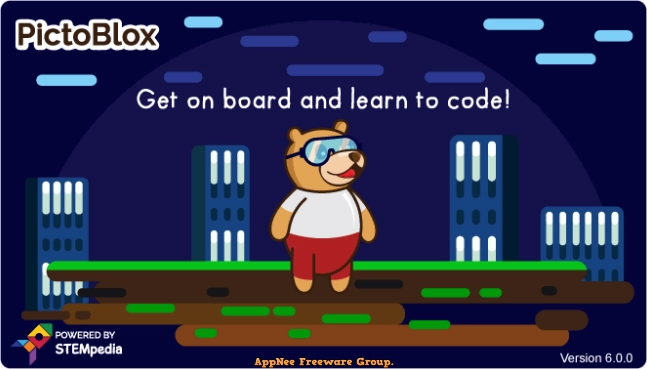
PictoBlox is a programming and AI education platform for kids and students, developed by STEMpedia, based on Scratch. It is essentially a third-party client for Scratch, making coding fun and easy. And it is therefore seen as the ideal companion for kids taking their first steps into the world of programming, which can help them test their ideas, learn how to import coding concepts and put everything they learn into real programs.
PictoBlox comes with user-friendly, graphical interfaces and and drag-and-drop functionality, and provides a fulfilling AI and coding learning experience through its project-based approach. It supports multiple many languages, and is completely free of charge. After running it and working a little, you can get a complete picture of how everything works: the tools that you can use, the editor environment, the runtime and sprites, and much more.
With help of PictoBlox, kids and students can create interactive games and animations, make interactive real-world applications-based AI and IoT projects, program robots with evive, Arduino, and much more. PictoBlox also helps them develop must-have 21st-century skills such as creativity, logical reasoning, and problem-solving.
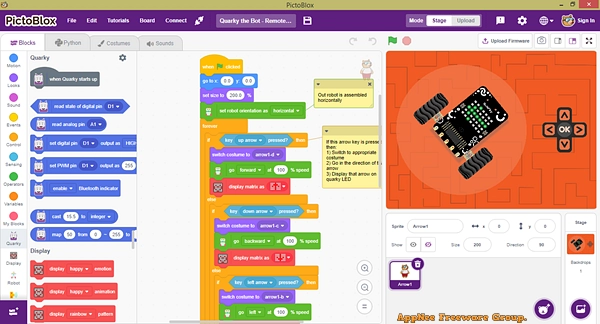
// Key Features //
| Feature | Description |
| Make Coding Child’s Play! | Learn to code with Scratch, the most popular block based coding language for kids in the world. |
| Learn AI and Machine Learning | Recognize text, faces, and objects, make your own virtual assistant, train models to make cool projects, and more. |
| Code Actions for Robots | Create and upload Scratch code to your robots to make them perform tasks such as picking up objects or avoiding obstacles. |
| Make Interactive Scratch Games | Create your own games, animations, make characters mimic your actions and enact stories by setting up the stage for them. |
| Master the Internet of Things | Automate your home, monitor the temperature, access data based on location, publish on the Internet & much more. |
| Learn to Code on the Go | Learn to code anytime and anywhere with PictoBlox’s pocket version and bring your creations to life with Scratch coding on your phone. |
| Works with Your Favorite Boards |
|
// Official Demo Video //
// System Requirements //
- Android 6.0+
// Related Links //
- Getting Started with PictoBlox
- PictoBlox Official Video Tutorials
- PictoBlox Extensions and Libraries
// Download URLs //
| License | Version | Download | Size |
| Freeware | Latest |  |
n/a |
(Homepage)
| If some download link is missing, and you do need it, just please send an email (along with post link and missing link) to remind us to reupload the missing file for you. And, give us some time to respond. | |
| If there is a password for an archive, it should be "appnee.com". | |
| Most of the reserved downloads (including the 32-bit version) can be requested to reupload via email. |