| Ⅰ | This article along with all titles and tags are the original content of AppNee. All rights reserved. To repost or reproduce, you must add an explicit footnote along with the URL to this article! |
| Ⅱ | Any manual or automated whole-website collecting/crawling behaviors are strictly prohibited. |
| Ⅲ | Any resources shared on AppNee are limited to personal study and research only, any form of commercial behaviors are strictly prohibited. Otherwise, you may receive a variety of copyright complaints and have to deal with them by yourself. |
| Ⅳ | Before using (especially downloading) any resources shared by AppNee, please first go to read our F.A.Q. page more or less. Otherwise, please bear all the consequences by yourself. |
| This work is licensed under a Creative Commons Attribution-NonCommercial-ShareAlike 4.0 International License. |
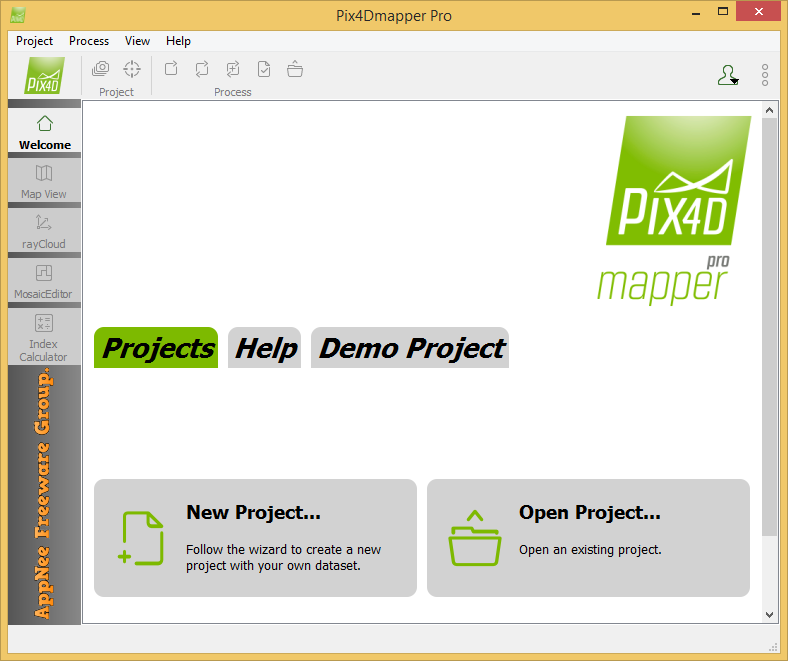
Pix4Dmapper (formerly called Pix4UAV) is a is a fully automatic, fast and professional UAV mapping and photogrammetry software developed by Pix4D from Switzerland. It is the research result of EPFL (École Polytechnique Fédérale de Lausanne), a world-class research institution, in the past 10 years. It is also the unique UAV data and aerial image processing software integrating full-automatic operation, fast processing and professional precision in one place in the market.
As a UAV 3D modeling software, Pix4Dmapper uses a UAV to collect data, and achieves automatic 3D modeling via aerial photography and measurement. It has a sophisticated workflow, can quickly realize cloud computing, and generate the most accurate reports, etc. It supports the simultaneous processing of up to 10,000 images, allows to process data from different cameras in the same project, and is able to output the original aerial images as DOM and DEM data format that can be read by any professional GIS software. In addition, it can automatically extract frames from video to create projects, and comes with the automatic orthophoto function.
Without the need of professional knowledge and manual intervention, Pix4Dmapper can quickly generate professional and accurate 2D maps and 3D models from thousands of images. Therefore, it has been widely used in all walks of life, and has achieved the best aerial surveillance and data analysis, including: aviation mapping, disaster emergency, safety law enforcement, agriculture and forestry monitoring, water conservancy, flood control, power line inspection, marine environment, university research, and so on.

// Key Features //
| Function | Features |
| INPUTS |
|
| PROCESSING |
|
| RAYCLOUD EDITOR |
|
| VOLUME MANAGER |
|
| MOSAIC EDITOR |
|
| INDEX CALCULATOR |
|
| OUTPUT RESULTS |
|
| COLLABORATION | Web share, inspection and visualization |
| MULTI-LINGUAL | Language Options |
// Official Demo Video //
https://www.youtube.com/watch?v=uZ5KIgQmJ9w
// Supported Outputs //
| Type | Formats |
| Colored point cloud | .las, .laz, .ply, .xyz |
| Classified point cloud | .las, .laz |
| Orthomosaic | GeoTiff (.tif), .kml |
| Digital surface model (DSM) | GeoTiff (.tif), .xyz, .las, .laz |
| Digital terrain model (DTM), Digital elevation model (DEM) | GeoTiff (.tif) |
| 3D textured mesh | .ply, .fbx, .dxf, .obj, .pdf
Level-of-detail mesh in .osgb, .slpk |
| Contour lines | .shp, .dxf, .pdf |
| Facade digital surface model | GeoTiff (.tif) |
| Facade orthomosaic | GeoTiff (.tif) |
| Reflectance maps | GeoTiff (.tif), .shp |
| Index maps | GeoTiff (.tif), .shp |
| Thermal maps | GeoTiff (.tif) |
// Edition Statement //
AppNee provides the Pix4Dmapper Pro/Enterprise Edition multilingual full setup, local keygen for Windows 32-bit & 64-bit, as well as full installer and unlocked file for Mac.
// Installation Notes //
for v4.4.12 on Windows:
- Uninstall all previous versions of Pix4Dmapper very cleanly (using tools like Total Unisntall), including all files, folders and registry keys
- Install ‘Pix4Dmapper_4.4.12.msi‘
- Run patch ‘HWID.exe‘
- Find your PC/device name from “Control Panel\All Control Panel Items\System\“, type it to the “Enter Owner value” field in patch, click ‘Generate HWID‘, and copy the generated HWID
- Run ‘4D-Permit-4X.exe‘, paste the HWID, and click ‘Decode‘
- Change the “Days” value from 1 to 9999, and click ‘Save REG‘
- Double click the generated reg key file to import license info
- Copy the unlocked file ‘version.dll‘ to installation folder (it’s used to block Pix4Dmapper from connecting to the Internet); Or, you can also use the ‘Pix4DTool.exe‘ instead (***)
- Then you may need to sigh out/log off/restart to make the registry change take effect
- Done
*** The Pix4D Tool realizes the purpose of disconnecting Internet by modifying DNS. You need to restore the DNS setting after exiting this tool. Some helpful CMD commands are as follows:
- ipconfig /flushdns (Free DNS Cache)
- ipconfig /registerdns (DNS Registering)
- ipconfig /release (IP Release)
- ipconfig /renew (IP Renewing)
- netsh winsock reset (DNS Socket Reset)
for v2.0.104 on Windows:
- Make sure you don’t have any Pix4Dmapper installed on your computer
- Add the following line to your hosts file:
- 127.0.0.1 mapper.pix4d.com
- Download and install Pix4Dmapper, do not launch program
- Run the local keygen as administrator
- Input any different name you like (numbers + letters only; not more than 12 characters; and no spacebar, dot,…), and click the button
- Done
*** For Mac, you might have to chmod+x the file in your terminal.
// Related Links //
// Download URLs //
| License | Version | Download | Size |
| for Windows | |||
| Pro Edition | v2.0.104 |  |
164 MB |
| Enterprise Edition | v4.5.6 |  |
416 MB |
| for Mac | |||
| Pro Edition | v2.0.104 |  |
175 MB |
(Homepage)
| If some download link is missing, and you do need it, just please send an email (along with post link and missing link) to remind us to reupload the missing file for you. And, give us some time to respond. | |
| If there is a password for an archive, it should be "appnee.com". | |
| Most of the reserved downloads (including the 32-bit version) can be requested to reupload via email. |