| Ⅰ | This article along with all titles and tags are the original content of AppNee. All rights reserved. To repost or reproduce, you must add an explicit footnote along with the URL to this article! |
| Ⅱ | Any manual or automated whole-website collecting/crawling behaviors are strictly prohibited. |
| Ⅲ | Any resources shared on AppNee are limited to personal study and research only, any form of commercial behaviors are strictly prohibited. Otherwise, you may receive a variety of copyright complaints and have to deal with them by yourself. |
| Ⅳ | Before using (especially downloading) any resources shared by AppNee, please first go to read our F.A.Q. page more or less. Otherwise, please bear all the consequences by yourself. |
| This work is licensed under a Creative Commons Attribution-NonCommercial-ShareAlike 4.0 International License. |

As we all know, using texture rendering is a very important step when designing a model. Especially when designing animation models and game scenes, having realistic textures and 3D environment materials can make your design works more perfect, and make the game environment more realistic. In this case, you can use Quixel Mixer to produce rendering materials, and experience the most intuitive material creation process up to now.
Quixel Mixer is a photorealistic 3D material & texture making tool for Windows and Mac, developed by Quixel from Swiss. It comes with powerful texture mixing and painting controls, supports the mixing, painting and exporting of textures, features mixing any number of textures, 32-bit multi-channel painting, integrated access to all MeasCANS online library, and so on. With its help, you can easily create any material imaginable, fully non-destructively, tileable and with incredible detail.
Compared with similar software, Quixel Mixer is more realistic in the texture mixing and painting of material. The biggest feature of Quixel Mixer is, of course, it provides a huge online textures database, all of which are obtained from the real world scanning. Therefore, user only needs to import and call them to use, so as to enable designers to better focus on the creation of their products.
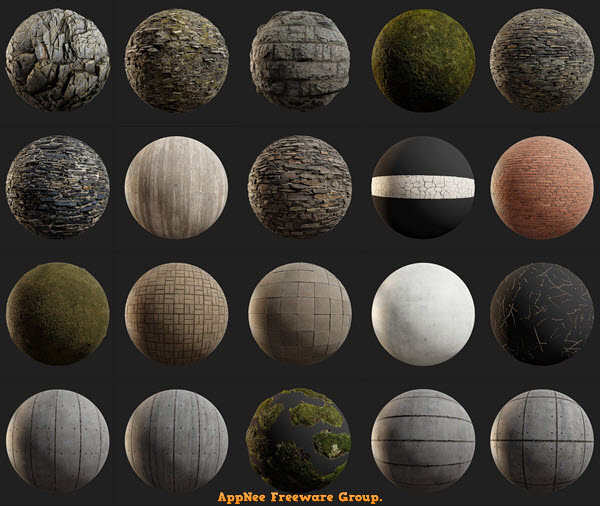
// Key Features //
| Feature | Description |
| Powerful mixing workflow | Mix any number of textures to create new and completely customized materials, and leverage the fast and powerful physical layering system to quickly build unique surfaces. Get creative with ease, and blend your custom-made textures with Megascans materials. |
| 32-bit multi-channel painting | Let your creativity flow with tileable multi-channel painting, with up to 32-bit 8K fidelity. Sculpt, paint and control your material blends using custom brushes or any brush straight from the Megascans library. |
| Channel packing + Bridge export | Easily export your mixes with custom naming conventions and channel-packed textures in any file format. Or save your materials straight to Megascans Bridge, to leverage all the powerful app integrations and live links. Exporting has never been easier. |
| Zero learning curve | Quixel Mixer is designed from the ground up to be extremely fast to pick up. Create photo-realistic surface mixes in minutes, and export your results with ease. With Quixel Mixer, you never have to compromise speed or quality. |
| Full Megascans integration | You finally have instant access to the entire Megascans online library, directly within Mixer. Working with the highest quality scan data to drive your mixes guarantees photo-realistic results instantly. With Mixer + Megascans, your creative possibilities are virtually limitless. |
// Official Demo Video //
// Edition Statement //
AppNee provides the Quixel Mixer multilingual full installers and unlocked files for Windows 32-bit and 64-bit, and Mac.
// Installation Notes //
for Windows:
- Download and install Quixel Mixer
- Copy the unlocked files ‘Assembly-CSharp.dll‘ to the following path:
- C:\Program Files\Quixel\Quixel Mixer\Quixel Mixer_Data\Managed\
- Done
for Mac:
- Copy ‘Assembly-CSharp.dll‘ to Quixel Mixer (right click to display package content => Contents => Resources => Data => Managed)
- Done
// Download URLs //
| Version | Download | Size |
| for Windows | ||
| v2018.2.4 |  |
379 MB |
| for Mac | ||
| v2018.2.4 |  |
417 MB |
| Universal Unlocked File | ||
| All | reserved | n/a |
(Homepage)
| If some download link is missing, and you do need it, just please send an email (along with post link and missing link) to remind us to reupload the missing file for you. And, give us some time to respond. | |
| If there is a password for an archive, it should be "appnee.com". | |
| Most of the reserved downloads (including the 32-bit version) can be requested to reupload via email. |