| Ⅰ | This article along with all titles and tags are the original content of AppNee. All rights reserved. To repost or reproduce, you must add an explicit footnote along with the URL to this article! |
| Ⅱ | Any manual or automated whole-website collecting/crawling behaviors are strictly prohibited. |
| Ⅲ | Any resources shared on AppNee are limited to personal study and research only, any form of commercial behaviors are strictly prohibited. Otherwise, you may receive a variety of copyright complaints and have to deal with them by yourself. |
| Ⅳ | Before using (especially downloading) any resources shared by AppNee, please first go to read our F.A.Q. page more or less. Otherwise, please bear all the consequences by yourself. |
| This work is licensed under a Creative Commons Attribution-NonCommercial-ShareAlike 4.0 International License. |
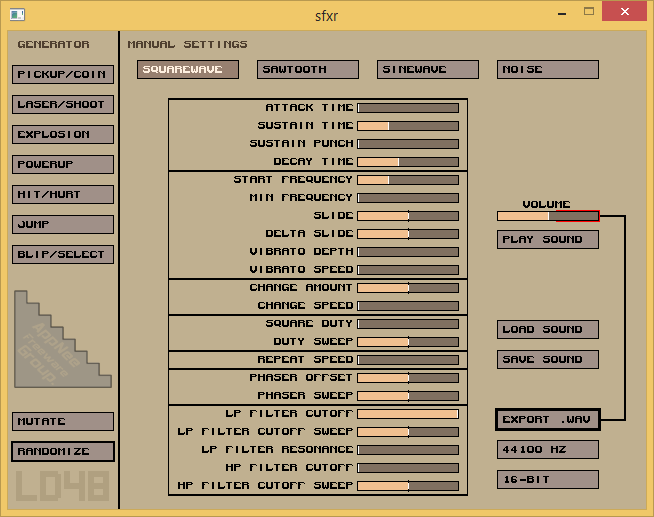
sfxr (short for Sound Effects Rater) is a free and tiny sound effect quick generating tool specially designed for game developers, developed by Tomas Pettersson (DrPetter) from Sweden in the 10th Ludum Dare competition in 2007. As a procedural video game sound automatic generator for Windows, it’s so popular that it has many code transplantation works on Mac, Linux, Web, ActionScript and iPhone, made by other developers.
sfxr provides 9 random generators, supports 4 kinds of waveform, dozens of audio settings (including phazers and LP filters), and supports load/save SFX Sample File (.sfs), allows to set the audio quality (44100 HZ/22050 and 8-bit/16-bit bit rate) and export sound as a wave file (.wav). Its original purpose is to provide a simple means of automatically generating basic sound effects for a game, so that its developer does not have to work hard to create them from scratch or spend a lot of time to look for suitable, ready-made sound effects or ways of doing this.
I myself love and need this tiny application very much. The sound effects generated with sfxr can be used as mobile phone ringtone, system sound, Flash material, and so on. In brief, we’ll never have to surreptitiously record/extract the sound effects of video games. That’s not only tedious, time-consuming, but also involves copyright issues, which are all the things a game developer doesn’t want to put up with. With sfxr in hand, you don’t need to worry about where to get some basic sound effects when you don’t really care about their top quality. Instead, just quickly generate your own sound effects with sfxr.
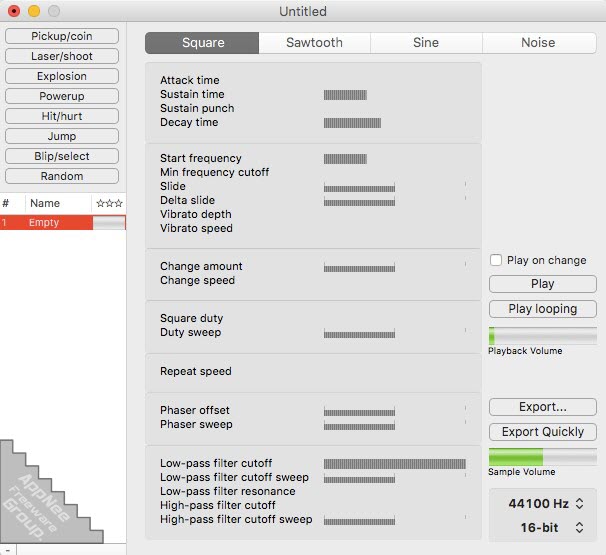
// Random Generators //
- PickUp/Coin
- Laser/Shoot
- Explosion
- PowerUp
- Hit/Hurt
- Jump
- Blip/Select
- Mutate
- Randomize
// Wave Shapes //
- Squarewave
- Sawtooth
- Sinewave
- Noise
// Adjustable Parameters //
- Attack time
- Sustain time
- Sustain punch
- Decay time
- Start frequency
- Min frequency cutoff
- Slide
- Delta slide
- Vibrato depth
- Vibrato speed
- Change amount
- Change speed
- Square duty
- Duty sweep
- Repeat speed
- Phaser offset
- Phaser sweep
- Low-pass filter cutoff
- Low-pass filter cutoff sweep
- Low-pass filter resonance
- High-pass filter cutoff
- High-pass filter cutoff sweep
// Tips //
- Space bar is a useful shortcut to play the current sound.
// Download URLs //
| License | Version | Download | Size |
| Freeware | Latest |  (mir) (mir) |
n/a |
| If some download link is missing, and you do need it, just please send an email (along with post link and missing link) to remind us to reupload the missing file for you. And, give us some time to respond. | |
| If there is a password for an archive, it should be "appnee.com". | |
| Most of the reserved downloads (including the 32-bit version) can be requested to reupload via email. |