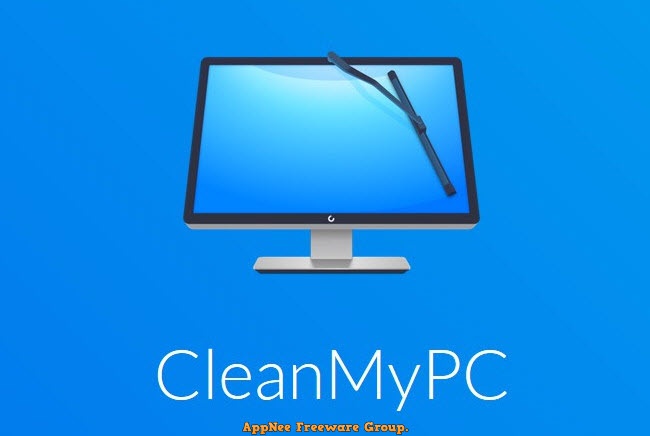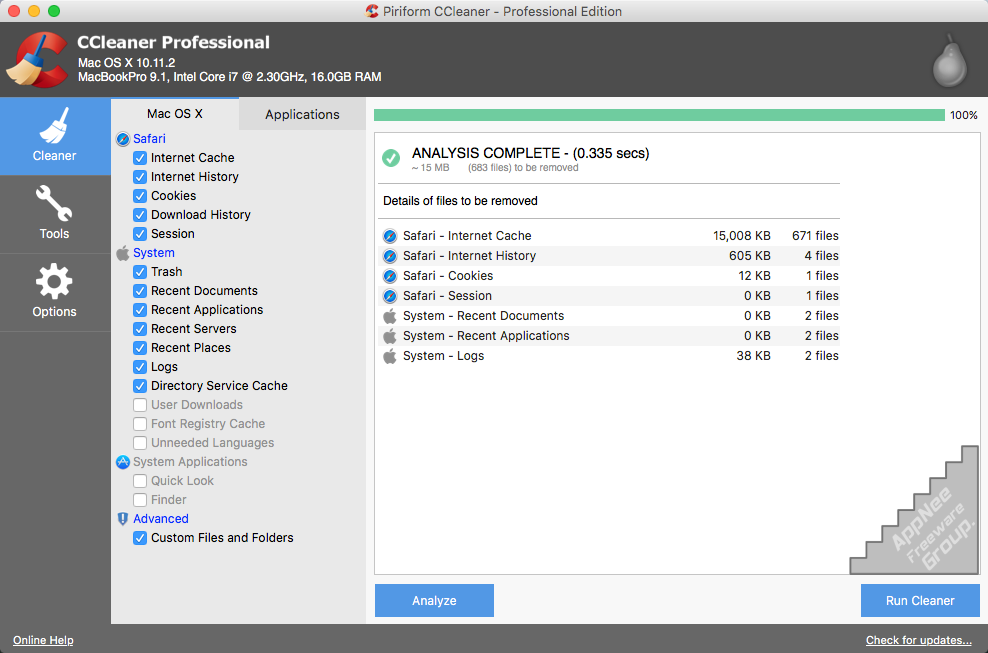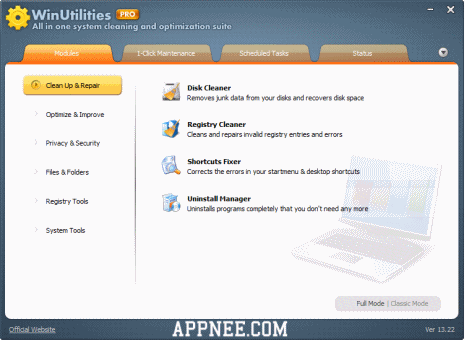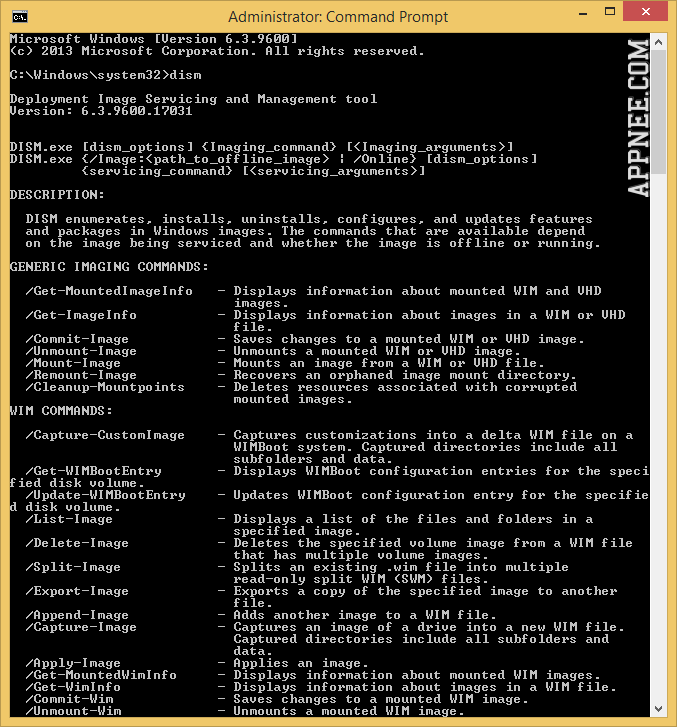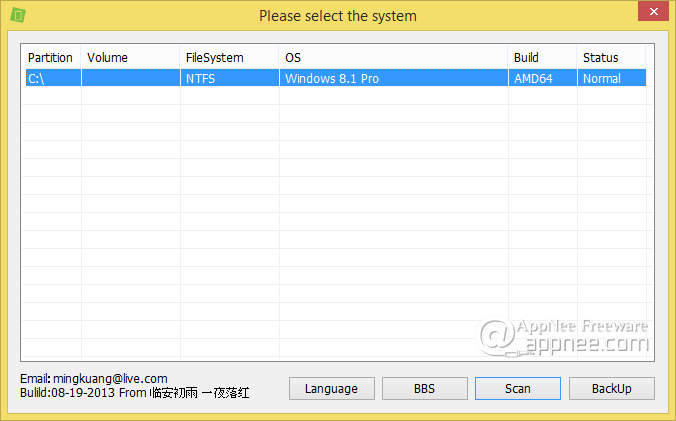| Ⅰ | This article along with all titles and tags are the original content of AppNee. All rights reserved. To repost or reproduce, you must add an explicit footnote along with the URL to this article! |
| Ⅱ | Any manual or automated whole-website collecting/crawling behaviors are strictly prohibited. |
| Ⅲ | Any resources shared on AppNee are limited to personal study and research only, any form of commercial behaviors are strictly prohibited. Otherwise, you may receive a variety of copyright complaints and have to deal with them by yourself. |
| Ⅳ | Before using (especially downloading) any resources shared by AppNee, please first go to read our F.A.Q. page more or less. Otherwise, please bear all the consequences by yourself. |
| This work is licensed under a Creative Commons Attribution-NonCommercial-ShareAlike 4.0 International License. |
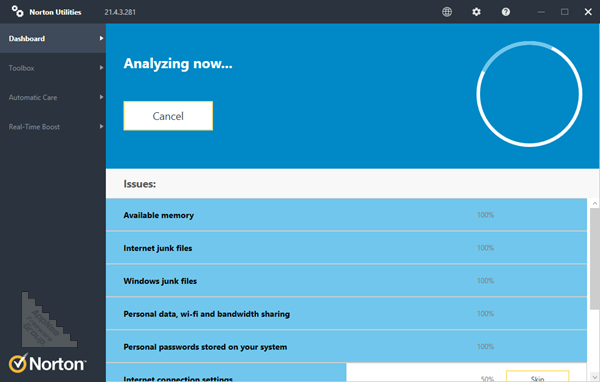
Norton Utilities is a well-known and very classic PC utilities software for DOS and Windows, developed by Peter Norton in 1982 (later sold to Symantec Corporation). It integrates disk editing, disk diagnosis and repair, system optimization, system performance testing, virus detection and removal and many other functions in one place, can help users quickly and intelligently optimize the system, so as to improve user computer performance.
Continue reading [v21.4.6] Norton Utilities – Get your PC running like new