| Ⅰ | This article along with all titles and tags are the original content of AppNee. All rights reserved. To repost or reproduce, you must add an explicit footnote along with the URL to this article! |
| Ⅱ | Any manual or automated whole-website collecting/crawling behaviors are strictly prohibited. |
| Ⅲ | Any resources shared on AppNee are limited to personal study and research only, any form of commercial behaviors are strictly prohibited. Otherwise, you may receive a variety of copyright complaints and have to deal with them by yourself. |
| Ⅳ | Before using (especially downloading) any resources shared by AppNee, please first go to read our F.A.Q. page more or less. Otherwise, please bear all the consequences by yourself. |
| This work is licensed under a Creative Commons Attribution-NonCommercial-ShareAlike 4.0 International License. |

Unified Remote is an one-and-only remote control application for Windows, Mac and Linux platforms, developed by Unified Intents from Sweden in 2011. It allows users to control various devices remotely from their smartphones or tablets. With a wide range of supported platforms, it offers a seamless and unified experience for managing multiple devices. Whether it’s controlling media playback, managing presentations, or even accessing files, it provides a comprehensive solution for all your remote control needs.
Unified Remote has extensive library of custom remotes. These remotes are tailored to specific applications and tasks, allowing users to control them with ease. From popular media players like VLC media player and Spotify to specialized software like Adobe Photoshop and PowerPoint, Unified Remote offers a wide array of pre-configured remotes that can be easily customized to suit individual preferences.
Unified Remote supports a variety of connection methods, ensuring compatibility with different network setups. Whether you’re connected via Wi-Fi, Bluetooth, or even through a USB cable, this app provides a reliable and secure connection to your devices. Additionally, Unified Remote offers advanced features like Wake-on-LAN, allowing users to remotely wake up their devices from sleep mode, further enhancing the convenience and accessibility of this application.
In conclusion, Unified Remote is a powerful and easy-to-use remote control application that offers a unified experience across multiple platforms. With its extensive library of custom remotes, support for various connection methods, and advanced features, it provides a comprehensive solution for controlling devices remotely. Whether you’re managing media playback, giving presentations, or accessing files, Unified Remote is a reliable and user-friendly tool that simplifies the remote control experience.
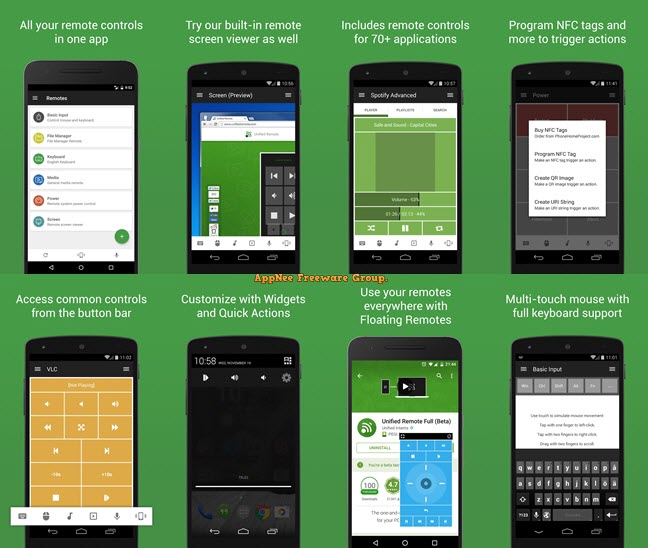
// Key Features //
| Feature | Description |
| 18 free remotes | Eessential remotes available in the free version of the app. |
| 40+ premium remotes | Additional remotes unlocked in the full version of the app. |
| Custom Remotes | Unlock the ability to create and use custom remotes in the full version. |
| Easy Connection | Easily connect using WiFi or Bluetooth* using automatic server detection. |
| Security | Password protection and encryption for added security and privacy. |
| Basic Input | Control your computer keyboard and mouse using single or multi touch gestures. |
| Screen Viewer | View your computer screen on your device. Works with Windows, Mac, and Android (iOS soon!). |
| Wake On LAN | Wake up a sleeping computer with WOL using the Power remote. |
| Multiple Themes | Includes both a light and a dark theme for the app and remotes. |
| 3rd Party Keyboards | Works with 3rd party keyboards (such as SwiftKey and Swipe). |
| Extended Keyboard | Easily send keystroke commands with cmd, ctrl, alt, etc. |
// Official Demo Video //
// System Requirements //
- Microsoft Visual C++ 2015-2019 Redistributable Packages
// Edition Statement //
AppNee provides the Unified Remote Full Edition multilingual paid full versions for Android.
// Related Links //
// Download URLs //
| License | Version | Download | Size |
| Freeware | Latest |  |
n/a |
| for Android | |||
| Full Edition | v3.22.3 |  |
8.29 MB |
(Homepage)
| If some download link is missing, and you do need it, just please send an email (along with post link and missing link) to remind us to reupload the missing file for you. And, give us some time to respond. | |
| If there is a password for an archive, it should be "appnee.com". | |
| Most of the reserved downloads (including the 32-bit version) can be requested to reupload via email. |