| Ⅰ | This article along with all titles and tags are the original content of AppNee. All rights reserved. To repost or reproduce, you must add an explicit footnote along with the URL to this article! |
| Ⅱ | Any manual or automated whole-website collecting/crawling behaviors are strictly prohibited. |
| Ⅲ | Any resources shared on AppNee are limited to personal study and research only, any form of commercial behaviors are strictly prohibited. Otherwise, you may receive a variety of copyright complaints and have to deal with them by yourself. |
| Ⅳ | Before using (especially downloading) any resources shared by AppNee, please first go to read our F.A.Q. page more or less. Otherwise, please bear all the consequences by yourself. |
| This work is licensed under a Creative Commons Attribution-NonCommercial-ShareAlike 4.0 International License. |
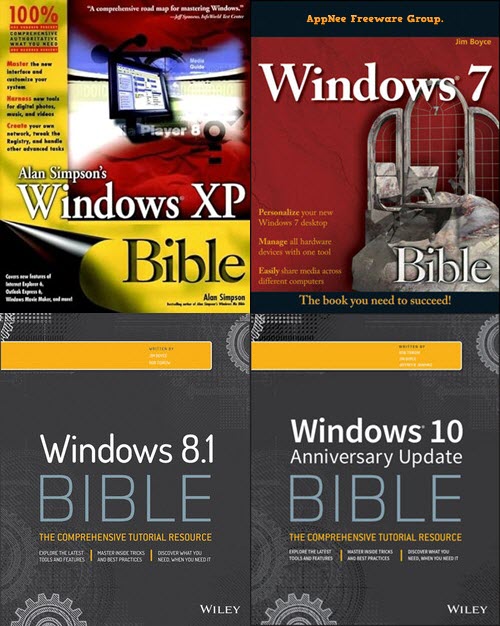
Windows Bible is a comprehensive guide that delves into the intricacies of the Windows operating system. This authoritative resource covers a wide range of topics, from basic navigation and customization to advanced troubleshooting and security measures. Whether you are a novice user looking to familiarize yourself with Windows or an experienced professional seeking to enhance your skills, this book offers valuable insights and practical tips to help you make the most of your Windows experience.
Authored by experts in this field, Windows Bible is designed to be accessible to users of all levels. The series is organized in a clear and logical manner, making it easy to navigate and find the information you need. Each chapter is filled with detailed explanations, step-by-step instructions, and helpful illustrations to ensure that you can follow along and implement the concepts discussed.
In addition to covering the core features of Windows, Windows Bible also explores advanced topics such as system optimization, network configuration, and data backup strategies. Each book goes beyond the basics to help you master the more complex aspects of the operating system and maximize its potential. With its comprehensive coverage and user-friendly approach, Windows Bible is an indispensable resource for anyone looking to become proficient in using Windows effectively and efficiently.
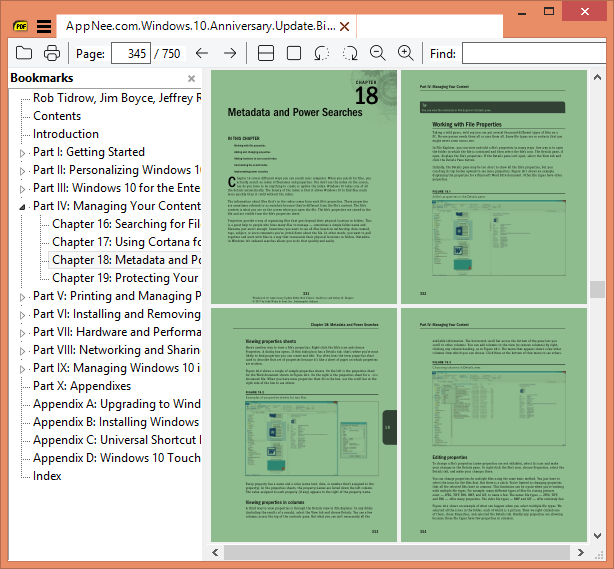
// Table Of Contents //
- Part I: Getting Started 1
- Chapter 1: What’s New in Windows 10 3
- Chapter 2: Navigating the Windows 10 Interface 25
- Chapter 3: Getting around the Windows Desktop 37
- Chapter 4: Sharing and Securing with User Accounts 67
- Chapter 5: Troubleshooting Startup Problems 103
- Part II: Personalizing Windows 10 113
- Chapter 6: Protecting Yourself with Windows Firewall 115
- Chapter 7: Automatic Updates as Security 131
- Chapter 8: Personalizing the Windows 10 Interface 143
- Chapter 9: Personalizing the Desktop 153
- Chapter 10: Customizing Startup Options 191
- Part III: Windows 10 for the Enterprise 211
- Chapter 11: Setting Up Windows 10 Hyper-V 213
- Chapter 12: Confi guring Windows 10 Hyper-V 221
- Chapter 13: Using Computers Remotely 241
- Chapter 14: Managing Windows 10 Hyper-V in an Enterprise 261
- Chapter 15: Working in the Cloud and with Azure 277
- Part IV: Managing Your Content 289
- Chapter 16: Searching for Files and Messages on Your Computer 291
- Chapter 17: Using Cortana for Searching 311
- Chapter 18: Metadata and Power Searches 331
- Chapter 19: Protecting Your Files 357
- Part V: Printing and Managing Printers 383
- Chapter 20: Installing and Managing Printers 385
- Chapter 21: Managing Print Jobs 405
- Part VI: Installing and Removing Programs 415
- Chapter 22: Adding and Managing Windows 10 Applications 417
- Chapter 23: Installing and Upgrading Legacy Programs 427
- Chapter 24: Getting Older Programs to Run 437
- Chapter 25: Repairing and Removing Programs 451
- Chapter 26: Setting Default Programs 459
- Chapter 27: Managing Programs and Processes 475
- Chapter 28: Troubleshooting Software Problems 501
- Part VII: Hardware and Performance Tuning 515
- Chapter 29: Installing and Removing Hardware 517
- Chapter 30: Using Wireless Bluetooth Devices 545
- Chapter 31: Performance-Tuning Your System 563
- Chapter 32: Troubleshooting Hardware and Performance 599
- Part VIII: Networking and Sharing 611
- Chapter 33: Creating a Small Offi ce or Home Network 613
- Chapter 34: Sharing Resources on a Network 629
- Chapter 35: Using Shared Resources 647
- Part IX: Managing Windows 10 in an Enterprise 663
- Chapter 36: Imaging and Deploying Windows 10 665
- Chapter 37: Using Windows 10 Group Policies on a Network 687
- Chapter 38: Securing Windows 10 for the Enterprise 697
- Part X: Appendixes 711
- Appendix A: Upgrading to Windows 10 713
- Appendix B: Installing Windows 10 on a New System 717
- Appendix C: Universal Shortcut Keys 721
- Appendix D: Windows 10 Touch Gestures 727
// Download URLs //
| Format | Download | Size |
| Windows XP Bible (Second Edition) | ||
 |
34.9 MB | |
| Windows 7 Bible | ||
 |
45.4 MB | |
| Windows 8.1 Bible | ||
 |
20.3 MB | |
| Windows 10 Bible | ||
 |
32.4 MB | |
| Windows 10 Anniversary Update Bible | ||
 |
49.8 MB | |
| Windows 11 Bible | ||
 |
59.2 MB | |
| Windows Server 2003 Bible (R2 and SP1 Edition) | ||
 |
24.5 MB | |
| Windows Server 2008 Bible | ||
 |
16.1 MB | |
(Homepage)
| If some download link is missing, and you do need it, just please send an email (along with post link and missing link) to remind us to reupload the missing file for you. And, give us some time to respond. | |
| If there is a password for an archive, it should be "appnee.com". | |
| Most of the reserved downloads (including the 32-bit version) can be requested to reupload via email. |