| Ⅰ | This article along with all titles and tags are the original content of AppNee. All rights reserved. To repost or reproduce, you must add an explicit footnote along with the URL to this article! |
| Ⅱ | Any manual or automated whole-website collecting/crawling behaviors are strictly prohibited. |
| Ⅲ | Any resources shared on AppNee are limited to personal study and research only, any form of commercial behaviors are strictly prohibited. Otherwise, you may receive a variety of copyright complaints and have to deal with them by yourself. |
| Ⅳ | Before using (especially downloading) any resources shared by AppNee, please first go to read our F.A.Q. page more or less. Otherwise, please bear all the consequences by yourself. |
| This work is licensed under a Creative Commons Attribution-NonCommercial-ShareAlike 4.0 International License. |
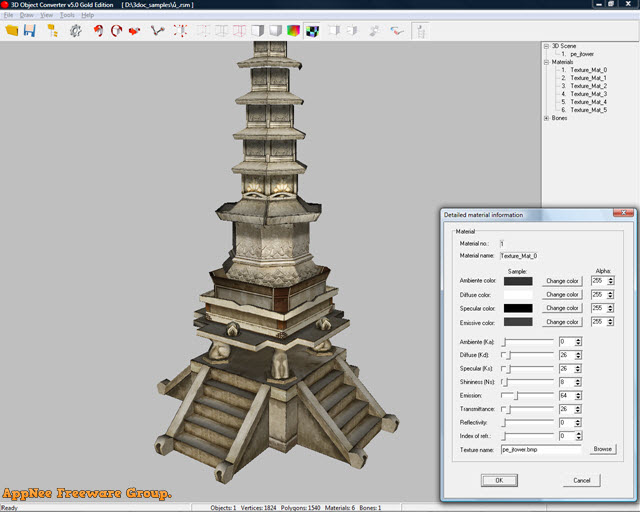
As is known to all, software used for 3D modeling can be found everywhere at present. However, they almost always use their own exclusive file formats, which are incompatible with each other. In order to realize data sharing and exchanging between these 3D software, sometimes, we have to convert the 3D model files generated by different 3D modeling software to our desired formats. This case, a 3D file converter that supports batch processing is necessary.
3D Object Converter is very mighty 3D polygon model interactive viewer/previewer and transformation tool with great accuracy and quality. As of writing this post, it has supported nearly 800 (that’s almost all of the 3D model file formats that are available now) industry standard 3D file formats generated by no matter LWO (LightWave), C4D (Cinema 4D), XSI (Softimage XSI), 3DM (Rhinoceros), LXO (Luxology Modo) 3D software such like these, or files used by MDX (Warcraft III), MD3 (Quake III), 3DO (3DO Builder), P (Final Fantasy 7) and so on classic video games.
In addition to helping us achieve the mutual conversion and quick browsing between different formats of 3D model files, when you don’t know which 3D software should be used to open a 3D model file, the role played by 3D Object Converter becomes more obvious.
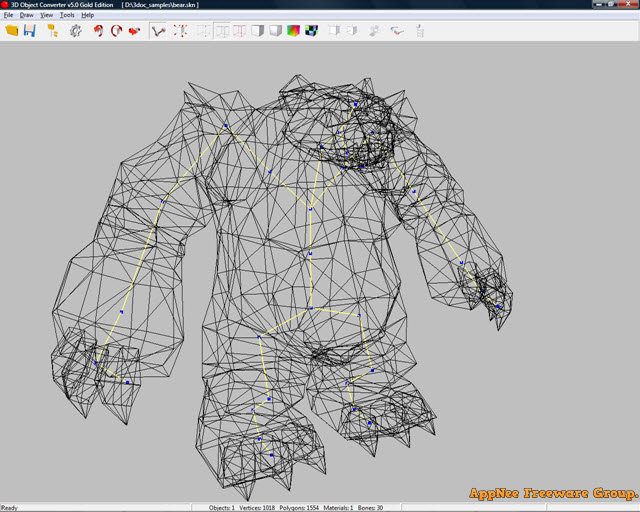
// Key Features //
- Automated installation utility.
- Automatic file format recognition.
- Automatic polygon checking and repairing function during (scene) loading.
- Automatic self-checking function on every startup against virus infection.
- Batch converter module with detailed object statistics and texture export function.
- Bone and vertex bone weights support (not for all modules).
- Command line conversion / view.
- Drag and Drop support (to load object).
- Fast import and export process.
- Fully dynamic memory allocation, so the program only uses as much memory as it needs.
- FullScreen OpenGL rendered interactive object viewer with mouse wheel support.
- Material per polygon support.
- Material editor.
- Multiplatform ASCII file loader technology.
- No DLL requisite.
- Options /for general, view, colors, import, export, tools/.
- Online help.
- Portable application.
- Storing and processing the vertices as double precision.
- Storing and processing the faces as n-sided polygons.
- Viewer for the supported texture formats.
- Wireframe / Color wireframe / Real 3D wireframe / Flat shaded / Gouraud shaded / Vertex color shaded / Textured rendering mode.
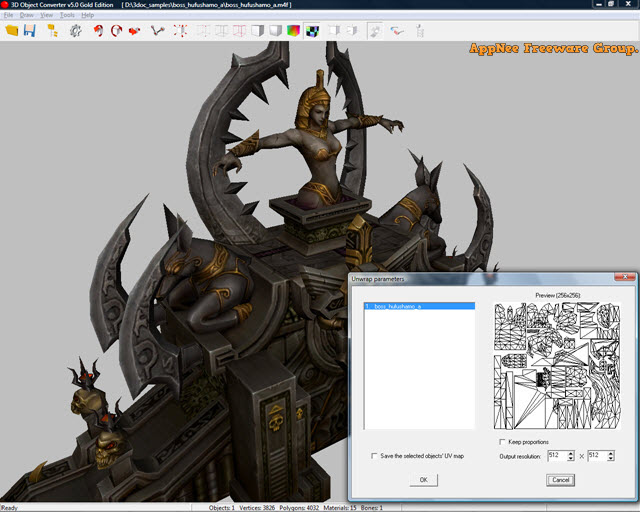
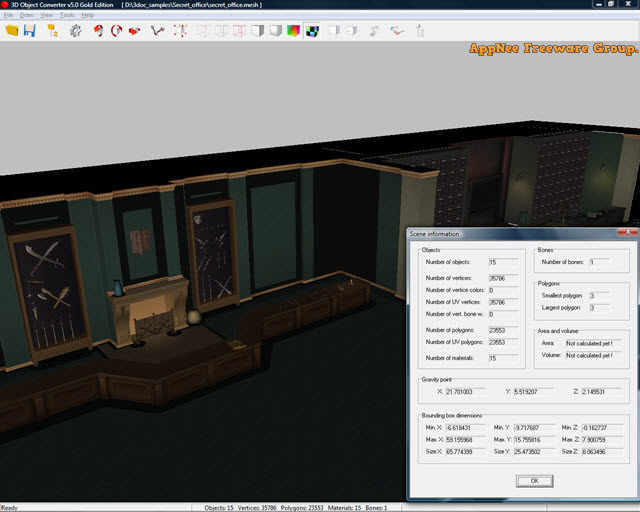
// Functions & Tools //
| Functions / Tools | Menu | Toolbar icon | Hotkey |
| Auto rotate | View | – | CTRL-R |
| Batch converter | File | – | – |
| Calculate areas and volumes | Tools | – | – |
| Calculate vertex colors from face colors | Tools | – | – |
| Check for updates | Help | – | – |
| Delete scene UV maps | Tools | – | – |
| Display the scene area and volume values on the toolbar | Tools/Options/View | – | – |
| Draw vertices | Draw |  |
CTRL-V |
| Draw wireframe | Draw |  |
CTRL-W |
| Draw color wireframe | Draw |  |
CTRL-D |
| Draw flat shaded | Draw |  |
CTRL-F |
| Draw gouraud shaded | Draw |  |
CTRL-G |
| Draw vertex color shaded | Draw |  |
CTRL-E |
| Draw textured | Draw |  |
CTRL-T |
| Draw Real 3D | Draw |  |
– |
| Export the material table’s textures to .bmp files | Tools | – | – |
| Flip scene UV map vertically | Tools | – | CTRL-U |
| Folders tree on/off | – |  |
– |
| Geometry transformation | Tools | – | – |
| Invert object face orientation (Object and material selector) | – | – | – |
| Invert scene face orientation | View | – | CTRL-I |
| Detailed bone information (right click on the Bone* line) | – |  |
– |
| Detailed material information and material editor (right click on the Material* line) | – |  |
– |
| Detailed object information (right click on the 3D Scene* line) | – |  |
– |
| Object, material, bone selector on/off | – |  |
– |
| Options | Draw |  |
CTRL-O |
| Quick material information | View | – | – |
| Quick object information | View | – | – |
| Quick polygon statistics | View | – | – |
| Save as (model) | File |  |
– |
| Save as favourite (model) | File |  |
– |
| Scale to fit | – |  |
– |
| Send OpenGL bitmap to Clipboard | Tools | – | CTRL-C |
| Show bones | Draw |  |
– |
| Show face gravity points | Draw | – | – |
| Show grid | Draw | – | – |
| Show object axes | Draw | – | – |
| Show object bounding boxes | Draw | – | CTRL-B |
| Show object gravity points | Draw | – | – |
| Show scene axes | Draw | – | – |
| Show scene bounding boxes | Draw | – | CTRL-S |
| Show scene gravity points | Draw | – | – |
| Show vertex normals | Draw |  |
– |
| Show face normals | Draw |  |
– |
| Unwrap UV | Tools |  |
– |
// Supported Texture File Formats //
| Extension | Type |
| ACT/RAW | 24 bits (4×4 Evolution) |
| AEI | compressed (Abyss Engine) |
| BDS | compressed (Ferentus, Herrcot, Xiones) |
| BMP | 8,16,24,32 bits |
| D2S | compressed (Scions of Fate) |
| D3D9_TEXTURE | compressed (Legend of Grimrock) |
| DDJ | compressed (Joymax /Silkroad Online/) |
| DDS | compressed DXT1, DXT2, DXT3, DXT4, DXT5 |
| DDS | uncompressed 16 bits (R5G6B5, A1R5G5B5, X1R5G5B5) |
| DDS | uncompressed 24 bits (R8G8B8) |
| DDS | uncompressed 32 bits (A8R8G8B8, A8B8G8R8, X8R8G8B8, X8B8G8R8) |
| DXT | uncompressed 32 bits (Hero Online) |
| DXT | compressed (Hero Online, Knight Online) |
| EDV | compressed (Lune of Eden) |
| EGO | EGO Engine (Toybox Turbos) |
| I3I | iCube Engine (Point Blank) |
| JIT | compressed (Aika Online) |
| JPG | 24 bits |
| PCX | 8,24 bits |
| PIC | uncompressed 24 bits (Romancing Clannad) |
| PNG | compressed 24, 32 bits |
| PPM | uncompressed binary 24 bits |
| PTE | compressed (Star Stable Online) |
| QTX | uncompressed 24, compressed 32 bits (Tales of Fantasy) |
| RAW | 24 bits (Live for Speed) |
| STF | 24 bits (3D World Studio) |
| TEX | compressed (Avalon Heroes) |
| TEX | compressed (Fear 2: Reborn) |
| TEX | compressed (Titan Quest) |
| TEX | compressed (Trials Fusion) |
| TGA | uncompressed 8 bits color index |
| TGA | uncompressed 16,24,32 bits |
| TGA | compressed 8,16,24,32 bits |
| TGA.CKD | compressed (Child of Light) |
| WYS | compressed (With Your Destiny) |
| *_COL, *_COMP | compressed (EA Sports MMA) |
// Edition Statement //
AppNee provides the 3D Object Converter multilingual portable full registered versions for Windows 32-bit & 64-bit.
// Related Links //
// Download URLs //
| Version | Download | Size |
| v6.506 |  |
1.02 MB |
(Homepage)
| If some download link is missing, and you do need it, just please send an email (along with post link and missing link) to remind us to reupload the missing file for you. And, give us some time to respond. | |
| If there is a password for an archive, it should be "appnee.com". | |
| Most of the reserved downloads (including the 32-bit version) can be requested to reupload via email. |