| Ⅰ | This article along with all titles and tags are the original content of AppNee. All rights reserved. To repost or reproduce, you must add an explicit footnote along with the URL to this article! |
| Ⅱ | Any manual or automated whole-website collecting/crawling behaviors are strictly prohibited. |
| Ⅲ | Any resources shared on AppNee are limited to personal study and research only, any form of commercial behaviors are strictly prohibited. Otherwise, you may receive a variety of copyright complaints and have to deal with them by yourself. |
| Ⅳ | Before using (especially downloading) any resources shared by AppNee, please first go to read our F.A.Q. page more or less. Otherwise, please bear all the consequences by yourself. |
| This work is licensed under a Creative Commons Attribution-NonCommercial-ShareAlike 4.0 International License. |
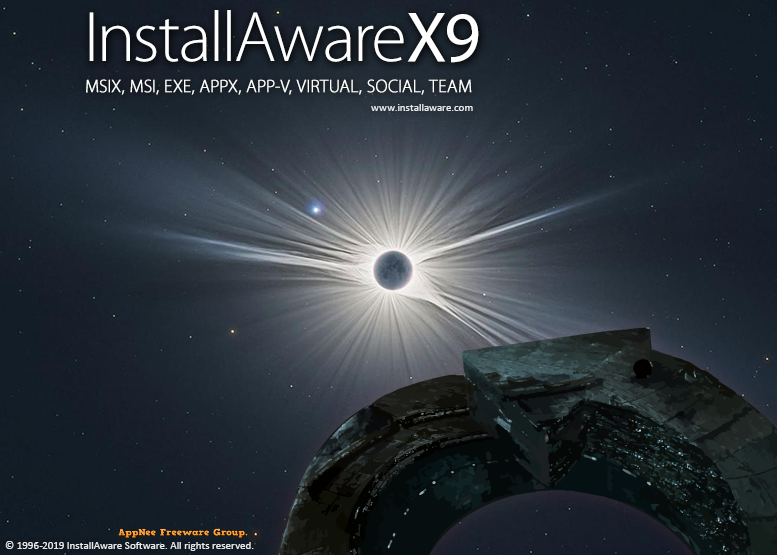
InstallAware is a software installer creating tool for Windows. The installation files generated by it are smaller than InstallShield and executes faster. As one of the premier software installation solutions on the market for Windows Installer, it provides users with a clear user interface and easy navigation, so that even beginners can get the most out of this program with ease.
InstallAware is an emerging standard among all Windows Installer authoring tools, which is able to create installation files for your application in a script-driven manner. It provides an automatic control interface to programmatically generate and build installation projects. You can publish your installation scripts via your programs or web pages, and create your own installation development environment as need. The toolkit it provides can create a variety of commonly used installation packages for your software, and provides powerful program packaging, installing and upgrading capabilities.
In summary, InstallAware can be safely called one of the most powerful and best software in this area. It’s perfect for creating standard installers and for developing web programs. Because this application has all the necessary tools to make it as easy as possible to create the installation packages for Windows.
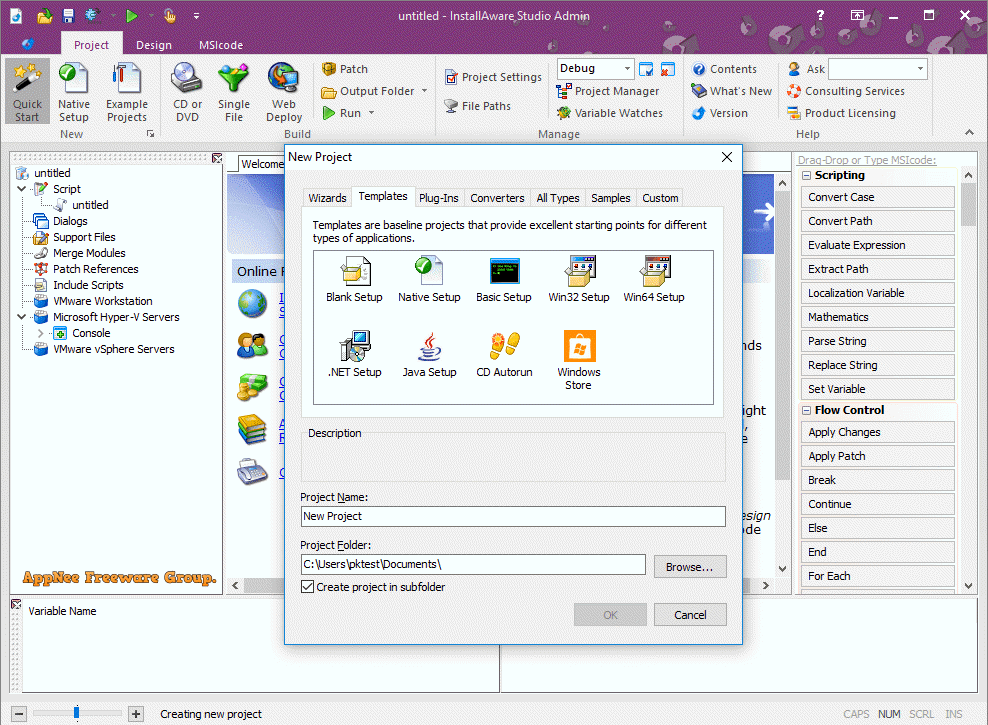
// Key Features //
| Lower Setup Development Costs |
|
| Fully Support Installation Standards |
|
| Improved Download Success Rates |
|
| Industry Leading Installation Technology |
|
| Superior User Experience |
|
| Enterprise Software Deployment Support |
|
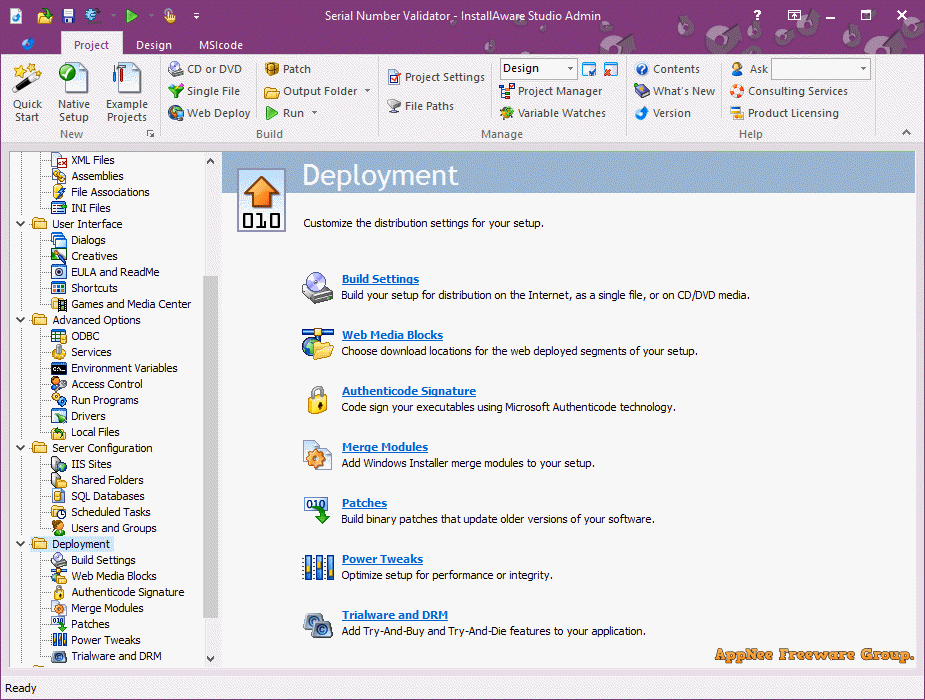
// Edition Statement //
AppNee provides the InstallAware Studio Admin Edition multilingual full installers and all versions universal unlock patch for Windows 32-bit & 64-bit.
// Installation Notes //
for X9, X10, X11, X12, X13:
- Download and install InstallAware with password:
- X9: Nekhbet
- X10: Nekhbet 57
- X11: Nekhbet TF-X
- X12: Yunus Emre
- X13: Abdulkadir Geylani
- Copy the unlock patch to installation folder
- Run the unlock patch as administrator, and apply it
- Done
// Prompts //
- The installation process of InstallAware X9 writes disk heavily, so that your system will get stuck obviously.
- Even if you install it to D volume, InstallAware sill requires you have at least 20 GB of free disk space for C volume (otherwise you will get the following error halfway)
- Unable to copy installation data to local folders
- The installation process of InstallAware X9 is really time-consuming.
- The software developers are so stupid as to extract all the program files into “C:\ProgramData\”, and then copy them to the installation path.
- Based on several points above, AppNee is sure that InstallAware will not have a bright future, and will be abandoned by all users eventually.
// Related Links //
// Download URLs //
| License | Version | Download | Size |
| Studio Admin Edition | v30.06 (X13) |  |
3.23 GB |
| All Versions Universal Unlock Patch | |||
| Studio Admin Edition | … and X~X13 |  |
413 KB |
(Homepage)
| If some download link is missing, and you do need it, just please send an email (along with post link and missing link) to remind us to reupload the missing file for you. And, give us some time to respond. | |
| If there is a password for an archive, it should be "appnee.com". | |
| Most of the reserved downloads (including the 32-bit version) can be requested to reupload via email. |