| Ⅰ | This article along with all titles and tags are the original content of AppNee. All rights reserved. To repost or reproduce, you must add an explicit footnote along with the URL to this article! |
| Ⅱ | Any manual or automated whole-website collecting/crawling behaviors are strictly prohibited. |
| Ⅲ | Any resources shared on AppNee are limited to personal study and research only, any form of commercial behaviors are strictly prohibited. Otherwise, you may receive a variety of copyright complaints and have to deal with them by yourself. |
| Ⅳ | Before using (especially downloading) any resources shared by AppNee, please first go to read our F.A.Q. page more or less. Otherwise, please bear all the consequences by yourself. |
| This work is licensed under a Creative Commons Attribution-NonCommercial-ShareAlike 4.0 International License. |
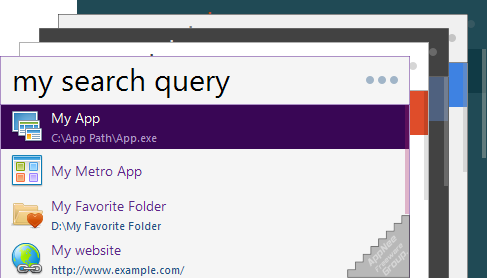
Listary is a very practical desktop instant searching & application launching tool. It adds a number of useful features to Windows Explorer, including favorites folder, quickly open recently viewed folders, quickly show/hide file extensions, and so forth, which can significantly improve your PC’s productivity. In addition, it can be integrated with many popular third-party file managers (such as Total Commander, Directory Opus, WinRAR, FileZilla, 7-Zip, XYPlorer, FreeCommander) to further improve the use efficiency of software.
All of these days, there have been only two great edge tools in the field of local file searching: Everything and Listary. The big-name Everything has always focused on local file search technologies (that is why AppNee has always liked it). In contrast, Listary is more tightly integrated with operating system and therefore comes with a better usage experience. In addition, Listary is functionally similar to the poplar application launcher LaunchBar on Mac OS, but much more powerful than both LaunchBar and Wox – because it has more complete support for Unicode characters.
In general, Everything is primarily focused on file search, while Listary places more emphasis on file location and operation. The former is suitable for most computer users, while the latter is more friendly for those guys who need efficient file management. To many Everything’s users, Listary looks cooler, but after trying it out, most of them may find Listary doesn’t really suit them.
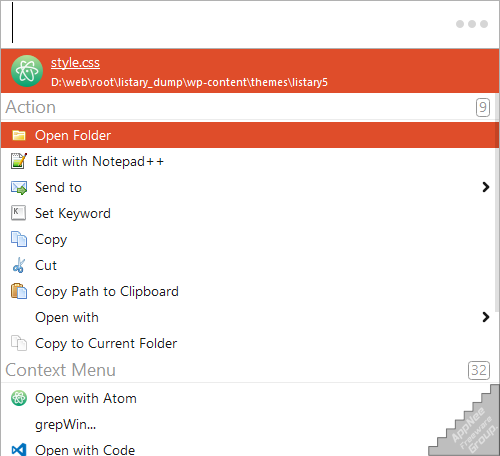
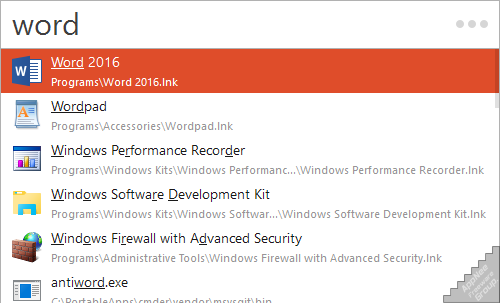
// Key Features //
- Search the entire disk drive from any window or folder
- Quickly find any file you need with a few short key strokes
- Instantly find & launch programs with a quick keyboard command
- Copy or move files to any folder from any folder with easy context menu commands
- Open a file with a specific program from anywhere
- Instantly jump from file manager to a target folder with a simple key command
- Create a Favorites list of commonly used files and apps for fast access
- Right-Click any search result for a robust Action+Context menu
- Quickly browse your recent app and file history to continue working where you left off
- Search the web with Listary’s keyword query engine
// Official Demo Video //
// Universal License Keys //
| Group 1 (for v5.xx+) | |
| Name | AppNee Freeware Group. |
| [email protected] | |
| Registration Code | JE4V8T3M96PWT4SUCNZNVZ37XKLBU2QW N64LEJQ3VHY7MPL6KY2R5SQZ76QFFTKP VVE8JBVEAME8MMBRHRGF2P6MAJG7ZSQY MUY2PGTQ2EG3W2YHTU2CFWL7SE6THU3Q TAL3U894S2BWA9629EFCXYYYG3S65WEQ 5R234G26AT52UWD27PNENP4GR2EKKDK6 |
| Group 2 (for v5.xx+) | |
| Name | AppNee Freeware Group. |
| [email protected] | |
| Registration Code | 2RJSDKSSNGSXMYNWEEH7E4T6FUVCGPPB CDADQ5LMEABJF76Y369B5LTLVXVFWUN3 26KQ58M78J2NNS6WKPT9CG4MJXNXH4MJ YBYXSARTBNPFNVBF6UFXQUVEWXQQGSUY HFF9AVV857AENGWWMPMRN5VLHB884JEA Y48FXJJ5JDY6UVTP8FMJSHDLSAXZB5HE |
// Edition Statement //
AppNee provides the Listary Pro Edition multilingual full installers and unlocked files, as well as all versions universal registration codes for Windows 32-bit and 64-bit.
// Installation Notes //
for v6.10:
- Download and install Listary, and do not run program
- End the ‘ListaryService.exe‘ process via TaskManager (or run the batch file “Kill-ListaryService.bat“)
- Copy the unlocked file (MSVP140.dll) to installation folder and overwrite
- Run program, right click on its system ray icon -> Options -> Upgrade to Listary Pro
- Use the universal registration code above (copy all lines together, not a single line) to register
- Done
for v5.00:
- Download and install Listary, and do not run program
- End the ‘ListaryService.exe‘ process via TaskManager
- Copy the unlocked file (MSVP140.dll) to installation folder and overwrite
- Run program, right click on its system ray icon -> Options -> Upgrade to Listary Pro
- Use the universal registration code above (copy all lines together, not a single line) to register
- Done
// Related Links //
// Download URLs //
| License | Version | Download | Size |
| Free Edition | Latest |  |
n/a |
| Pro Edition | v5.00 | reserved | 3.36 MB |
| v6.3.0 |  |
11.4 MB |
(Homepage)
| If some download link is missing, and you do need it, just please send an email (along with post link and missing link) to remind us to reupload the missing file for you. And, give us some time to respond. | |
| If there is a password for an archive, it should be "appnee.com". | |
| Most of the reserved downloads (including the 32-bit version) can be requested to reupload via email. |