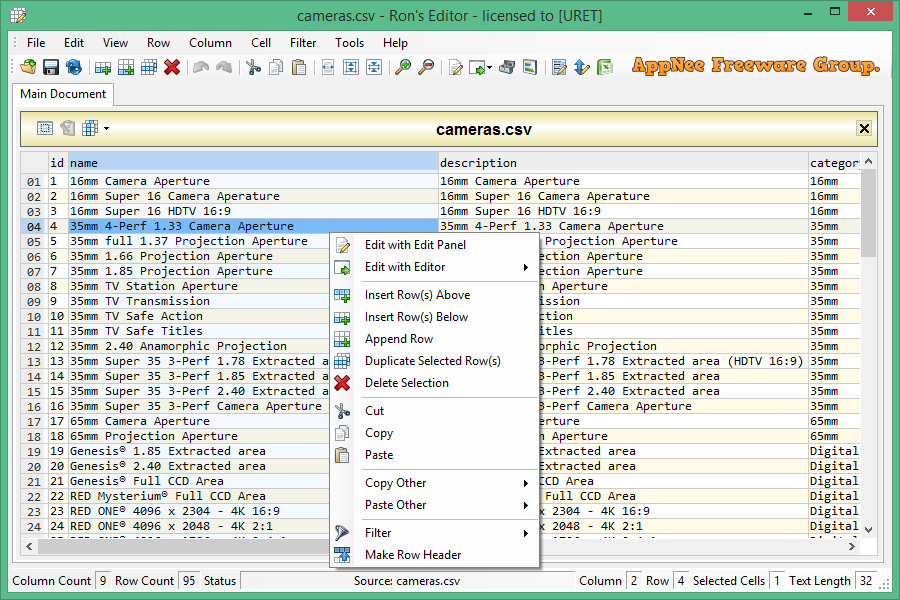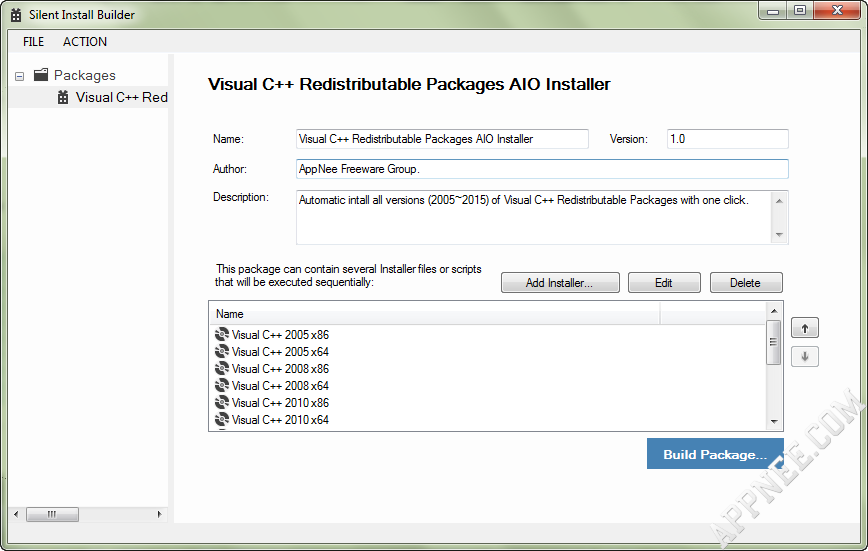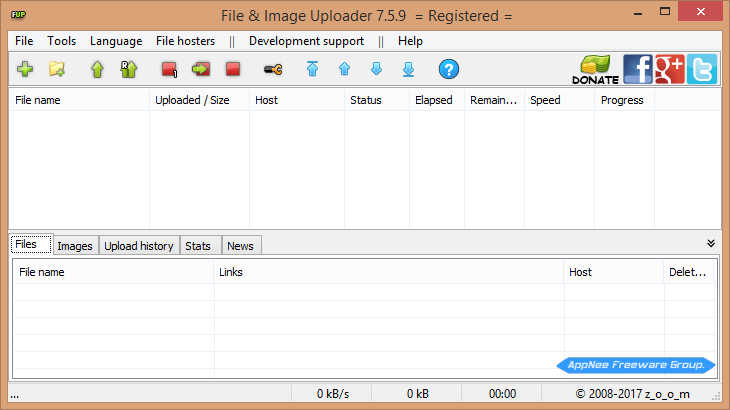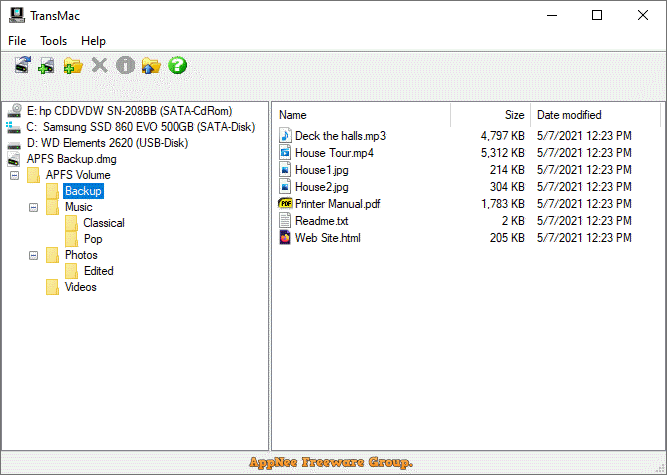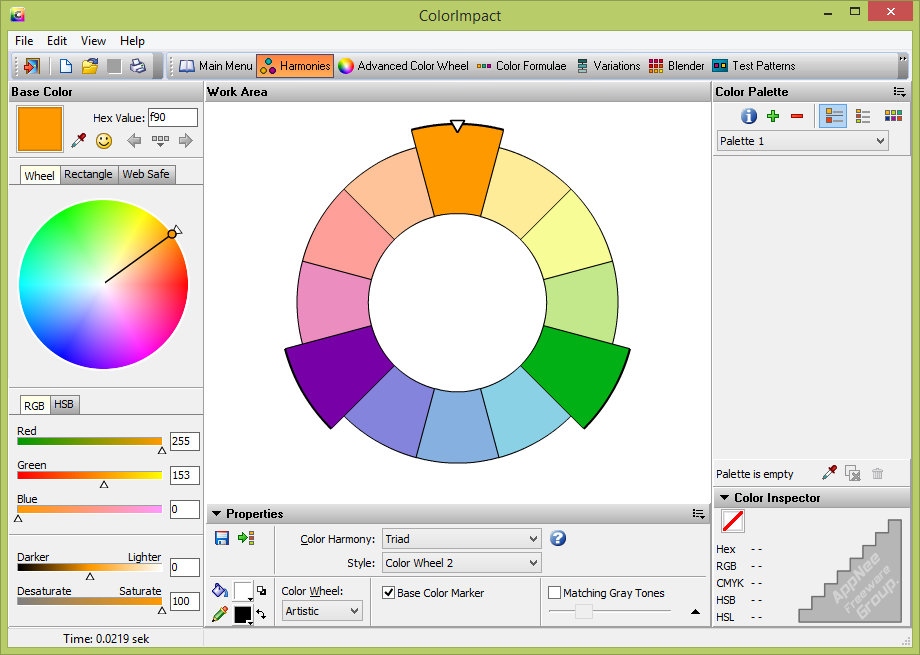| Ⅰ | This article along with all titles and tags are the original content of AppNee. All rights reserved. To repost or reproduce, you must add an explicit footnote along with the URL to this article! |
| Ⅱ | Any manual or automated whole-website collecting/crawling behaviors are strictly prohibited. |
| Ⅲ | Any resources shared on AppNee are limited to personal study and research only, any form of commercial behaviors are strictly prohibited. Otherwise, you may receive a variety of copyright complaints and have to deal with them by yourself. |
| Ⅳ | Before using (especially downloading) any resources shared by AppNee, please first go to read our F.A.Q. page more or less. Otherwise, please bear all the consequences by yourself. |
| This work is licensed under a Creative Commons Attribution-NonCommercial-ShareAlike 4.0 International License. |
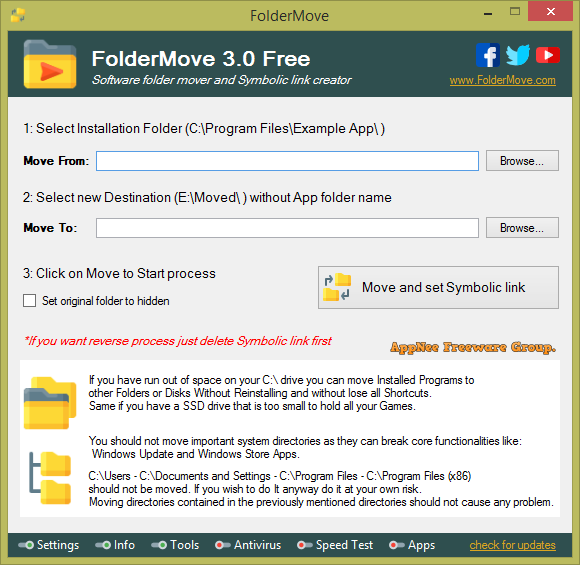
If you run out of space on drive C (system partition) or SSD, or want to slim them down, you can move the programs you installed in them to other places. Direct moving a program does not work properly, and uninstalling then reinstalling a program is too inefficient. The correct solution is: first cut each installed program to its new location; then create a Symbolic Link (which looks like a shortcut with the same name) pointing to the new location in its original location. If you find this a bit of a hassle or are afraid to try, FolderMove can help you automate this process.
Continue reading FolderMove – Move folders without breaking shortcuts or installations