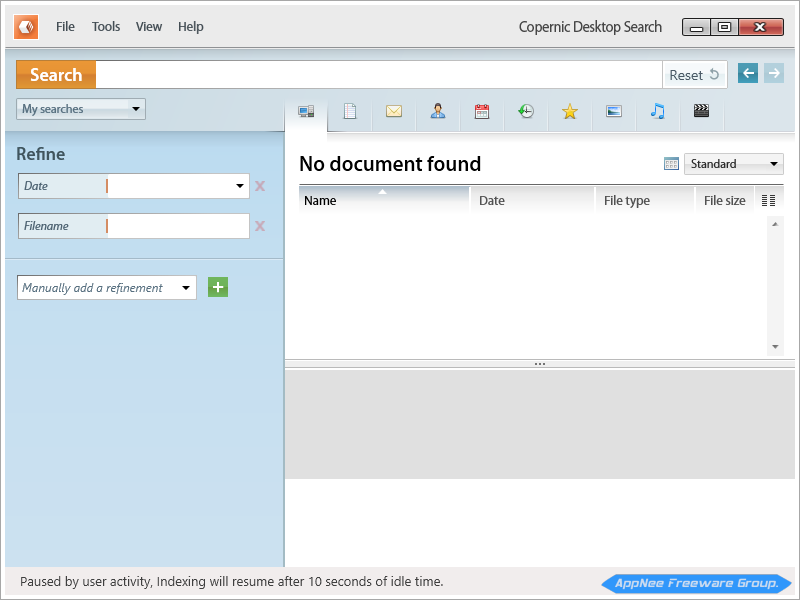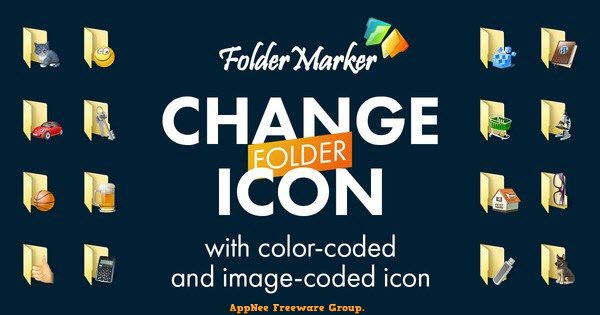| Ⅰ | This article along with all titles and tags are the original content of AppNee. All rights reserved. To repost or reproduce, you must add an explicit footnote along with the URL to this article! |
| Ⅱ | Any manual or automated whole-website collecting/crawling behaviors are strictly prohibited. |
| Ⅲ | Any resources shared on AppNee are limited to personal study and research only, any form of commercial behaviors are strictly prohibited. Otherwise, you may receive a variety of copyright complaints and have to deal with them by yourself. |
| Ⅳ | Before using (especially downloading) any resources shared by AppNee, please first go to read our F.A.Q. page more or less. Otherwise, please bear all the consequences by yourself. |
| This work is licensed under a Creative Commons Attribution-NonCommercial-ShareAlike 4.0 International License. |
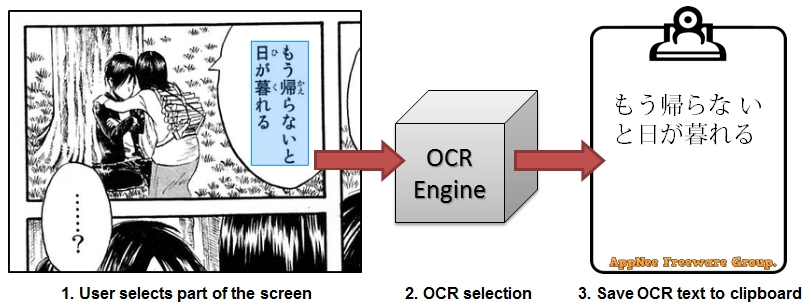
Sometimes we need to copy some text content on the web page or software interface for editing. It would be fine if it were copyable, but if it were text in pictures, or in web pages that forbid copying, then most people would not be able to get it. Especially if it’s not a language you know, even typing that by hand will be difficult to achieve.
Continue reading Capture2Text – Easily capture a portion of screen and turn it into editable text