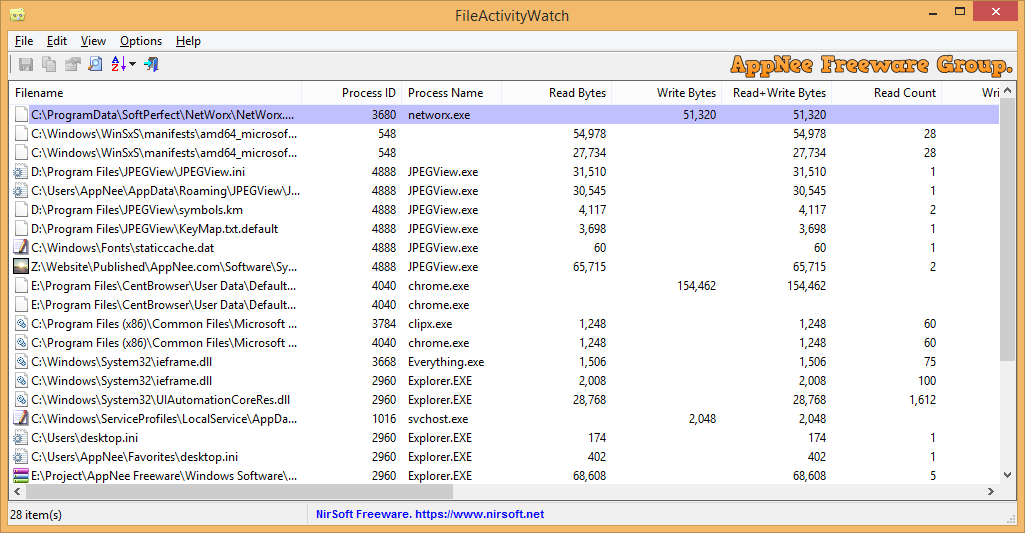| Ⅰ | This article along with all titles and tags are the original content of AppNee. All rights reserved. To repost or reproduce, you must add an explicit footnote along with the URL to this article! |
| Ⅱ | Any manual or automated whole-website collecting/crawling behaviors are strictly prohibited. |
| Ⅲ | Any resources shared on AppNee are limited to personal study and research only, any form of commercial behaviors are strictly prohibited. Otherwise, you may receive a variety of copyright complaints and have to deal with them by yourself. |
| Ⅳ | Before using (especially downloading) any resources shared by AppNee, please first go to read our F.A.Q. page more or less. Otherwise, please bear all the consequences by yourself. |
| This work is licensed under a Creative Commons Attribution-NonCommercial-ShareAlike 4.0 International License. |
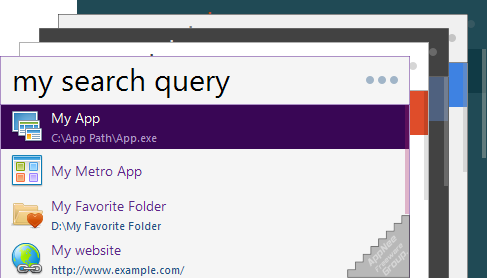
Listary is a very practical desktop instant searching & application launching tool. It adds a number of useful features to Windows Explorer, including favorites folder, quickly open recently viewed folders, quickly show/hide file extensions, and so forth, which can significantly improve your PC’s productivity. In addition, it can be integrated with many popular third-party file managers (such as Total Commander, Directory Opus, WinRAR, FileZilla, 7-Zip, XYPlorer, FreeCommander) to further improve the use efficiency of software.
Continue reading [v6.3.2] Listary – Find files and launch applications blazing fast