| Ⅰ | This article along with all titles and tags are the original content of AppNee. All rights reserved. To repost or reproduce, you must add an explicit footnote along with the URL to this article! |
| Ⅱ | Any manual or automated whole-website collecting/crawling behaviors are strictly prohibited. |
| Ⅲ | Any resources shared on AppNee are limited to personal study and research only, any form of commercial behaviors are strictly prohibited. Otherwise, you may receive a variety of copyright complaints and have to deal with them by yourself. |
| Ⅳ | Before using (especially downloading) any resources shared by AppNee, please first go to read our F.A.Q. page more or less. Otherwise, please bear all the consequences by yourself. |
| This work is licensed under a Creative Commons Attribution-NonCommercial-ShareAlike 4.0 International License. |

When using some foreign software, the biggest obstacle many users may encounter is not the use of the software itself, but the language used in its user interface. Although most software generally supports English by default, not everyone is proficient in English (especially the various professional terms often used in software). In this case, if you have to use a program that doesn’t provide the language support you’re using, you can localize this program by yourself using a translation memory application like Wordfast.
Wordfast is a professional and easy-to-use translation memory software (mainly used for translating and localizing the software), developed by Yves Champollion (a distant descendant of the Rosetta Stone‘s translator from Egypt) from France in 1999. It was originally designed as a cheaper alternative of the well-known translation memory program SDL Trados Studio, consisted of a complete set of macros, and only could be embedded in Microsoft Word 97 or higher (worked like an addon). Later, it evolved into the first platform-independent (based on Java), standalone translation memory software. Through word of mouth, among the translation memory software most commonly used by translators, Wordfast is now the second most popular one.
Wordfast comes with a large translation memory library, which can help you translate the words of dozens of countries and regions; and is able to automatically record and read the previously translated words to help users quickly translate the software content, thus greatly improves the work efficiency of software localizers. It provides freelance translators, language service providers and multinational companies with the localization solutions for software interfaces, so as to make it possible to be distributed and used in various countries. In addition, Wordfast also can be used as a common translation software to translate foreign documents.
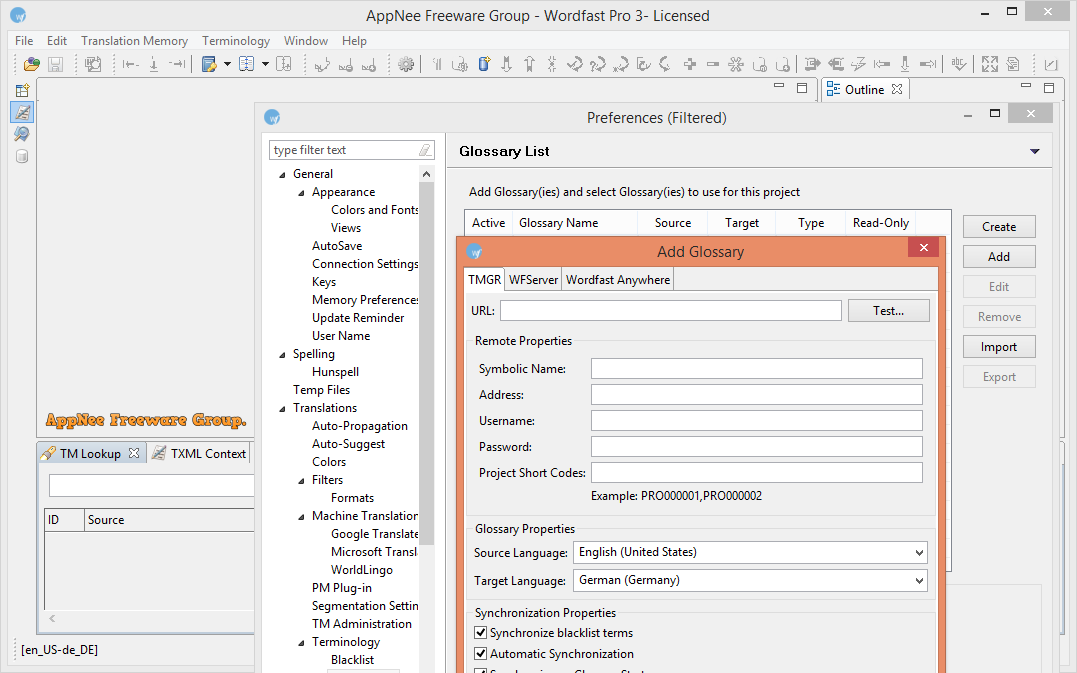
// Key Features //
| Feature | Description |
| Cross-Platform Compatibility | Wordfast Pro 3 is the only major commercial TM tool on the market that runs natively on Windows, Mac and Linux. |
| Customizable Interface | Wordfast Pro 3 offers users the ability to choose either a table (side-by-side) or text (in-line) view based on personal preference. Proficiency is made virtually instantaneous by offering users customizable shortcut key bindings including pre-configured shortcut key maps for all major TM systems. |
| Support for Multiple File Formats | Wordfast Pro 3 enables you to translate virtually any file format, including MS Office, Adobe InDesign, FrameMaker, PDF, HTML, XML and more! |
| Advanced Time-Saving Features | Work faster and more efficiently with several powerful time-saving features including extraction of frequent segments and high-speed batch processing. |
| Unlimited TM and Glossary Access | Wordfast Pro 3 enables users to access an unlimited number of TMs and Glossaries simultaneously. Users can also prioritize the order in which TMs and glossaries are leveraged. |
| Integration with Machine Translation | Wordfast Pro 3 integrates with multiple MT engines enabling users to leverage machine translations when there are no translation memory matches. Users can also assign penalties to machine translated content. |
| Real-Time Quality Assurance (Transcheck) | Wordfast Pro 3’s Transcheck feature verifies elements in your translation and warns about potential errors in spelling, grammar, punctuation, numbers, terminology consistency, and placeables as you type. |
// Supported File Formats //
- MS Word
- Excel
- PowerPoint
- RTF
- TXT
- PDF (Windows only)
- HTM/HTML
- XML
- Indesign
- Framemaker
- Visio
- ASP/JSP/JAVA
- TTX
- XLIFF
- TXLF
- SDLXLIFF
// Supported Languages //
Wordfast Pro 3 supports any language that is supported by Microsoft Word. This includes:
- Eastern European
- Cyrillic
- Asian
- Right-to-Left
- and various other languages
// Official Demo Videos //
// System Requirements //
- Java Runtime Environment (JRE)
// Edition Statement //
AppNee provides the Wordfast Pro Edition multilingual portable full registered versions for Windows 32-bit and 64-bit, as well as pre-activated versions for Mac.
// Related Links //
// Download URLs //
| Product | License | Version | Download | Size |
| for Windows | ||||
| Wordfast Pro 3 | Pro Edition | v3.4.2 | reserved | 164 MB |
| Wordfast Pro 5 | v5.12.1 |  |
232 MB | |
| for Mac | ||||
| Wordfast Pro 5 | Pro Edition | v5.6.0 |  |
261 MB |
(Homepage)
| If some download link is missing, and you do need it, just please send an email (along with post link and missing link) to remind us to reupload the missing file for you. And, give us some time to respond. | |
| If there is a password for an archive, it should be "appnee.com". | |
| Most of the reserved downloads (including the 32-bit version) can be requested to reupload via email. |