| Ⅰ | This article along with all titles and tags are the original content of AppNee. All rights reserved. To repost or reproduce, you must add an explicit footnote along with the URL to this article! |
| Ⅱ | Any manual or automated whole-website collecting/crawling behaviors are strictly prohibited. |
| Ⅲ | Any resources shared on AppNee are limited to personal study and research only, any form of commercial behaviors are strictly prohibited. Otherwise, you may receive a variety of copyright complaints and have to deal with them by yourself. |
| Ⅳ | Before using (especially downloading) any resources shared by AppNee, please first go to read our F.A.Q. page more or less. Otherwise, please bear all the consequences by yourself. |
| This work is licensed under a Creative Commons Attribution-NonCommercial-ShareAlike 4.0 International License. |
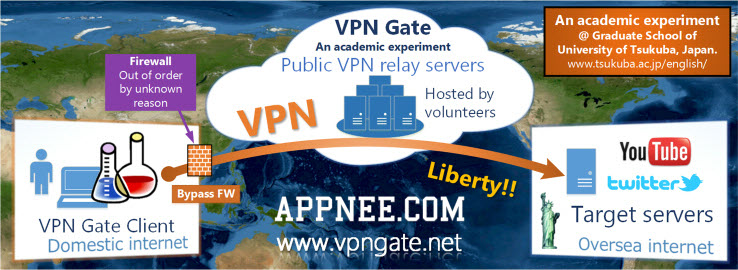
We all knew that, Lantern just abandoned the most perfect and mature P2P work mechanism it initially used, turned into another normal commercial VPN client with excuse: their IPs were blocked too often, they can’t afford. I want to ask – how is it possible for the original P2P mechanism to be blocked? AppNee should say – this commercialized world is never in short of excellent commercial VPN services. So, if Lantern refused to turn around, we could only watch it become a passing meteor. And, it’s time to turn to SoftEther VPN again.
SoftEther VPN (formerly named SoftEther, short for “Software Ethernet”) is currently the only ultimate powerful, easy-to-use and long-term effective VPN (Virtual Private Network) solution in the world, designed for blocking resistance for bypassing government censorship firewalls in many countries. It is free, open-source, cross-platform and multi-protocol (such as SSL VPN, L2TP/IPsec, OpenVPN and Microsoft Secure Socket Tunneling Protocol in one VPN server), started as an academic research project in University of Tsukuba, Japan. It runs on Windows, Linux, Mac OS X, FreeBSD or Solaris computers.
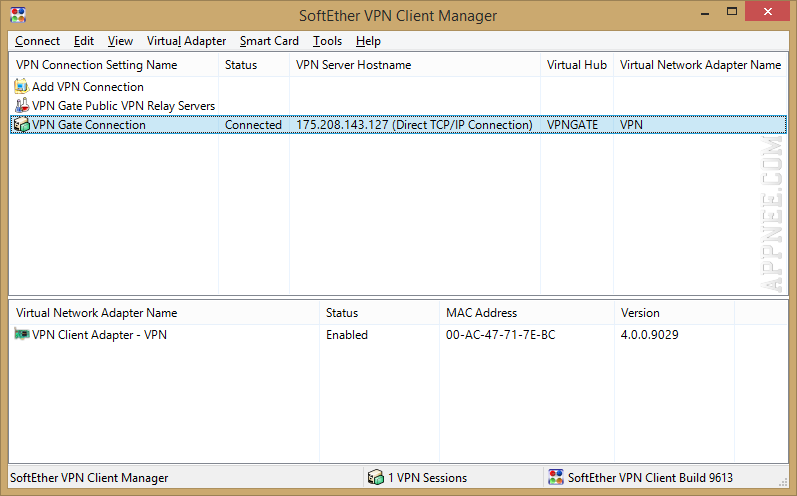
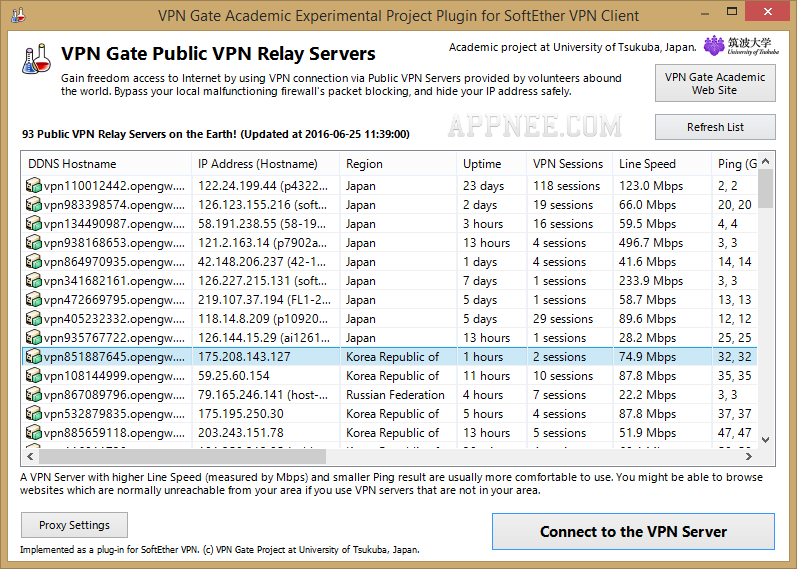
As a new generation of VPN software, SoftEther VPN has very strong stability, flexibility and extensibility, can be widely used in personal, family networks or small and medium-sized business networks. Besides, SoftEther VPN can provide an advanced network environment with necessary high bandwidth and capacity of bearing high load operation for large enterprises, Internet Service Providers, etc.
Compared with OpenVPN or Microsoft’s VPN servers, SoftEther VPN is an optimum alternative. It has a clone-function of OpenVPN Server, so you can integrate SoftEther VPN into OpenVPN with ease, with faster speed. In addition, SoftEther VPN also supports Microsoft SSTP VPN, so there is no need to pay expensive Windows Server license fees for Remote-Access VPN function.
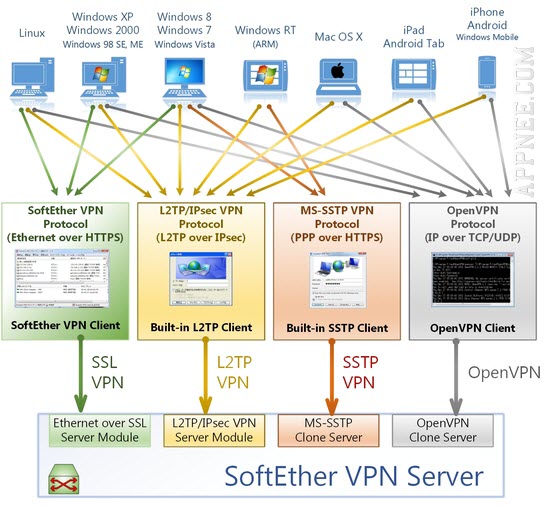
For short, AppNee summarized SoftEther VPN as 2 points:
- volunteer-organized and open-source (so it is truly permanently free to use)
- supports for Dynamic DNS and NAT Traversal (that means any organization’s or government’s firewall can not detect SoftEther’s VPN transport packets at all, so it’s unkillable and unblockable).
So, when many VPN or proxy servers (such as BBWD and Lantern) your were using do not work any more, don’t forget the invincible SoftEther VPN! But please remind yourself to remember one thing – SoftEther VPN’s stability is not so good in the course of actual use, that’s why it provides tens of thousands of VPN servers around the world. For this, AppNee just hopes you could pay a little more patience when using it, then, you would benefit a great deal!

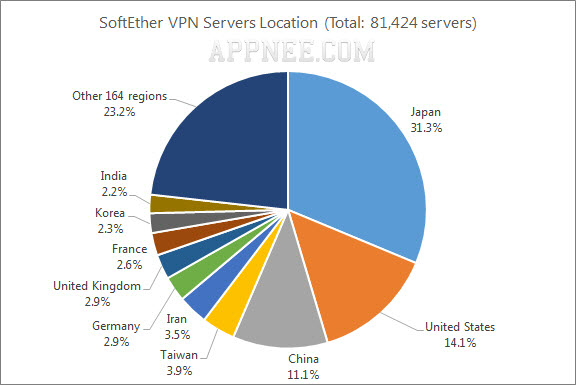
// Key Features //
- Free and open-source software.
- Easy to establish both remote-access and site-to-site VPN.
- SSL-VPN Tunneling on HTTPS to pass through NATs and firewalls.
- Revolutionary VPN over ICMP and VPN over DNS features.
- Resistance to highly-restricted firewall.
- Ethernet-bridging (L2) and IP-routing (L3) over VPN.
- Embedded dynamic-DNS and NAT-traversal so that no static nor fixed IP address is required.
- AES 256-bit and RSA 4096-bit encryptions.
- Sufficient security features such as logging and firewall inner VPN tunnel.
- 1Gbps-class high-speed throughput performance with low memory and CPU usage.
- Windows, Linux, Mac, Android, iPhone, iPad and Windows Mobile are supported.
- SSL-VPN (HTTPS) and 6 major VPN protocols (OpenVPN, IPsec, L2TP, MS-SSTP, L2TPv3 and EtherIP) are all supported as VPN tunneling underlay protocols.
- The OpenVPN clone function supports legacy OpenVPN clients.
- IPv4 / IPv6 dual-stack.
- The VPN server runs on Windows, Linux, FreeBSD, Solaris and Mac OS X.
- Configure All settings on GUI.
- Multi-languages (English, Japanese and Simplified-Chinese).
- No memory leaks. High quality stable codes, intended for long-term runs. We always verify that there are no memory or resource leaks before releasing the build.
- RADIUS / NT Domain user authentication function
- RSA certificate authentication function
- Deep-inspect packet logging function
- Source IP address control list function
- syslog transfer function
- More details at Specification.
// OpenVPN VS SoftEther VPN //
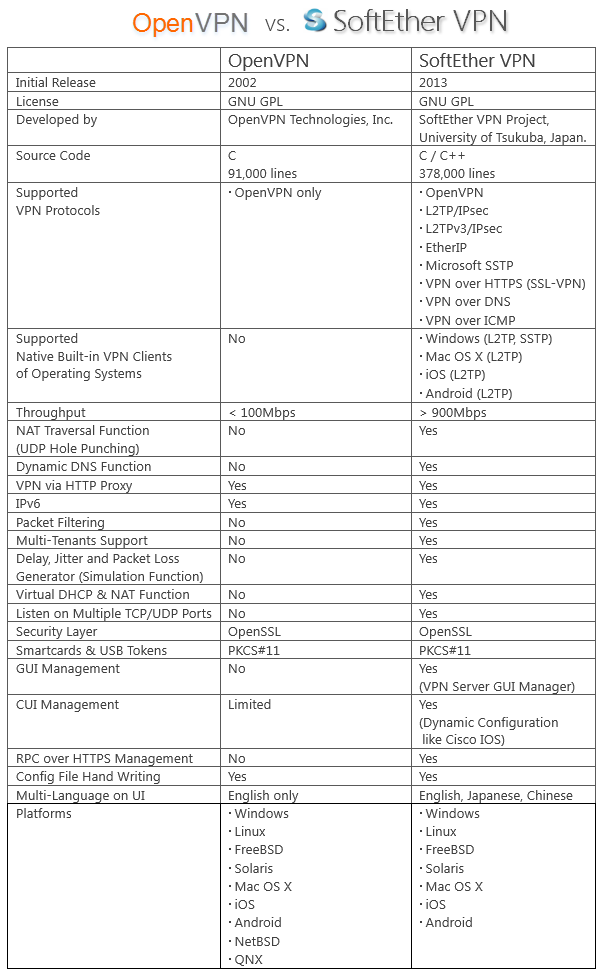
// Presentation Video //
// Simple Usage Tutorial //
How to add a new server by yourself:
- Connect – New VPN Connection Setting…
- Choose a “DDNS hostname” form “VPN Servers List” (e.g. vpn942905830.opengw.net), and copy/paste it in the “Host Name“
- For “Auth Type”, select “Standard Password Authentication” with “User Name“: ‘vpn’, “Password“: ‘vpn’, then click “OK”
- Double click the new VPN connection you created, that’s all
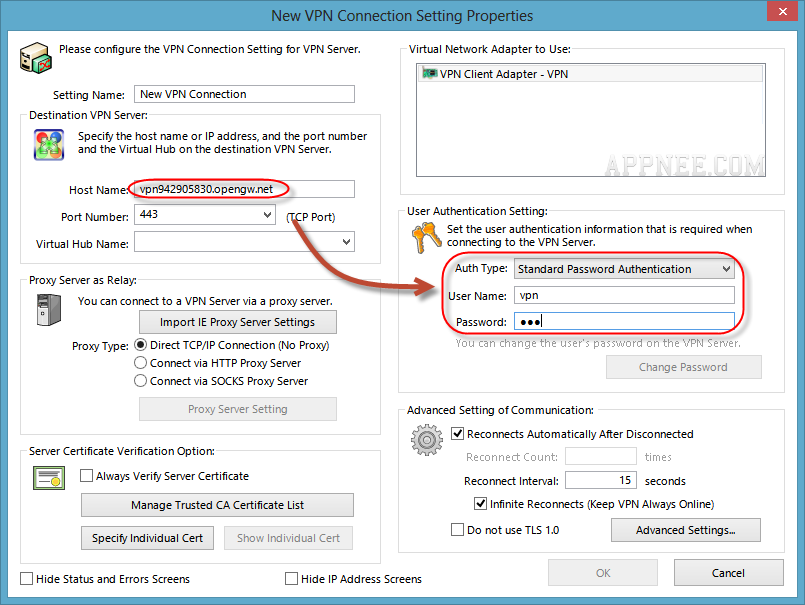
// Tips //
- When you find none VPN server can be connected successfully, AppNee tells you one trick – use DNS Jumper to apply a new DNS (and flush the DNS cache). Then try again, you may get a surprise!
- When want to pause or exit SoftEther VPN, you’d better disconnect the connection first, or you may need to reconnect your physical connection.
// Related Links //
- What is VPN Gate?
- SoftEther VPN Official Online User Manual
- SoftEther VPN User Forum
- VPN Gate – Public VPN Relay Servers list (important: mirror)
- How to connect to a Public VPN Relay Server of VPN Gate?
- How to Connect to VPN Gate by Using SoftEther VPN (SSL-VPN) (important: mirror)
- Connect to VPN Gate by Using L2TP/IPsec VPN Protocol
- VPN Gate User Countries Realtime Ranking
- How to build some typical examples of VPN networks (official tutorials)
- SoftEther VPN Version History (Change Log)
// Download URLs //
| Source | Version | Download | Size |
| SoftEther VPN Client | Latest |  (mir1 | mir2) (mir1 | mir2) |
n/a |
| SoftEther VPN Client + VPN Gate Client Plugin (important) | Latest |  (mir1 | mir2) (mir1 | mir2) |
n/a |
(Homepage | PacketiX | GitHub | SourceForge | Softpedia | CNET)
| If some download link is missing, and you do need it, just please send an email (along with post link and missing link) to remind us to reupload the missing file for you. And, give us some time to respond. | |
| If there is a password for an archive, it should be "appnee.com". | |
| Most of the reserved downloads (including the 32-bit version) can be requested to reupload via email. |