| Ⅰ | This article along with all titles and tags are the original content of AppNee. All rights reserved. To repost or reproduce, you must add an explicit footnote along with the URL to this article! |
| Ⅱ | Any manual or automated whole-website collecting/crawling behaviors are strictly prohibited. |
| Ⅲ | Any resources shared on AppNee are limited to personal study and research only, any form of commercial behaviors are strictly prohibited. Otherwise, you may receive a variety of copyright complaints and have to deal with them by yourself. |
| Ⅳ | Before using (especially downloading) any resources shared by AppNee, please first go to read our F.A.Q. page more or less. Otherwise, please bear all the consequences by yourself. |
| This work is licensed under a Creative Commons Attribution-NonCommercial-ShareAlike 4.0 International License. |
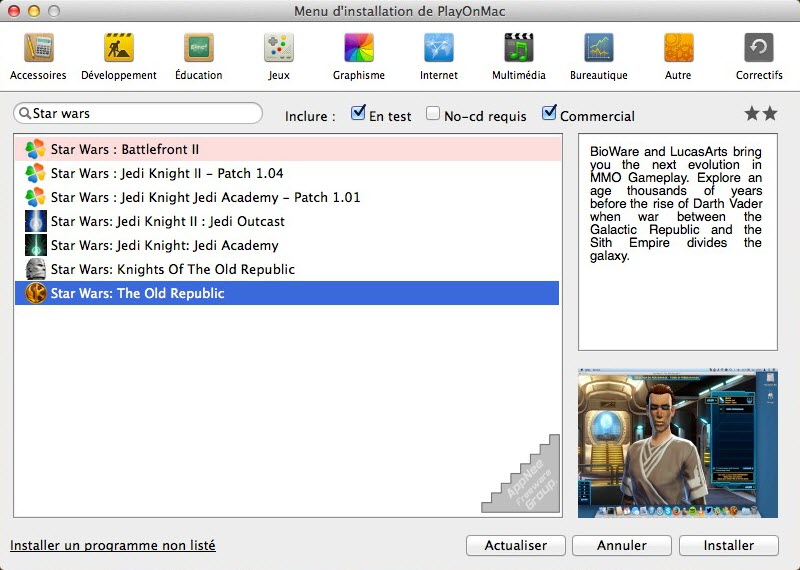
If you want to run Windows programs on Mac, there are nothing more than two solutions: one is to install a virtual machine; the other is to install tools such as compatibility layer. The disadvantages of virtual machines (such as Parallels Desktop, VirtualBox) are lower performance and larger disk space occupation. While tools based on compatibility layer such as Wine/CrossOver are too complicated to configure for beginner users.
PlayOnMac (sister software of PlayOnLinux) is a free, open-source and user-friendly application for Mac platform, developed by Quentin Pâris from France, using Bash and Python. It can help you install and run Windows software and games by using the optimized Wine project (a free and open-source compatibility layer). In contrast, PlayOnMac is smoother and better looking than CrossOver, and easier to use than Wine.
Unlike Parallels Desktop or VMware Workstation, but like Wine, WineBottler or CrossOver, PlayOnMac works like a virtual machine without being a virtual machine, and is more like an emulator (i.e. just an application running on Mac). It creates and uses virtual drives much like Wineskin wrappers (the virtual drives are essentially Wineskin wrappers operating on a particular version of Wine). The best part is that you will run them within the Mac operating system, without having to restart the computer to switch OS, and there is no need to obtain a Windows license.
Furthermore, PlayOnMac uses an online database of installers (called scripts) that are applied to different applications that need special configuration. The scripts act as installers for the desired software. If some video game or software that must be installed is not in the online database of PlayOnMac, a manual installation can be performed, but the positive result cannot be guaranteed.
PlayOnMac is very easy to use, you only need to drag the exe file you want to open into its interface. In addition, it also has a large number of commonly used Windows software built-in, so you can directly open the software you want in PlayOnMac without even looking for it yourself. BTW, any installed program or game is put in a different container to prevent interference of one program with another.

// Key Features //
- A fast and reliable Windows OS emulator for Mac users
- Wide compatibility with various Windows video games
- Full support for 3D rendering and network functions
- Take advantage of Windows productivity apps on Mac
- Easily browse and manage the list of installed Windows software
- Optimized for novice use
- Mac OS X 10.6 or later (Intel only)
- 100% free!
// Fan Made Demo Video //
// System Requirements //
// Related Links //
// Download URLs //
| License | Version | Download | Size |
| Freeware | Latest |  |
n/a |
| If some download link is missing, and you do need it, just please send an email (along with post link and missing link) to remind us to reupload the missing file for you. And, give us some time to respond. | |
| If there is a password for an archive, it should be "appnee.com". | |
| Most of the reserved downloads (including the 32-bit version) can be requested to reupload via email. |