| Ⅰ | This article along with all titles and tags are the original content of AppNee. All rights reserved. To repost or reproduce, you must add an explicit footnote along with the URL to this article! |
| Ⅱ | Any manual or automated whole-website collecting/crawling behaviors are strictly prohibited. |
| Ⅲ | Any resources shared on AppNee are limited to personal study and research only, any form of commercial behaviors are strictly prohibited. Otherwise, you may receive a variety of copyright complaints and have to deal with them by yourself. |
| Ⅳ | Before using (especially downloading) any resources shared by AppNee, please first go to read our F.A.Q. page more or less. Otherwise, please bear all the consequences by yourself. |
| This work is licensed under a Creative Commons Attribution-NonCommercial-ShareAlike 4.0 International License. |
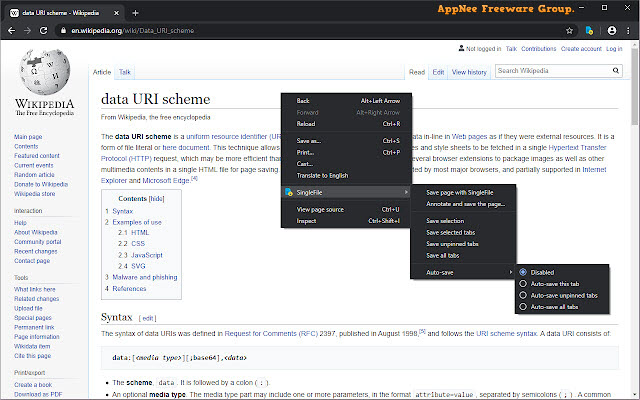
To save a web page locally for offline viewing in the future, there are usually the following methods:
- Manually copy and save the page content to a Word document (the format is easy to mess up);
- Save the entire page as a picture by scrolling and taking a long screenshot (not easy to view);
- Use a plug-in or online tool to save the web page as a PDF file (the file is large, and the format is easily confused);
- Use built-in “Save as…” of browser (the file is large, too many files, or the format is disordered, and it is inconvenient to manage).
These methods often not only cannot completely save the webpage, but also make it inconvenient to save and share, especially seriously affecting the offline browsing experience.
SingleFile can perfectly replace all the solutions mentioned above. It’s a free and open-source web browser extension and CLI tool for saving a full copy of a complete web page (automatically loads and saves all files, including CSS, JS, static and dynamic images, fonts, frameworks, etc.) into a single HTML file with one click, developed by Gildas from France. The HTML files it saves are almost indistinguishable from the online version.
SingleFile can save the entire current webpage offline, and batch save multiple tabs, non-fixed tabs or all pages, as well as the selected content in the current page. In addition, it has more advanced features, such as: automatic saving, periodic saving, automatic compression of packaged files, and so on. Best of all, the saved pages are formatted without any confusion and work just fine on both computers and phones. SingleFile supports all major web browsers like Chrome, Firefox (Desktop and Mobile), Microsoft Edge, Safari, Vivaldi, Brave, Waterfox, Yandex Browser, and Opera.
You’ve probably been using Print Friendly & PDF to save web pages as PDF files, which is better than your browser’s built-in PDF printer and Save as… function. Unfortunately, PrintFriendly started blocking users in many countries from working. Fortunately, AppNee found a better alternative, SingleFile – it is currently the only solution that can perfectly save an entire page. In fact, it has been sleeping in our hard disk for several years, but fortunately, it can finally be officially included in AppNee’s software library.
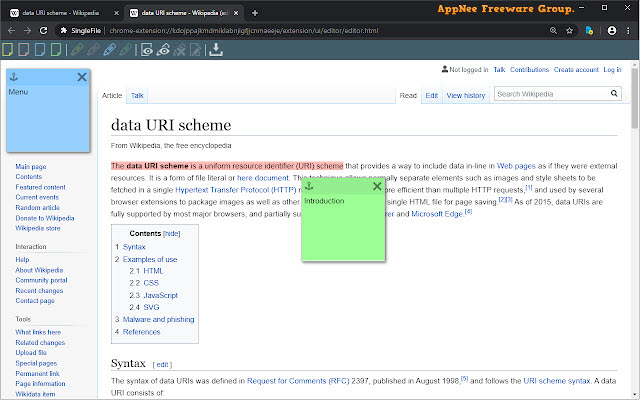
// Official Demo Videos //
// Supported Browsers //
- Chrome
- Firefox (both Desktop and mobile)
- Edge
- Safari
- Vivaldi
- Brave
- Waterfox
- Yandex Browser
- Opera
- ….
// Tips //
- Together with uBlock Origin, SingleFile allows you to save a clean and complete web page.
- If you encounter a webpage where you cannot select or copy content, just use SingleFile to save it locally, then you will find that all restrictions disappear.
// Related Links //
// Download URLs //
| License | Version | Download | Size |
| Freeware | Latest | Chrome | Firefox | Edge | Safari | n/a |
(Homepage)
| If some download link is missing, and you do need it, just please send an email (along with post link and missing link) to remind us to reupload the missing file for you. And, give us some time to respond. | |
| If there is a password for an archive, it should be "appnee.com". | |
| Most of the reserved downloads (including the 32-bit version) can be requested to reupload via email. |