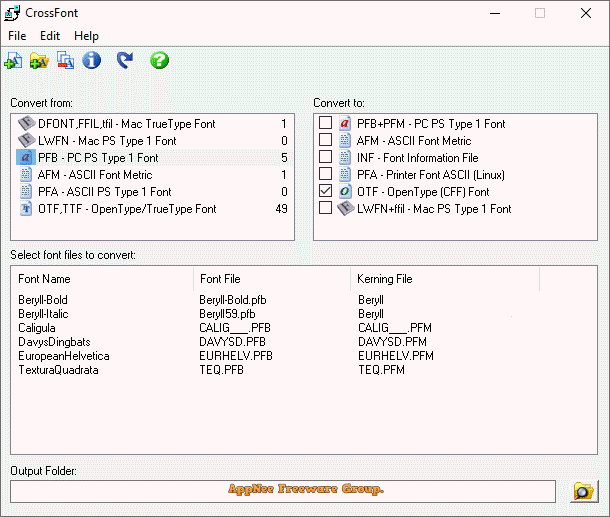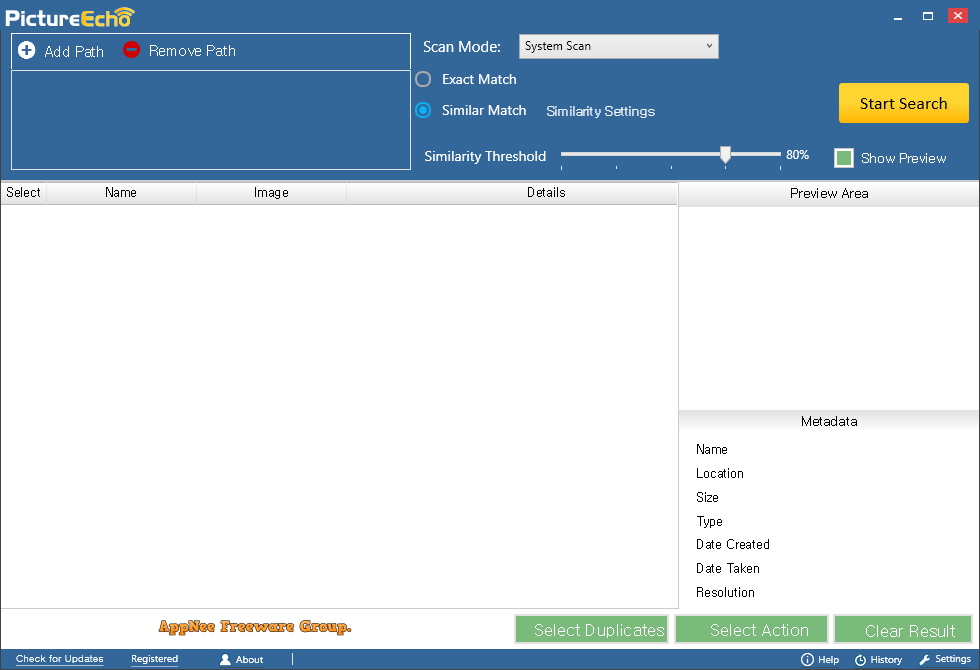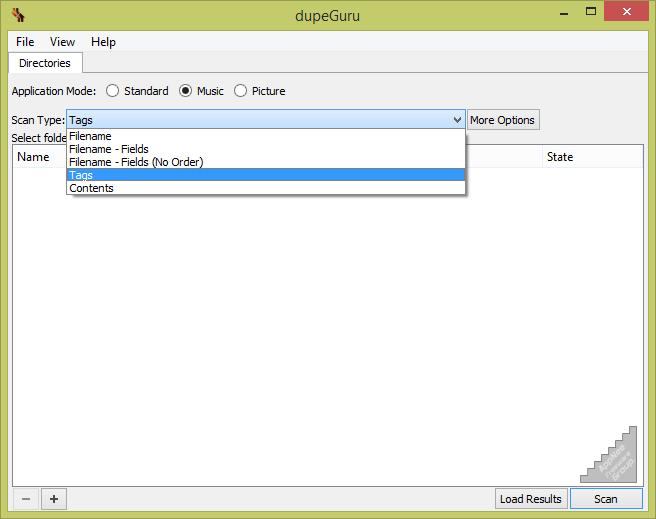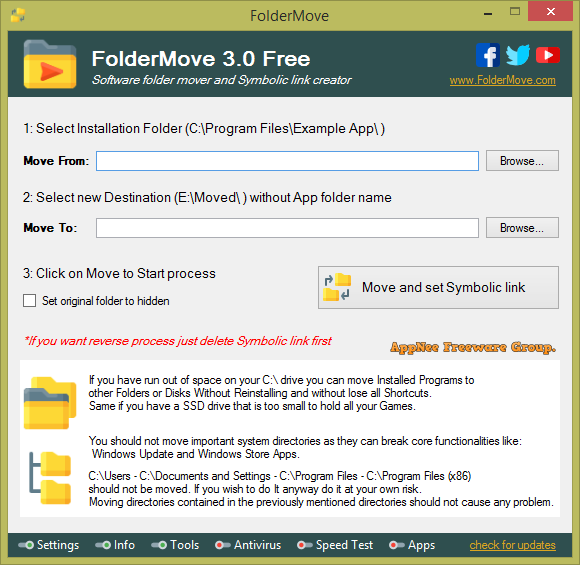| Ⅰ | This article along with all titles and tags are the original content of AppNee. All rights reserved. To repost or reproduce, you must add an explicit footnote along with the URL to this article! |
| Ⅱ | Any manual or automated whole-website collecting/crawling behaviors are strictly prohibited. |
| Ⅲ | Any resources shared on AppNee are limited to personal study and research only, any form of commercial behaviors are strictly prohibited. Otherwise, you may receive a variety of copyright complaints and have to deal with them by yourself. |
| Ⅳ | Before using (especially downloading) any resources shared by AppNee, please first go to read our F.A.Q. page more or less. Otherwise, please bear all the consequences by yourself. |
| This work is licensed under a Creative Commons Attribution-NonCommercial-ShareAlike 4.0 International License. |
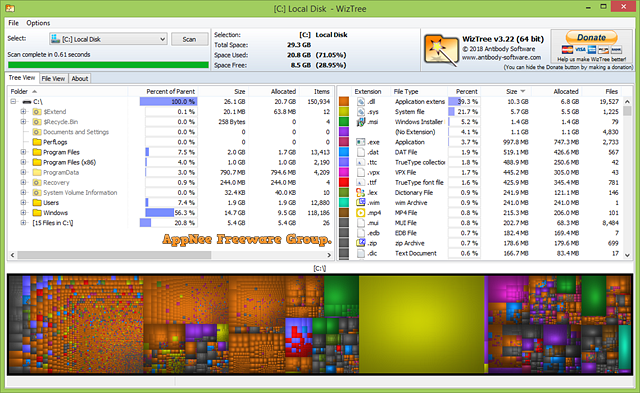
No matter how much disk capacity, it will be filled up very soon. One of main reasons is there are always too many junk files, including the big and repeated ones. To effectively release the disk space, in addition to using some disk cleaning or duplicate file finding tools, another effective means is to find and delete some big and useless files! However, to manually locate those large files by checking the size of files/folders is distinctly not practical, so we need to utilize some edge tools to automate and visualize this process.
Continue reading [v4.1x] WizTree – Quickly locate and remove “space hogs” from hard drive