| Ⅰ | This article along with all titles and tags are the original content of AppNee. All rights reserved. To repost or reproduce, you must add an explicit footnote along with the URL to this article! |
| Ⅱ | Any manual or automated whole-website collecting/crawling behaviors are strictly prohibited. |
| Ⅲ | Any resources shared on AppNee are limited to personal study and research only, any form of commercial behaviors are strictly prohibited. Otherwise, you may receive a variety of copyright complaints and have to deal with them by yourself. |
| Ⅳ | Before using (especially downloading) any resources shared by AppNee, please first go to read our F.A.Q. page more or less. Otherwise, please bear all the consequences by yourself. |
| This work is licensed under a Creative Commons Attribution-NonCommercial-ShareAlike 4.0 International License. |

CopperCube (successor of irrEdit) is a free 3D authoring editor, also the most user-friendly 3D game engine. It is developed based on the free and open-source 3D game engine – Irrlicht Engine (SWFZ Engine was rewritten from this engine too), and its essence is a simple, lightweight but powerful interactive 3D scenes designing software with concise and clear user interface, convenient operation, and humanized design. It is mainly used in the production of 3D application, 3D game, 3D website, and 3D animation.
As an efficient, incorporate 3D game engine, the greatest feature of CopperCube lies in that it’s very easy to use. You don’t need to have the senior theory knowledge or industry experience, and you can create simple or complex 3D games without editing any code – only through the mouse clicks. Besides, CopperCube supports the import of all kinds of scripts and files; can import the ready-made 3D models, and allows you to create your own ones; allows to set up the camera controller, and more.
CopperCube can not only directly export the scenes, resources and logics as a single scene file that it supports, but also generate simple game or application (from the simplest 3D scenes to very complex and complete 3D games) without having to write a single line of code. In addition, the projects made with CopperCube support multiple platforms. As a result, you can create 3D apps or games for Windows and Mac, WebGL– and HTML5-enabled web browsers, Android based mobile devices, even generate the SWF file for Flash, etc.
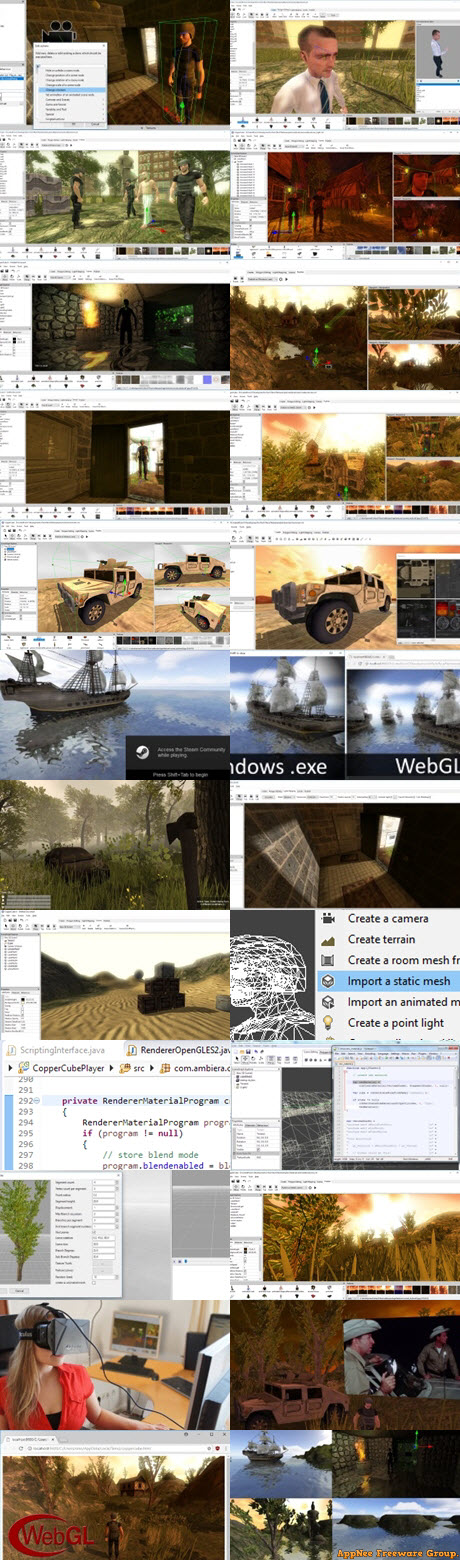
// Key Features //
- Lightweight All-in-one Solution
- Most easy to use 3D engine
- Windows, MacOS, WebGL and Android
- Fast Single Click Web or App Deployment
- Terrain editor
- Realtime Shadows and Static Lighting
- Wind Moved Vegetation
- Realistic Realtime Water
- Fast Physics
- Great Special Effects and Post Effects
- No Programming necessary
- Nice and quick Lighting
- First class WebGL support
- Prebuilt Game Behaviors
- Advanced Animation
- Powerful Scripting
- Procedural Tree Generator
- Integrated Texture Packer
- Video Playback
- Open Source
- Steam Integration
- Imports everything
- Oculus Rift support (DK1 and DK2)
// Official Demo Video //
// Supported File Formats //
| Format | Import | Export |
| AutoCAD exchange files (.dxf) | yes | – |
| 3D Studio ASE files (.ase) | yes | – |
| 3D Studio meshes (.3ds) | yes | – |
| Alias Wavefront Maya (.obj) | yes | yes |
| B3D files (.b3d) | yes | – |
| Blender files (.blend) | yes | – |
| Cartography shop 4 (.csm) | yes | – |
| COLLADA (.xml, .dae) | yes | yes |
| DeleD (.dmf) | yes | – |
| FSRad oct (.oct) | yes | – |
| FBX (.fbx) | yes | – |
| Irrlicht static meshes (.irrmesh) | yes | yes |
| Irrlicht scenes (.irr) | – | yes |
| Lightwave 3D meshes (.lwo) | yes | – |
| Microsoft DirectX (.x) | yes | – |
| Milkshape (.ms3d) | yes | – |
| My3DTools 3 (.my3D) | yes | – |
| OGRE meshes (.mesh) | yes | – |
| Pulsar LMTools (.lmts) | yes | – |
| Quake 3 levels (.bsp) | yes | – |
| Quake 2 models (.md2) | yes | – |
| Raw heightmaps (.raw) | yes | – |
| 16 bit raw heightmaps (.r16) | yes | – |
| Floating point raw heightmaps (.r32) | yes | – |
| STL meshes (.stl) | yes | yes |
| Stanford Polygon Lib files (.ply) | yes | – |
| Truespace files (.cob and .scn) | yes | – |
// System Requirements //
- DirectX End-User Runtime Offline Setup (June 2010, DXSETUP)
// Edition Statement //
AppNee provides the CopperCube Professional/Studio Edition multilingual portable full versions along with all versions universal reg key files for Windows 32-bit & 64-bit.
// Installation Notes //
for v6.x on Windows:
- Download and extract program
- Double click the corresponding reg key file to import license info
- Done
// Related Links //
- Hand-picked games created with CopperCube
- CopperCube Online Tutorials & Documentation
- CopperCube Editions Comparison
- CopperCube F.A.Q.
- Download extensions (Actions, Behaviors and Plugins)
- Download prefabs (free 3D models)
// Download URLs //
| License | Version | Download | Size |
| Free Edition | Latest |  |
n/a |
| Professional/Studio Edition | v4.5.1 | reserved | 12.1 MB |
| v5.5 | reserved | 27.2 MB | |
| v6.7.1 |  |
37.5 MB |
| If some download link is missing, and you do need it, just please send an email (along with post link and missing link) to remind us to reupload the missing file for you. And, give us some time to respond. | |
| If there is a password for an archive, it should be "appnee.com". | |
| Most of the reserved downloads (including the 32-bit version) can be requested to reupload via email. |