| Ⅰ | This article along with all titles and tags are the original content of AppNee. All rights reserved. To repost or reproduce, you must add an explicit footnote along with the URL to this article! |
| Ⅱ | Any manual or automated whole-website collecting/crawling behaviors are strictly prohibited. |
| Ⅲ | Any resources shared on AppNee are limited to personal study and research only, any form of commercial behaviors are strictly prohibited. Otherwise, you may receive a variety of copyright complaints and have to deal with them by yourself. |
| Ⅳ | Before using (especially downloading) any resources shared by AppNee, please first go to read our F.A.Q. page more or less. Otherwise, please bear all the consequences by yourself. |
| This work is licensed under a Creative Commons Attribution-NonCommercial-ShareAlike 4.0 International License. |
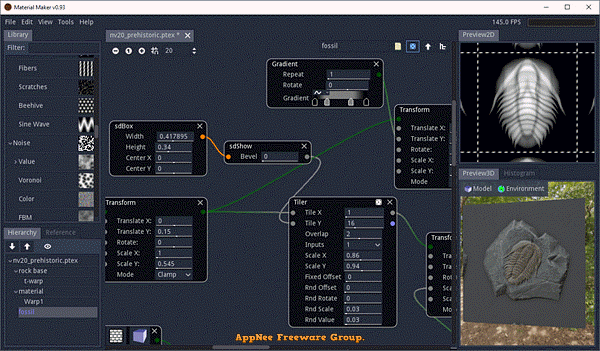
Material Maker is a fully-functional, professional and user-friendly procedural PBR material authoring and 3D model texture painting tool for Windows, Mac and Linux, developed by R0dZill4 (Rod Zilla) from France in 2019, based on Godot Engine. It allows users to quickly and easily complete the drawing of various custom materials/textures by connecting nodes.
As a procedural material authoring tool, Material Maker can be used to describe the textures that define a material by interconnecting basic nodes that generate, transform, filter or combine their input textures in a graph. As a texture painting tool, it provides a way to describe brushes using the same nodes, and paint directly on 3D models.
In Material Maker, materials and brushes are described as interconnected nodes, and can be exported for the Godot, Unity and Unreal game engines. It has 200+ nodes that define shapes, patterns, filters and transforms on textures, as well as 2D and 3D shapes that are described as signed distance functions.
Material Maker defines the material as a graph determined by the texture node transformation. Most nodes are defined as GLSL shaders. When connecting them, Material Maker will generate combined shaders instead of rendering an image for each node. The new nodes can be created by combining and grouping existing nodes, also can be created by describing them in GLSL.
In addition, based on the Physically Based Rendering approach, Material Maker can be used to describe the Albedo, Metallic, Roughness, Emission channels, a normal map and a depth map of a material. Those channels can also be painted on 3D models in the painting tool.
Material Maker has a small size and powerful material map production function, is compatible with many design platforms and game engines, can easily create various materials, and has efficient rendering speed. So it is very popular in the industry, whether you are doing graphic design or game development, you need to make a lot of custom assets. In short, Material Maker enables users to reproduce all physical materials they can imagine on computer.
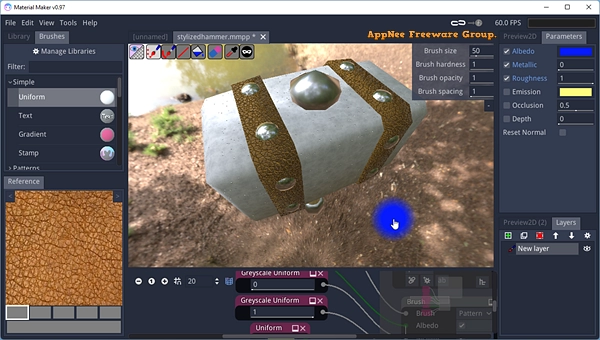
// Key Features //
- A simple texture generation engine that defines a very small set of node types (shaders, buffers, node groups, image, text, switch…) that can be connected to describe procedural textures. The engine does not generate an image for each node, but combines shaders until it reaches a buffer node or the target Material node (textures described as combined shaders are resolution independent).
- A painting engine that can paint albedo, roughness, metallic, emission, normal map, depth and ambient occlusion components of a 3D object’s material at the same time, use generated shaders as brushes and can map patterns on brush, screen or texture space. The painting tool supports multiple Paint, Procedural and Mask layers.
- A website dedicated to sharing procedural materials and brushes.
- A base library of ~200 nodes that define shapes, patterns, filters and transforms on textures, as well as 2D and 3D shapes described as signed distance functions. Those nodes can be accessed from the Library panel or the nodes context menu of the graph view.
- New group nodes and shader nodes can easily be created using the user interface (creating shader nodes require some GLSL knowledge).
- A graph view where material graphs are edited, with several available material types (Static PBR, Dynamic PBR, 3D PBR, Raymarching, Unlit).
- For all material types, exports ready-to-use materials for the Godot and Unity game engines. For Unreal, manual setup of the material is necessary, Material Maker only generates image files and shaders.
- A hierarchy view that shows the hierarchy of group nodes in the current material.
- 2D preview panels that shows the textures generated by the selected nodes and can export the result, as a single image, or as several images or a spritesheet for animations.
- A 3D preview panel that shows the current PBR material on a model. Basic shapes (Cube, Sphere…) are available and custom models can be loaded in .OBJ format.
- An Histogram panel that shows the current node’s output tonal distribution.
- A Reference panel where images files can be dropped and that can be used to pick colors and gradients.
// Supported Materials //
Material Maker can be used to create several types of materials, and new custom material types, as well as new export targets for existing materials, can be added if needed.
- Static PBR material: this is the most common material type, and exporting it will generate a few textures (albedo, metalness, roughness etc.) you can import in your favorite game engine.
- Dynamic PBR material: a PBR material with motion, that will be exported as a shader (and optional textures).
- Raymarching material: a raymarching scene inside the mesh it is applied to, exported as a shader.
- Dynamic unlit materials are also exported as shaders and can be used to create all sorts of VFX.
// Official Demo Videos //
// Related Links //
// Download URLs //
| License | Version | Download | Size |
| Freeware | Latest |  (mir) (mir) |
n/a |
| If some download link is missing, and you do need it, just please send an email (along with post link and missing link) to remind us to reupload the missing file for you. And, give us some time to respond. | |
| If there is a password for an archive, it should be "appnee.com". | |
| Most of the reserved downloads (including the 32-bit version) can be requested to reupload via email. |