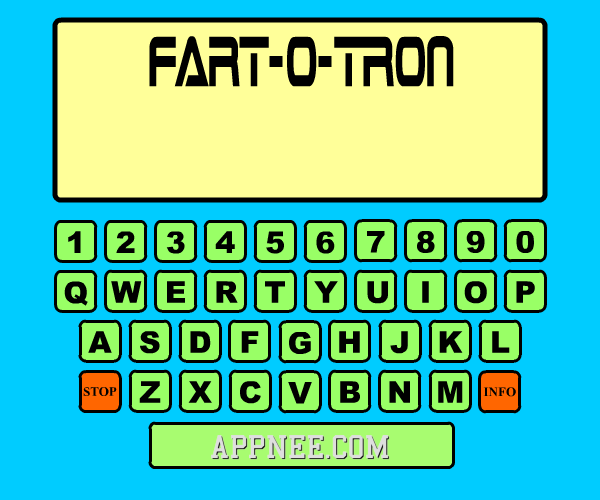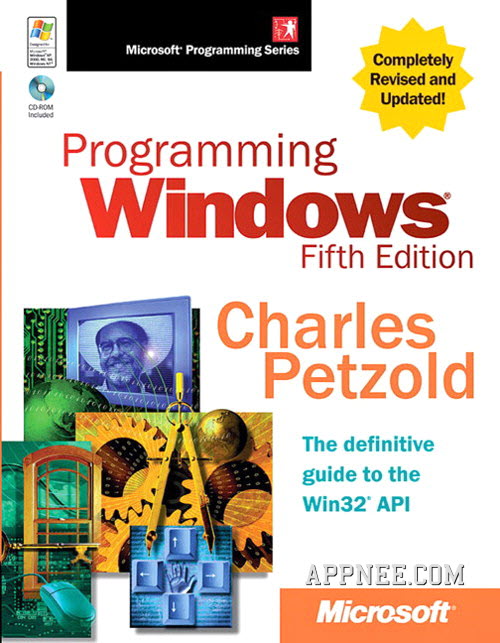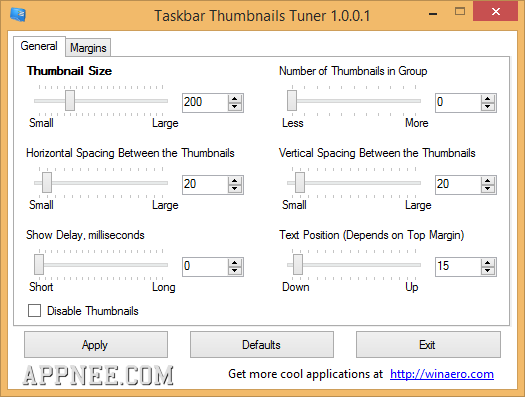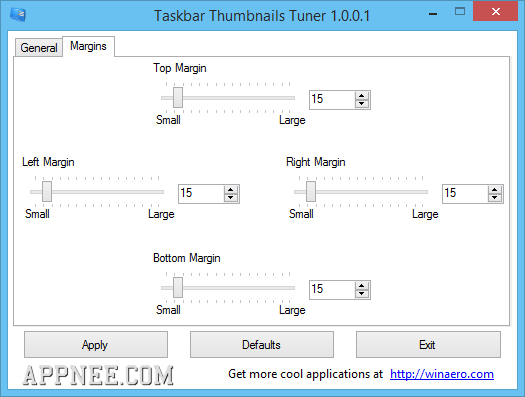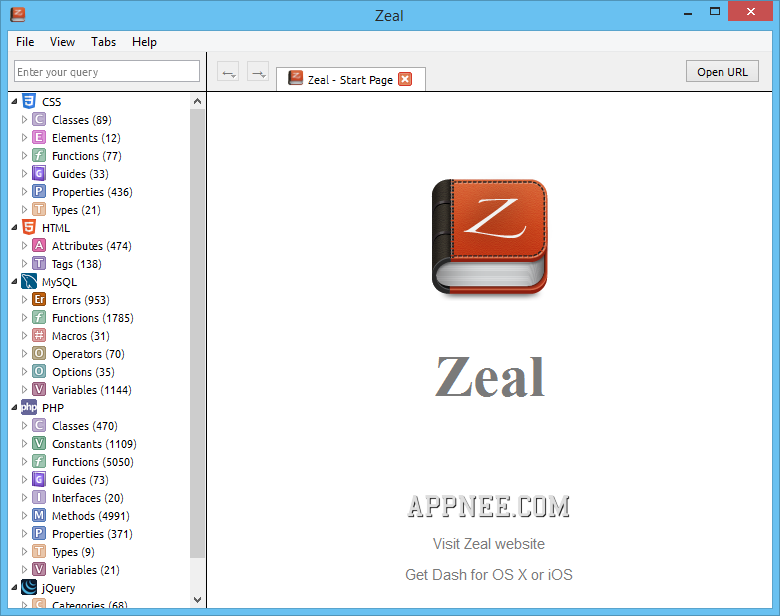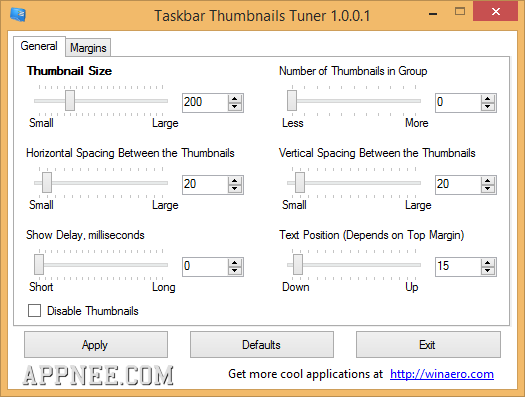
In order to turn off the needless, nasty taskbar thumbnail feature on Windows 7+ (especially on 8.1), I guess many guys have tried all the pseudo solutions on the Internet. The only thing can be sure is – no one method is really effective at all, such as:
- Create an DWORD (32-bit) Value of TaskbarNoThumbnail to HKEY_CURRENT_USER\Software\Microsoft\Windows\CurrentVersion\Policies\Explorer (for Windows 7 only)
- Uncheck the “Animations in the taskbar” in Performance Options (for Windows 8 only, and sometimes, in certain conditions)
- Enable the “Turn off taskbar thumbnails” policy in the “Local Group Policy Editor (gpedit.msc)” (only suitable for Windows Vista only)
- Create DWORD value of DisablePreviewWindow or ExtendedUIHoverTime to HKEY_CURRENT_USER\Software\Microsoft\Windows\CurrentVersion\Explorer\Advanced (only for Windows 7)
- Other methods (like increasing the delay time of MouseHoverTime or thumbnail’s preview window) are just too uncomfortable, far-fetched
With this little tool Taskbar Thumbnails Tuner, just one-click, the taskbar thumbnails feature will not be displayed anymore (instead, the system uses standard pure text as the tool tips), no logout or reboot required, effective immediately.
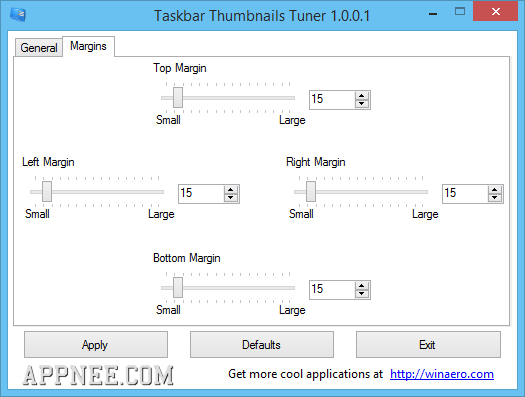
// Working Principle //
Use a few registry monitoring tools, you can find that Taskbar Thumbnails Tuner’s essence is to modify the registry too, but much more clever (by changing the following 2 registry keys):
- Enter “HKEY_CURRENT_USER\Software\Microsoft\Windows\CurrentVersion\Explorer\Advanced“, Create new DWORD: “ExtendedUIHoverTime” and set it to a really high number (in milliseconds) to delay the preview popup virtually forever (over 7 weeks, anyway). Apparently it doesn’t like it if you set it to exactly 0xffffffff, I think it treats it as 0. But 0xfffffffe works just fine. Kind of weird.
- Enter “HKEY_CURRENT_USER\Software\Microsoft\Windows\CurrentVersion\Explorer\Taskband“, Create new DWORD: “NumThumbnails” and leave it at 0 to switch the previews to a list when you actually click on a stacked icon.
*** You’ll need to restart Windows Explorer/File Explorer (end the task “explorer.exe” in Task Manager and then run it again) for it to take effect, easiest way is from the Task Manager.
Now you finally know and are sure about how to stop / prevent pop-ups / popups / thumbnails appearing when you hover over the taskbar! BTW, in addition to Taskbar Thumbnails Tuner, we also have an alternative – 7+ Taskbar Tweaker, they just do the similar work for Windows users.
// System Requirements //
// Download URLs //
| Version |
Download |
Size |
| v1.0.0.1 |
 |
207 KB |
(Homepage)